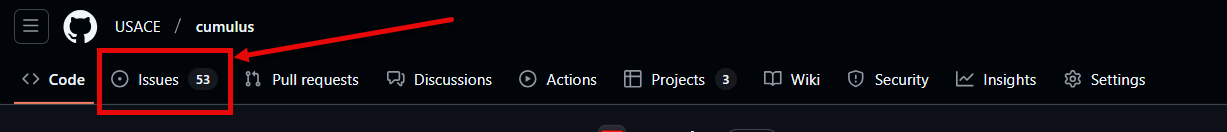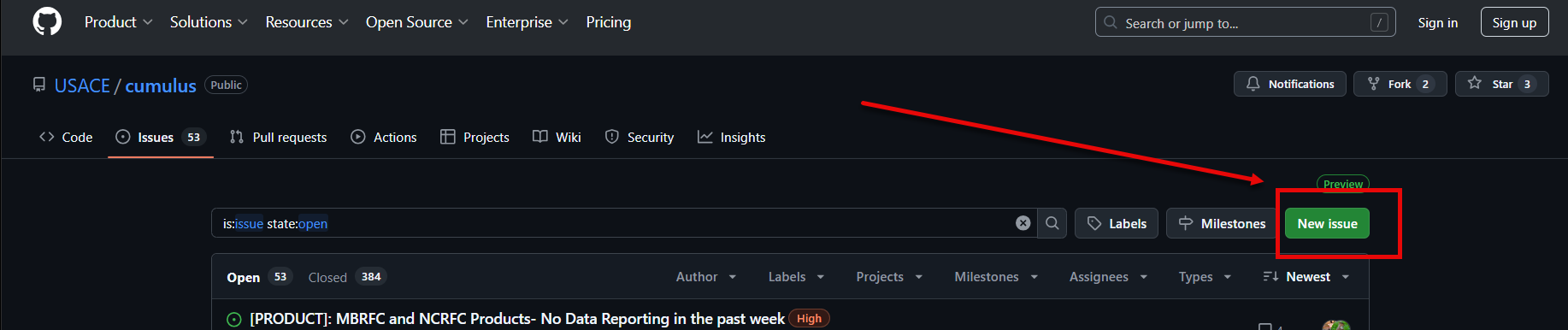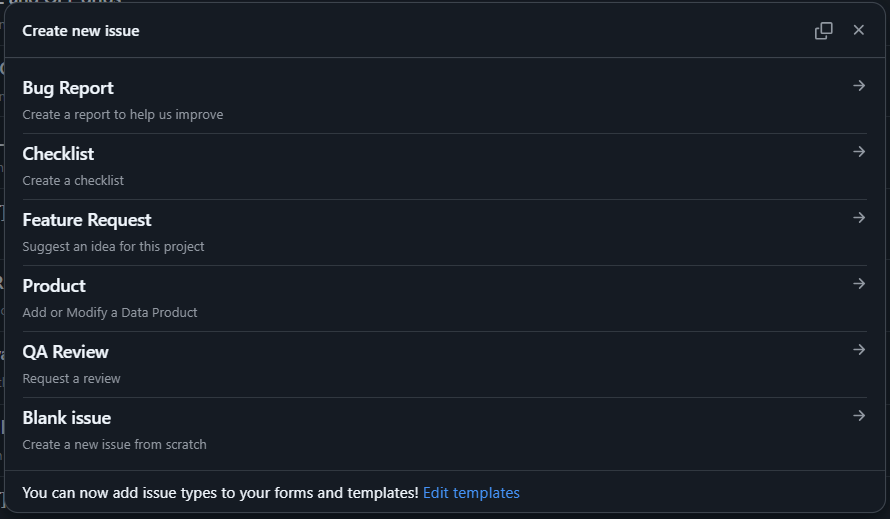Submitting Cumulus Issues or Requests
Cumulus is a single point for the ingestion of Meteorological data available to USACE employees. To to request products added, extents changed, or to report a bug/issue follow these steps.
- Go to https://github.com/USACE/cumulus
- Log into or create a GitHub account
- Click on Issues on the top ribbon
- On the main body page click New Issue
- Select your request from the popup window
- Prompts in the form of text are provided for the required information depending on the type of issue you are submitting
- The most common choices will be
- Bug Report - To report issues with the Cumulus site or downloaded products
- Feature Request - To request additional features and functionality from Cumulus
- Product - To request the addition/deletion/adjustment of watershed extents or meteorological products
- For Meteorological Products: please provide an http source for the required grids
- For a watershed addition or update, please provide the shapefiles of the watershed
- Blank issue - For any other issue or if you are unsure what category to pick for your issue