CWMS Client Software - CAVI, CWMSVue, REGI, etc
Login/Accounts
- Personal accounts sometimes get locked for reasons still being investigated. CWMS administrators can unlock it using the ServerAdmin tool. Related information is at https://discourse.hecdev.net/t/cwms-database-account-locking-issues/1003.
- Upon login or logout confirmation dialogs will pop up. There may be a brief delay when the dialog appears. It will go away on its own if not clicked.
AppPortal Compliance
- CWMSVue and DSSVue scripts now default to $APPDATA location instead of the software's install folder. Users may need to make adjustments to their file management practices. In the case of CWMS-v3.1.1, when a new script was created in the default location, it was written to "CWMS-v3.1.1\common\exe\HecDssVue\". In the case of CWMS 3.2.1, the default location is specific to the user "%AppData%/HEC/HEC-DSSVue/scripts/". The same default folder is used whether using CWMSVue or DSSVue, either launched from CAVI or standalone exe.
- Application "config" files are not editable for CWMS 3.2.1 clients installed via AppPortal (in "C:\Program Files\CWMS\3.2.1\"). Customized settings must now be implemented in "personal" config files stored with the %appdata% tree. Modelers are strongly recommended to use the new ConfigEditor.exe included in the CWMS 3.2.1 client software under the "common/exe" folder to manage changes to configuration files in the correct locations.
Scripting
Wild card imports are generally not allowed. See details here: https://www.hec.usace.army.mil/confluence/display/CWMSDOCS/Scripting-3.2.1-tips.
The Jython.exe located in the CAVI folder was removed. Please rely on the Jython in common/exe.
Team Modeling
Watersheds upgraded to CWMS 3.2.1 and synchronized to the master watersheds will no longer be usable by colleagues running CWMS 3.1.1. Please coordinate with teammates regarding updating master watersheds. Note that master watersheds saved on "Windows Network" servers could be saved with the same watershed name in separate folders for CWMS 3.2.1. Master watersheds saved on the CWMS server must be renamed to be saved separately from the CWMS 3.1.1 version of the watershed. Also, discuss the team plan for master forecasts. For offices that continue from day to day using "rolling" forecasts, note that opening an existing master forecast will cause the individual models to be upgraded (as they were with the watershed). Some offices may prefer to simply create a new forecast.
When setting the path for a "Windows Network" Master Watershed Folder, utilize the ellipses on the right hand side of the dialog. If you copy and paste the path and it uses the network path drive letter, this can cause some slowdown compared to having the actual path. In the example below, if the user denoted the path starting "M" instead of "hec-netapp2...", this could cause a slowdown in communicating to the drive. If you use the ellipses, this will use the proper notation.
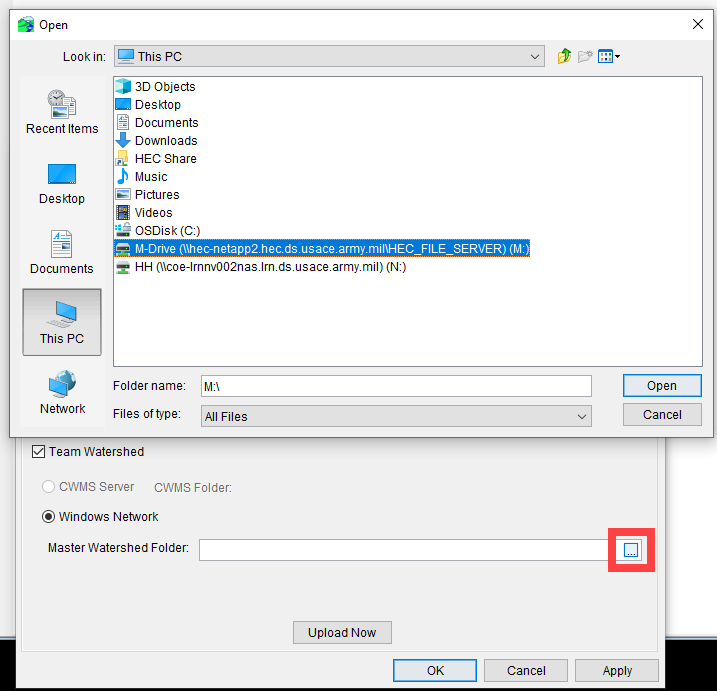
REGI/CWMSVue
Trying to save a rating from the rating editor can cause the following error. This requires a code change but ratings can be stored using a Jython script or a SQL script as a workaround.

CAVI
- When the CAVI freezes or becomes unresponsive and the user wishes to close CWMS, make sure to use the HEC-RTSTaskList.exe that is found within the CAVI folder of CWMS. This program ensures that all programs associated with CWMS are closed. Using Window's Task Manager does not always catch all the programs, and "zombie" processes can lead to errors such as "HMS: ERROR 10013: Another instance of HEC-HMS is currently using project…”. Similar issues might arise if the user closes the console window of CAVI.
- Layers filter in lower left corner of Data Acquisition, Data Visualization, and Modeling (under Icon Layers) Modules does not always populate at first, but switching to another module and back usually gets it to work.
- If archiving a forecast fails due to a file being in use (screenshot), it usually succeeds if tried again after a few minutes.

- Contact Joan or Shannon if you wish to test Ensemble Computes.
- Watch for missing key in “forecast run” when creating new forecast. Workaround is to check whenever create a new forecast run, and do it over if necessary.
- Migrating from MFP to Metvue – see “2019.11.07_Migrating from MFP to MetVue in CWMS.DOCX”
- Having Program order with both MFP and MetVue can cause issue. It is recommend to not have program order with both. Suggest separate CWMS watersheds for MetVue and MFP.
- Contact Fauwaz Hanbali and Alex Davis for testing CAVI Dashboard. One note to be aware of for watersheds with configured CAVI Dashboards, when switching from one watershed to another, it is recommended that users close the CAVI first and relaunch it to open the other watershed so that the CAVI Dashboard properly syncs to the newly opened watershed. This a known issue on the list to be addressed as soon as possible.
- TSCatalog functionality has been removed from DBAPI (see “scriptingChanges.docx”)
- A new model linking editor features shows the user when pathnames in the HMS model linking file (.dsv file) are not consistent with pathnames in the HMS model files. This is intended to help users ensure updates to the HMS model input pathnames are reflected in the CAVI model linking, and therefor reflected in subsequent forecasts.
- A red message will display in the model linking editor and the offending location will show in red. Note that the model linking editor will show the new pathnames from the HMS model alternative.
- To update the HMS model linking file with the new pathnames, hit the refresh button at the top and the Apply button at the bottom.
- This will write out the changes shown in the model linking editor to to the .dsv model linking file for HMS. Right these new features are only compatible with HMS, but will be available for other model alternatives in the future.

- When DVE launched from a Data Status Summary - the time window of the DVE is moved back some amount time that seems related to the offset from UTC. The timestamps on values are correct. Workarounds include expanding the time window used, or launching DVE from a Time Series Icon or CAVI menu. Discourse thread.
- When launching the Grid Set editor, stop any current grid animations. If animations are in progress when is invoked then the CAVI may lock up and need a hard kill.
is there something to say about Grid rendering can go haywire and reload watershed?
is there something to say about Multiple program orders may have implementation shortcomings?