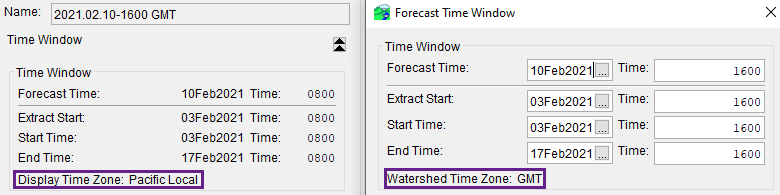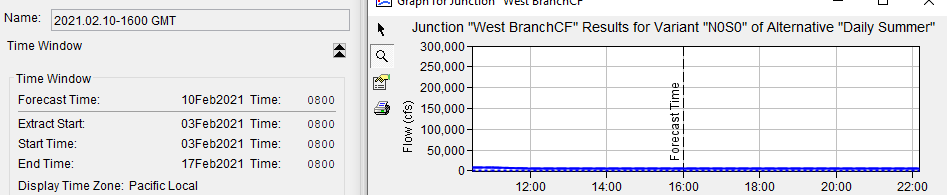CAVI Dashboard
- The dashboard was reorganized from CWMS 3.2.1 to 3.2.2. The user may need to recreate dashboards in the newer version.
Model Linking Editor
- In model linking editor, the HMS input list gets flagged in red font implying that its links require refreshing. Sometimes the red font indication is warranted when HMS input data edits are made but quite often too the red font shows up in cases when no edits have been made.
- The “Refresh” button in the model linking editor is not working as expected. The model linking refresh button is meant to reset/refresh each model’s required input data for linking in the model linking editor. Current workaround is where the user has to toggle input source data back-and-forth and reapply manually.
- Linking an MFP alternative to a same HMS model as a MetVue alternative causes issues in Model Linking. It cannot handle two different model inputting into the same HMS model.
- Example: You have one forecast with MFP (A0) and this is feeding into HMS (C0). Then you create another forecast but this time you use MetVue (B0) and this is also supposed to feed into same HMS (C0). The model linking can only seem to handle one of these scenarios at a time. So if you link A0 to C0, this will unlink B0 to C0 in the other forecast alternative
Model Linking
- It is not recommended to use multiple program as it can cause issues with the model linking. If multiple program orders are present, it is recommended to keep to one program order per watershed. This should help alleviate any model linking issues
Program Order
- If there are multiple Program Orders in your model, you should have "Advanced Options" selected within Tools→ Options → CAVI Options. Without this option, no Program Orders will be displayed when trying to create a new Forecast Run in the Forecast Run Editor.
- The extract editor has issues with pulling data from dss files in a identifier.dss notation. The idetifier.yyyy.mm.dss format works fine. This is does not have a good workaround at this time (to fix the extract list, you can still use CWMSVue or DSSVue to interface with the DSS file and copy the files over). This should be resolved in CWMS 3.2.3
Time Zone
- The CAVI displayed time zone might differ from the data's time zone. The time zone chosen in the View|Displayed Time Zone will only impact the data displayed within the CAVI. The watershed itself might have a differing watershed.
- This allows for the forecast time window while editting the time window to be in a different time zone compared to what is shown as the time window in the CAVI
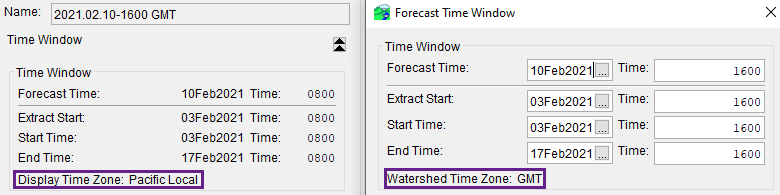
- The CWMS suite of software does not have an associated time zone but are assumed to be in the same time zone as the watershed (which again can differ from the displayed time zone in the CAVI).
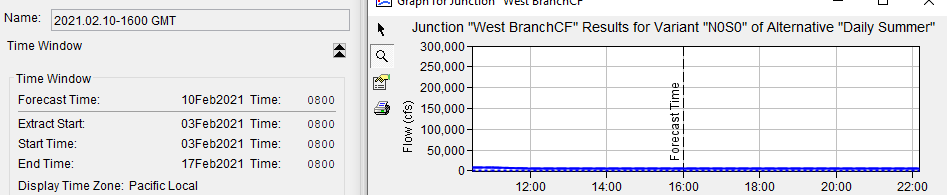
Notice how the display is in Pacific and has the forecast time being 0800 while the HMS graph is showing 1600 (both of these are for 10Feb2021). This helps show that the HMS model's data is assumed watershed time zone (which in this case is GMT).