Setting the Coordinate System
When creating a new watershed in HEC-RTS, it's important to define the correct coordinate system to ensure accurate geospatial alignment. This guide explains the various options available in HEC-RTS and outlines the information needed for each.
Once a watershed is created, its coordinate system cannot be changed.
Step 1: Open the Map Coordinate Information Dialog
To access the dialog:
- From the Create New Watershed dialog, click Edit next to the Coordinate System box.
- The Map Coordinate Information dialog will open.

Step 2: Select a Coordinate System Type
HEC-RTS supports a wide range of coordinate system options. Choose the one that best matches your data source or modeling needs. Available options include:
- X-Y Coordinate System
- Google/Bing Web Mercator Coordinate System
- Geographic Coordinate System
- Universal Trans Mercator (UTM) Coordinate System
- State Plane Coordinate System
- Albers Equal-Area Conic Coordinate System
- Lambert Conformal Conic Coordinate System
- Transverse Mercator Coordinate System
- Albers Equal-Area Conic (SHG) Coordinate System
- Polar Stereographic (HRAP) Coordinate System
- Well-Known Text
- Load From File
Step 3: Provide the Necessary Details
After selecting the appropriate coordinate system type, enter the specific parameters needed to define it for your watershed. Refer to the relevant section below for detailed instructions on completing this step.
X-Y Coordinate System
The X-Y label is used for a coordinate system that is either not georeferenced or has an unknown georeferencing method. When the X-Y coordinate system is selected, the CAVI cannot project maps onto the watershed’s coordinate system.
To set parameters for the X-Y coordinate system:
- From the System dropdown menu, select X-Y.
- From the Units dropdown menu, choose the units for the X-Y coordinate system.
- Click OK to close the dialog.

Google/Bing Web Mercator Coordinate System
To select the Google/Bing Web Mercator coordinate system:
- From the System dropdown menu, select Google/Bing Web Mercator.
- Click OK to close the dialog.
Geographic Coordinate System
To set parameters for the Geographic coordinate system:
- From the System dropdown menu, select Geographic.
- In the Units dropdown menu, choose the preferred units for the Geographic coordinate system. The available units are:
- Radians
- Seconds of Arc
- Degrees of Arc
- In the Spheroid dropdown menu, select the spheroid type.
- Note: the Sphere of Radius 6371200 meters should only be used with the HRAP grid coordinate system.
- Click OK to close the dialog.

Universal Transverse Mercator Coordinate System
The Universal Transverse Mercator (UTM) coordinate system is a projected system used to define horizontal positions worldwide. It divides the Earth's surface into six-degree zones, each centered on a central meridian.
To set parameters for the Universal Transverse Mercator Coordinate System:
- From the System dropdown menu, select Universal Transverse Mercator.
- From the Units dropdown menu, choose the units for the UTM coordinate system.
- From the Spheroid dropdown list, select the spheroid type for the UTM coordinate system.
- In the UTM Zone box, enter the UTM zone number. Then, choose North or South from the dropdown menu, depending on the hemisphere your watershed is in.
- Click OK to close the dialog.

State Plane Coordinates System
The State Plane Coordinate System (SPCS) was established in the 1930s and covers all 50 states. Each state is divided into zones, which are defined using either the Lambert Conformal or Transverse Mercator projections. The units used are typically feet (NAD27) or meters (NAD83).
To set parameters for the State Plane Coordinates coordinate system:
- From the System dropdown menu, select State Plane Coordinates.
- In the Zone box, enter the FIPS code for the specific state plane zone.
- Click OK to close the dialog.

Albers Equal-Area Conic Coordinate System
The Albers Equal-Area Conic projection is used by several federal government agencies for mapping the conterminous 48 states. HEC uses this projection to define the Standard Hydrologic Grid. One key feature of this projection is its equal-area property, meaning that areas on the map are proportional to their corresponding areas on the Earth's surface. However, distortion of directions and shapes increases as you move further from the central meridian and the two standard parallels.
To set parameters for the Albers Equal-Area Conic Coordinate System:
- From the System dropdown menu, select Albers Equal-Area Conic.
- From the Units dropdown menu, select the units for the Albers Equal-Area Conic coordinate system.
- From the Spheroid dropdown list, select a spheroid type for the Albers Equal-Area Conic coordinate system.
- Enter the required angular parameters to fine-tune the projection. For latitudes, use N for north or S for south. For longitudes, use E for east or W for west.
- Enter the False easting and False northing values in the respective boxes.
- Click OK to close the dialog.

Lambert Conformal Conic Coordinate System
The Lambert Conformal Conic projection is commonly used for mapping areas with a predominantly east-west orientation. It is similar to the Albers Equal-Conic projection, but it is not an equal-area projection.
To set parameters for the Lambert Conformal Conic coordinate system:
- From the System dropdown menu, select Lambert Conformal Conic.
- From the Units dropdown menu, select the units for the Lambert Conformal Conic coordinate system.
- From the Spheroid dropdown menu, select a spheroid type for the Lambert Conformal Conic coordinate system.
- Enter the required angular parameters to fine-tune the projection. For latitudes, use N for north or S for south. For longitudes, use E for east or W for west.
- Enter the False easting and False northing values in the respective boxes.
- Click OK to close the dialog.

Transverse Mercator Coordinate System
The Transverse Mercator projection projects the surface of a sphere onto a cylinder that is tangent to a central meridian. It is similar to the Lambert Conformal Conic projection but is specifically used to map large areas with a north-south orientation. Many national grid systems are based on the Transverse Mercator projection.
To set parameters for the Transverse Mercator coordinate system:
- From the System dropdown menu, select Transverse Mercator.
- From the Units dropdown menu, select the units for the Transverse Mercator coordinate system.
- From the Spheroid dropdown menu, select a spheroid type for the Transverse Mercator coordinate system.
- Enter a scaling factor for central meridian in the Scale factor at central meridian field.
- Enter the required angular parameters to fine-tune the projection. For latitudes, use N for north or S for south. For longitudes, use E for east or W for west.
- Enter the False easting and False northing values in the respective boxes.
- Click OK to close the dialog.

Albers Equal-Area Conic (SHG) Coordinate System
The Albers Equal-Area Conic (SHG) is a specific version of the Albers Equal-Area Conic coordinate system, where the horizontal units are US Feet instead of meters. The projection parameters are configured to align with the USGS 48-state maps, which are commonly used for data sources like precipitation data on the Standard Hydrologic Grid. This coordinate system is the preferred choice for CWMS watersheds.
To set parameters for the Albers Equal-Area Conic (SHG) coordinate system:
- From the System dropdown menu, select Albers Equal-Area Conic (SHG).
- From the Units list, select the units for the Albers Equal-Area Conic (SHG) coordinate system.
- If you are using the standard CWMS projection, set the units to US Feet.
- From the Spheroid list, select the spheroid type for the Albers Equal-Area Conic (SHG) coordinate system.
- The remaining parameters are for informational purposes only and cannot be edited.
- Click OK to close the dialog.
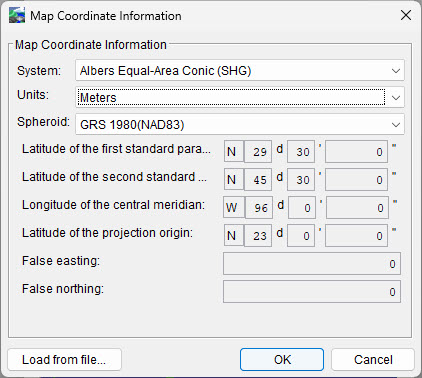
Polar Stereographic (HRAP) Coordinate System
The Polar Stereographic Hydrologic Rainfall Analysis Project (HRAP) grid is used by the US National Weather Service for various precipitation products. The grid’s row and column numbers are based on a Polar Stereographic projection of the northern hemisphere. The parameters are pre-configured to match the NWS map coordinates used for radar grids, so these settings should not be changed.
To set parameters for the Polar Stereographic (HRAP) coordinate system:
- From the System dropdown menu, select Polar Stereographic (HRAP).
- Do not alter the remaining parameters, as they are already set to their default values.
- Click OK to close the dialog.

Well Known Text
If desired, you may use the Well Known Text option to set the map coordinates for your watershed. The text must follow EPSG.io standards that can be found on their website.
Load From File
To use a projection file (.prj) to set the coordinate system for your watershed:
- Click Load from file.
- Select the desired projection file and click OK.
- Click OK again to close the dialog.
Final Review
Once you select the correct coordinate system for your watershed and close the Map Coordinate Information dialog, the system’s name will be displayed in the Create New Watershed dialog, as shown below. If you need to make changes, click the Edit button and follow the steps above to update the coordinate system.
