Upgrading HEC-HMS in HEC-RTS
HEC-RTS is distributed with the latest available HEC-HMS model builds at the time of release. However, there may be situations where you want to upgrade to a newer HEC-HMS version before the next official HEC-RTS release.
You can download the latest version of HEC-HMS here.
This guide is organized based on:
- The HEC-RTS version you're currently using
- The HEC-HMS version you want to upgrade to
When Is Configuration Modification Required?
If both the HEC-HMS version included in your current HEC-RTS installation and the version you're upgrading to fall within the same version range listed below, no changes to the CAVI.config file are necessary. In this case, simply follow Steps 1–3 below.
Software Version Guidance
While this guide includes instructions for older versions of HEC-RTS/CWMS and HEC-HMS for reference, we strongly recommend using the latest available versions to ensure stability, compatibility, and access to the latest features and fixes.
CWMS 3.4/3.4.1
- Originally packaged with: HEC-HMS 4.12
- Upgrading to: HEC-HMS 4.13 or 4.14 Beta
Steps to Upgrade
- Navigate to the \HEC-HMS directory in your HEC-RTS/CWMS installation and delete the previous HEC-HMS build.
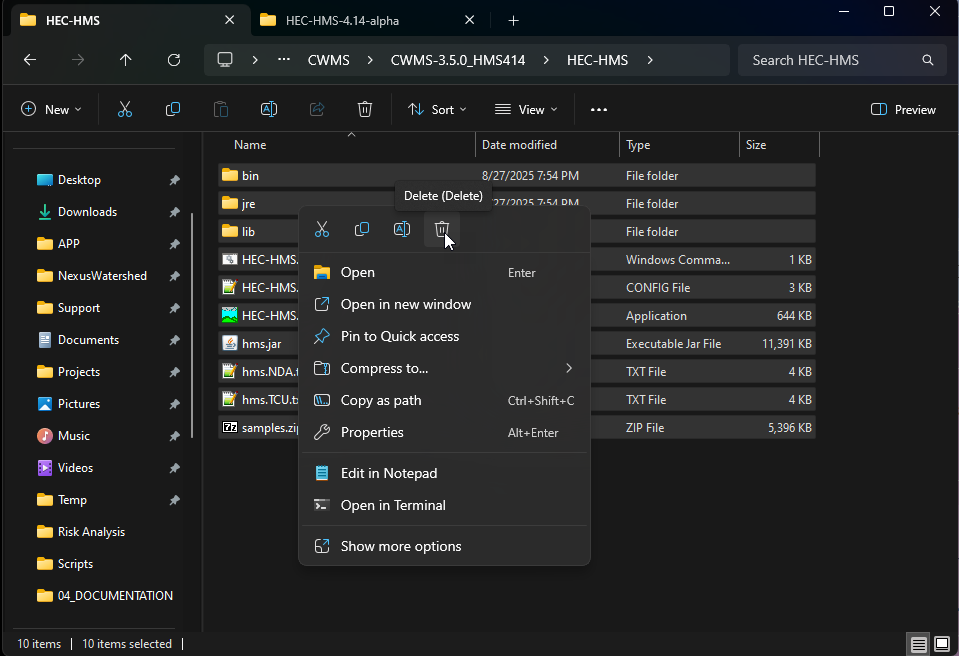
- Copy the full contents of the new HEC-HMS build.
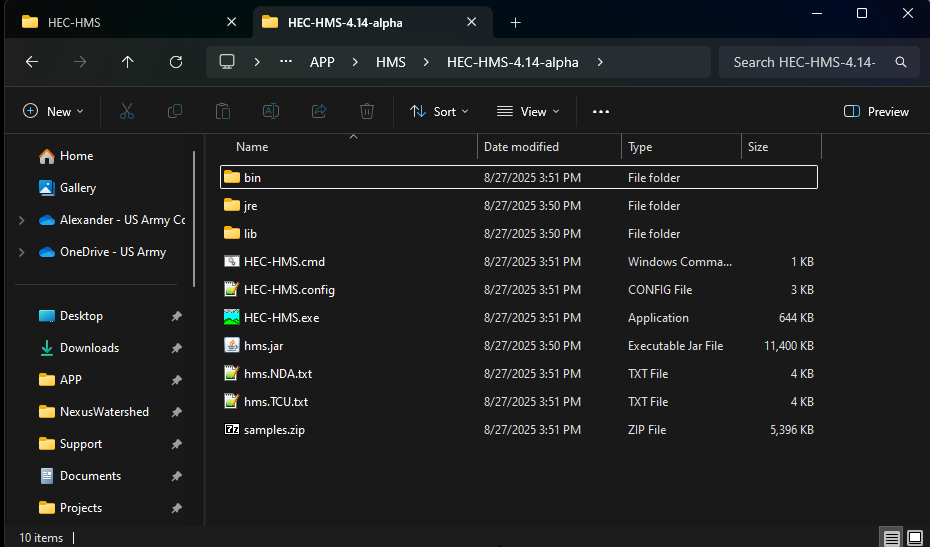
- Paste the contents in to the \HEC-HMS directory.
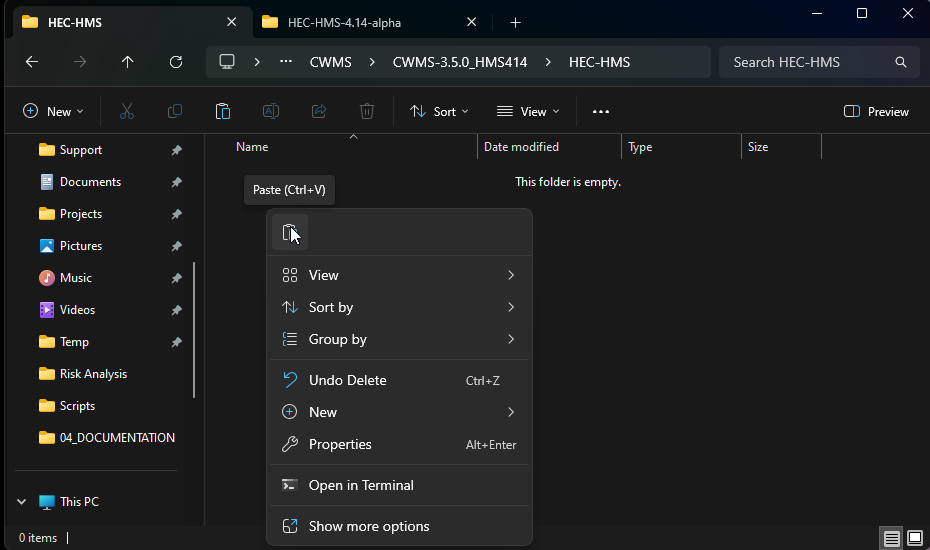
CWMS 3.3.0/3.3.1
Originally packaged with HEC-HMS 4.10
HEC-HMS 4.11 - 4.13 Beta
- Remove the previous HEC-HMS build from the ../HEC-HMS/ directory.
- Copy the contents of the new HEC-HMS build.
- Paste the contents of the HEC-HMS build in to the ../HEC-HMS/ directory.
CWMS 3.2.2/3.2.3
Originally packaged with HEC-HMS 4.8
HEC-HMS 4.9 - 4.13 Beta
- Remove the previous HEC-HMS build from the ../HEC-HMS/ directory.
- Copy the contents of the new HEC-HMS build.
- Paste the contents of the HEC-HMS build in to the ../HEC-HMS/ directory.
CWMS 3.2.1
Originally packaged with HEC-HMS 4.5
HEC-HMS 4.8 - 4.12
- Remove the previous HEC-HMS build from the ../HEC-HMS/ directory.
- Copy the contents of the new HEC-HMS build.
- Paste the contents of the HEC-HMS build in to the ../HEC-HMS/ directory.
- Open the ../CAVI/CAVI.config file.
- Scroll to the bottom of the config file.
- Replace the addjar ../HEC-HMS/lib/hms-command-1.0.jar statement with addjar ../HEC-HMS/lib/hms-command-1.1.jar
- Be sure to use only two periods when referencing the hms-command-1.1.jar
HMS 4.6-4.7.1
- Remove the previous HMS build from the ../HEC-HMS/ directory.
- Copy the contents of the new HMS build.
- Paste the contents of the HMS build in to the ../HEC-HMS/ directory.
CWMS 3.1.1
Originally packaged with HEC-HMS 4.2.1
HEC-HMS 4.8 - 4.11 Beta
- Remove the previous HEC-HMS build from the ../HEC-HMS/ directory.
- Copy the contents of the new HEC-HMS build.
- Paste the contents of the HEC-HMS build in to the ../HEC-HMS/ directory.
- Open the .../CAVI/CAVI.config file.
- Scroll to the bottom of the config file.
- If upgrading from HEC-HMS 4.2.1: Replace the addjar ../HEC-HMS/hms.jar statement with addjar ../HEC-HMS/lib/hms-command-1.1.jar
- Be sure to use only two periods when referencing the hms-command-1.1.jar
- If upgrading from HEC-HMS 4.3 through 4.7.1: Replace the addjar ../HEC-HMS/lib/hms-command-1.0.jar statement with addjar ../HEC-HMS/lib/hms-command-1.1.jar
HEC-HMS 4.5-4.7.1
- Remove the previous HEC-HMS build from the ../HEC-HMS/ directory.
- Copy the contents of the new HEC-HMS build.
- Paste the contents of the HEC-HMS build in to the ../HEC-HMS/directory.
- Copy hms-command-1.0.jar from <HMS root>/lib directory into <CWMS root>/CAVI/jar directory.
- Open the /CAVI/CAVI.config file.
- Scroll to the bottom of the .config file.
- Replace the addjar ../HEC-HMS/hms.jar statement with addjar ../HEC-HMS/lib/hms-command-1.0.jar
- Be sure to use only two periods when referencing the hms-command-1.1.jar
HEC-HMS 4.3-4.4
- Remove the previous HEC-HMS build from the ../HEC-HMS/ directory.
- Copy the contents of the new HEC-HMS build.
- Paste the contents of the HEC-HMS build in to the ../HEC-HMS/directory.
- Open the hmsServer.template file.
- Scroll to the bottom of the .template file.
- Add setenv $SETEN" at the bottom.