Project Files
Download the Initial Project Files CalibrationLibraryExample.zip. Unzip in the C:\CalibrationExample directory. CWMS 3.5 was used to create the workshop files and instructions.
You should have a folder that looks like this:
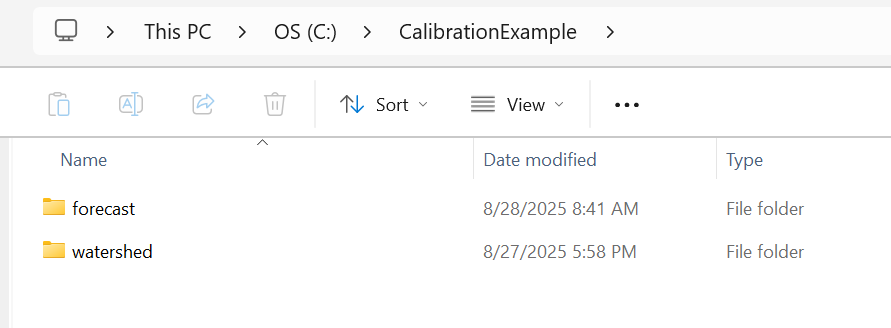
A forecast has already been created for you. Gridded precipitation and temperature were downloaded from Cumulus and processed by HEC-MetVue.
In this example, you will be become familiar with the HMS Calibration Library tool and how it can be used quickly parameterize your HEC-HMS model using Forecast Adjustment Factors (parameter overrides) from other forecast simulations. Documentation for the HMS Calibration Library tool can be found here. This example is a companion to the following tutorial which shows the complete process to manually adjust HEC-HMS parameter overrides. This example focuses on the Russian River in Northern California. As shown below, there are two reservoirs in the watershed: Coyote Lake in the northern portion and Warm Springs Lake in central portion. The Russian River flows into the Pacific Ocean at Jenner, CA.

This tutorial will only focus on calibrating a portion of the HEC-HMS model. You will notice that initial model performance is poor. This was purposeful to help with the theme of the tutorial. In practice, model parameters for specific watershed conditions, dry, wet, and average, are fairly consistent between events. For example, infiltration and baseflow parameter would not vary considerably between flood events occurring on a saturated watershed. For most forecasting scenarios, only the infiltration/loss and baseflow parameters need to be adjusted to account for the soil moisture conditions when calibrating a model. Subbasin and reach routing parameters do not need adjustment unless the magnitude of the flood exceeds the magnitude of the flood used to originally calibrate the model.
The purpose of this workshop is to have you become familiar with HEC-HMS and the HMS Calibration Library tool. Being able to calibrate a model quickly is important, as water managers are often required to run multiple scenarios during flood events. They must accomplish these tasks quickly to provide enough time to disseminate and communicate model results within a reasonable time. Starting the calibration process with model parameters that are reasonable given the current conditions in the watershed will reduce the time needed to complete model calibration.
Task 1: Open the Forecast and View Initial Results
Task 2: Import Existing Forecast Adjustment Factors for a Better Starting State