Menus
From the CWMS CAVI main window, from the Tools menu, point to Applications, click CWMS-Vue, and the CWMS-Vue dialog will open. The Menu Bar contains the menus for CWMS-Vue, following is a description of the available menus.
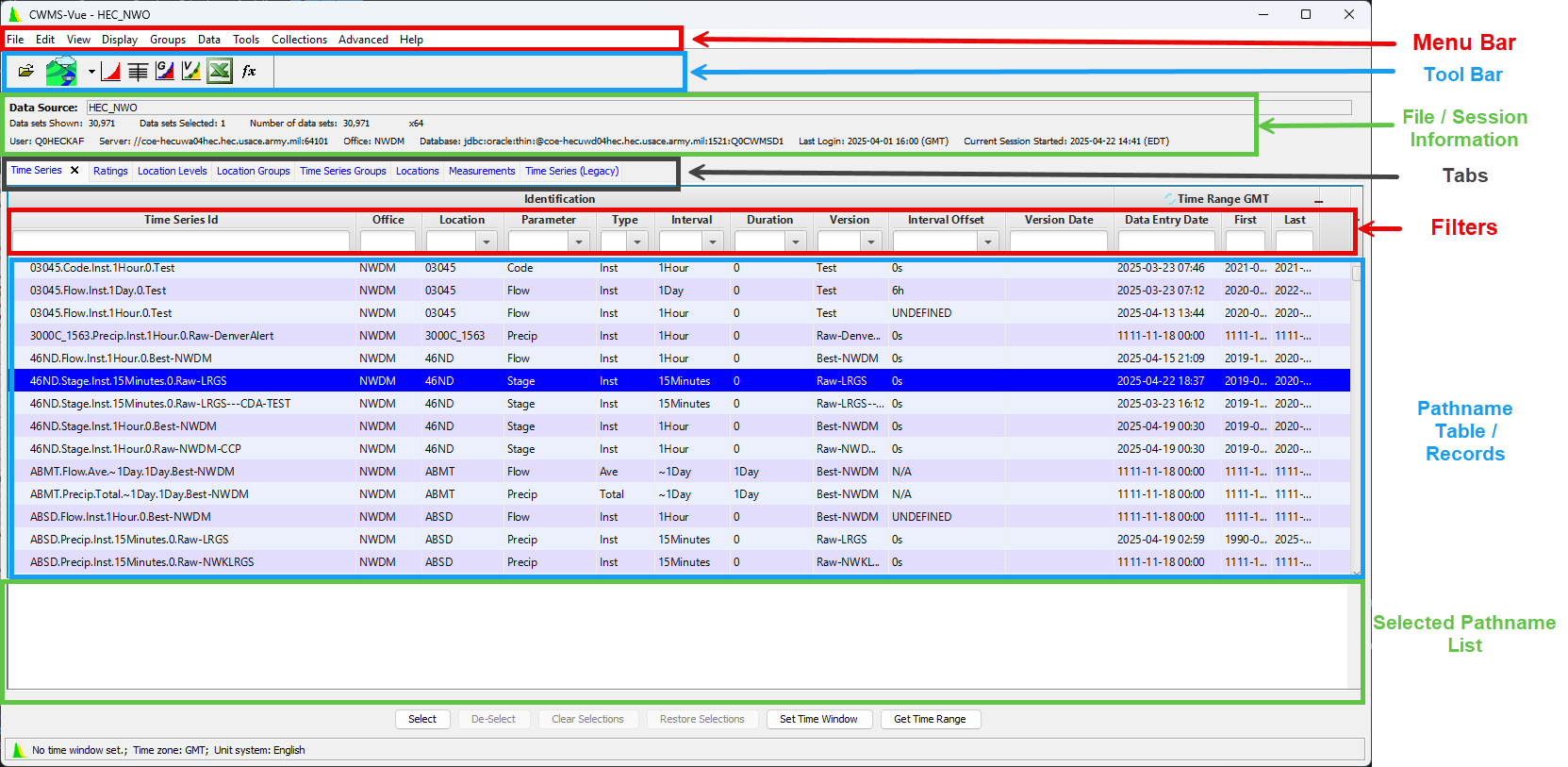
- File - this menu is used for file management and contains the following:
- Open CWMS Database
- Browse CWMS Data API
- New
- New Remote DSS File
- Open Local DSS File
- Open Remote DSS File
- Save As Local DSS File
- Save as Remote DSS File
- Close DSS File(s)
- Logout
- Print Catalog Preview,
- Print Catalog,
- A list of most recently opened files
- Exit
- Edit - this menu allows you to edit data in a tabular format or graphically thru a graphical editor, and this menu also provides options for manipulating records in a DSS file: renaming records, deleting records, undeleting records, duplicating records, and copying records to another DSS file. Also, from this menu, you can select all of the pathnames contained in the file. The menu contains the following commands:
- Tabular Edit
- Graphical Edit
- Validation Edit
- Select All
- Rename Records
- Delete Records
- Duplicate
- Copy To Local DSS File
- Copy to Remote DSS File
- Copy CWMS API Database into local directory
- Copy CWMS API Database into remote directory
- Edit in Excel
- View - this menu provides options for viewing DSS pathnames. Available commands are:
- ID List - Only usable in the Legacy Tab
- ID Parts - Only usable in the Legacy Tab
- No List - Only usable in the Legacy Tab
- Search by string - Only usable in the Legacy Tab
- Search by parts - Only usable in the Legacy Tab
- Catalog using wild characters - Only usable in the Legacy Tab
- Refresh Catalog
- Unit System
- Time Zone
- Filter by Groups
- Filter Version Date By Time Window
- Display - after you have selected a pathname, this menu gives you the ability to display the data for that pathname. Available commands are:
- Plot
- Plot Water Quality Profile
- Plot Individual Data Sets,
- Tabulate
- Display Data Options
- Time Window
- Charts
- Tabulate in Excel
- Set Times for Sync
- Plot Synched Data Sets
- Groups - this menu provides management and commands for groups of data. Available commands are:
- Save Selected, Get
- Get (add to list)
- Plot
- Plot Individual Sets
- Tabulate
- Math
- Manage
- Data - this menu provides options for entering and adding data. Available commands are:
- Manual Time Series
- Import
- Export
- Export to Server DSS
- Export to local DSS
- Convert PRTS
- Copy DSS to CWMS Database
- Tools - this menu provides access tools for math operations, comparisons, and scripts. Available commands are:
- Math Functions
- Search for Value
- Script Editor
- Script Selector
- Collections - this menu provides access tools for modifying collections. Available commands are:
- New Collection from Period of Record
- New Collection from POR Peaks
- Period Of Record from Collection
- New Collection Using Numeric F Part
- New Collection Using Selection
- New Collection Using Katherines method, Duplicate, Resequence, Rename F Part, Change Date/Time, and Min/Max of Collection.
- Advanced - this menu provides options for manipulating records in a DSS or CWMS database file. Available commands are: Condensed Disk Catalog, Abbreviated Disk Catalog, Full Disk Catalog, Output, Debug, Program Options, and Console Output.
- Help - displays current version information about CWMS-Vue.