The View contains a list of commands for various aspects of the of the user interface. A list of View menu items and the resulting actions are .
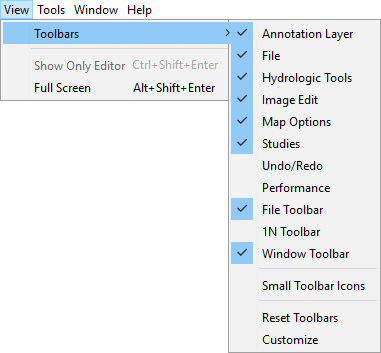
View Menu Commands | Action |
|---|
Toolbars | Contains a submenu with all the various toolbars that are available that can be displayed. |
Show Only Editor | Hides all windows except for the tab container for the Map Windows. |
Full Screen | Toggle showing the GUI in full screen, giving the maximum amount of screen area by removing the outer sizing border and the title bar. |