The program screen contains a title bar, menu system, toolbar, and several windows . Program interface windows include the Project Explorer Window, Properties Window, Session Window (example shown below containing two tiled Map Windows), Legend Window, and Output Window as shown in the figure below with an example of a screen layout.
All windows can be moved around and docked to various places within the Graphical User Interface (GUI) by simply grabbing the portion of the window with the small title bar and dragging it to the desired location. As a window is being dragged, an outline will be shown to designate where that window would be placed if the left mouse button were to be released. If for example the window is dropped so that it shares a common location with another window, the two windows will be placed in the area with small tabs. Select the appropriate tab to bring the window into the foreground.
In the view below, a single Session Window is shown containing two Map Windows. More than one Session Window can be open simultaneously. Unlike the other windows, Session Windows are somewhat special in that they cannot be dropped on locations with non-Session Windows. However, Session Windows can share the same screen area and be accessed via their tabs or they can be dragged and positioned in a tiled manner in relation to other Session Windows.
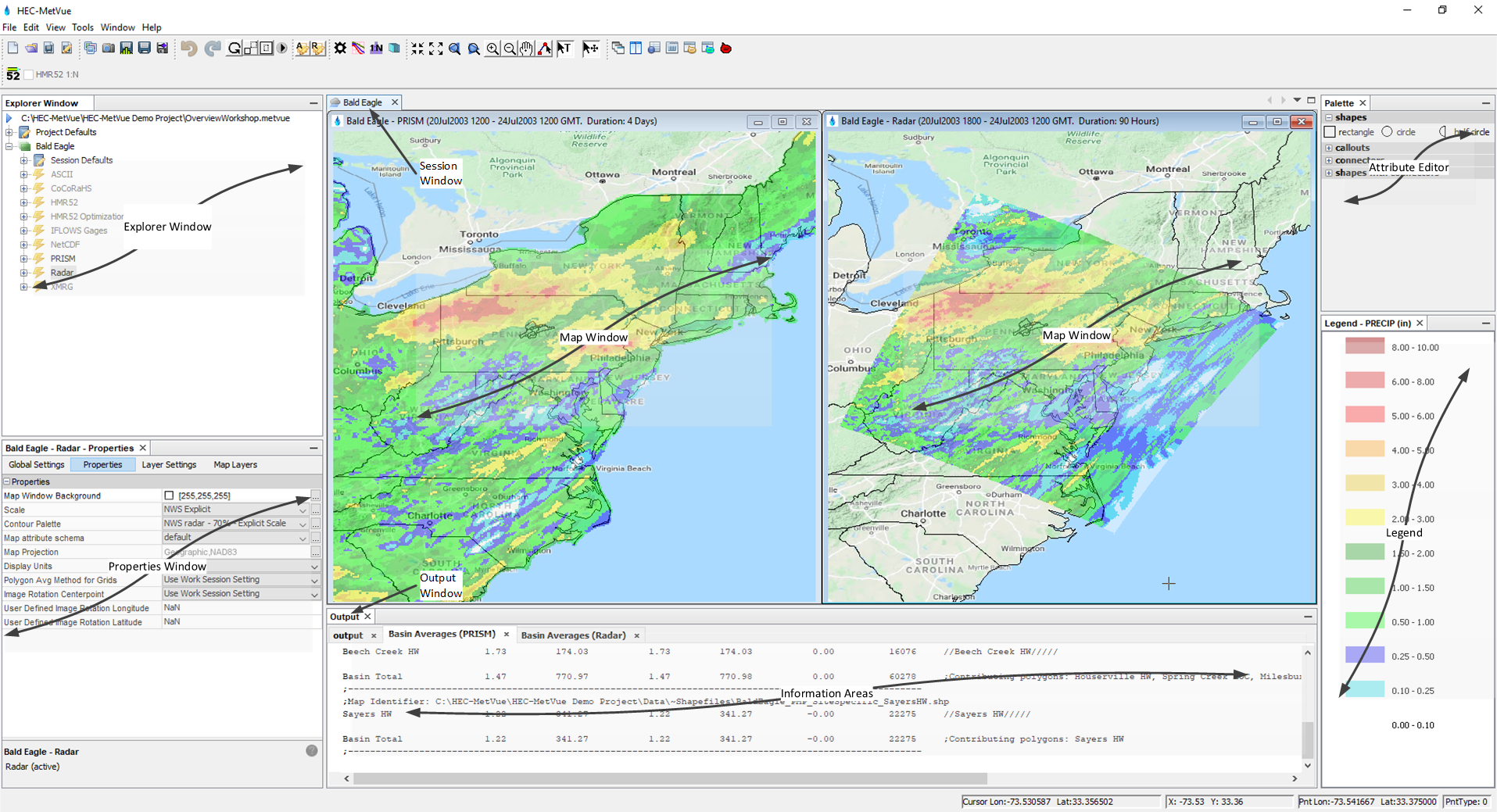
Map Windows are always constrained to reside inside a Session Window and cannot be moved outside of that Session Window. In other words, Session Windows 'own' the Map Windows. When attempting to move a Map Window outside of a Session Window, it is simply clipped at the extent of the Session Window.
There is no limit to the number of Sessions that can be open at the same time. Likewise, each Session can manage and display any number of Map Windows simultaneously.
Except for the Sessions Window, all windows can be minimized to the Program Screen border area. For the Sessions Window, navigation controls allow for moving from one Session to the next.
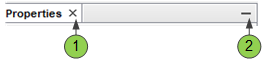
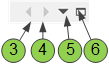
Item | Description |
|---|
1 | Close the window. Only the Project Explorer Window cannot be closed. |
2 | Windows having this symbol can be minimized to the Program Screen border area. The small arrow points in the direction of the border where the window will be minimized. |
3 | On the Sessions Window only. This button moves to the previous session. |
4 | On the Sessions Window only. This control moves to the next session. |
5 | On the Sessions Window only. This control opens a small menu that allows a session to be selected directly. |
6 | Maximize/restore a Session. |