Configuring Model Alternative Keys
To complete configuration of a model alternative, you must assign each model alternative a Model Alternative Key. The Model Alternative Key is an alpha-numeric identifier that will determine the names of your forecast runs.
To assign model alternative keys:
- From the HEC-RTS main window, click on the Setup module, from the Models menu, click Model Alternative Keys, and the Model Alternative Keys dialog (Figure 1) opens.
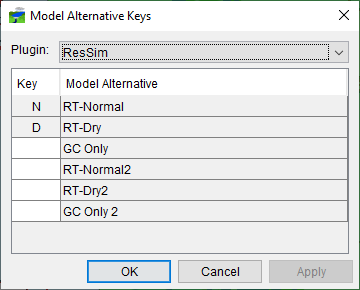
- From the Plugin list (Figure 1), select the model for which you wish to assign a key.
- In the Key field (Figure 1), enter a single unique alpha-numeric character that will be used to identify the listed Model Alternative.
- Repeat Steps 2 and 3 for all models and model alternatives. Click OK, and the Model Alternative Keys dialog (Figure 1) closes.
Model alternatives for the standard software applications in HEC-RTS might be named like the following:
MFP deals with future precipitation. You can configure model alternatives for use in conjunction with HEC-HMS to compute a variety of future precipitation scenarios. For example:
Example Model Alternatives for MFP | |
ID | Name |
N | No future precipitation |
2 | 2-inches future precipitation |
4 | 4-inches future precipitation |
Q | QPF |
R | One-half QPF |
S | Twice QPF |
HEC-HMS model alternatives simulate watershed response to precipitation. You will use HEC-HMS model alternatives to forecast future flows. For example:
Example Model Alternatives for HEC-HMS | |
ID | Name |
N | Normal conditions |
W | Wet basin conditions |
D | Dry basin conditions |
HEC-ResSim model alternatives assist with reservoir operations, consisting of the physical data representing a river-reservoir system and operating rules for all controllable elements in the system. For example:
Example Model Alternatives for HEC-ResSim | |
ID | Name |
N | Normal operations |
R | Restricted downstream channel capacity |
W | White water release schedule |
S | Fish spawning release schedule |
HEC-RAS model alternatives describe water surface profile and stages at gage locations, geometry information for a river, and defined flow data sets. For example:
Example Model Alternatives for HEC-RAS | |
ID | Name |
N | Normal river conditions |
H | High channel roughness |
L | Low channel roughness |
B | Bridge out |
HEC-FIA model alternatives allow you to analyze flood consequences. Its model forecast alternatives are a combination of impact area and hydrograph time series sets. For example:
Example Model Alternatives for HEC-FIA | |
ID | Name |
N | Normal conditions |
E | Evacuated with warning |
You can edit the parameters within each HEC-RTS model alternative to reflect changing conditions. The beginning of this chapter describes how to edit model alternatives for the HEC-RTS software applications.