Stream alignment properties that can be changed include the color and width of stream elements, stream nodes, and stream junctions, font for the stream name, tic mark properties, and visualization scaling for the stream alignment.
To change stream alignment properties:
- In the setup module, click Map Layers on the maps menu.
- The Map Layers dialog will open (Figure 1).
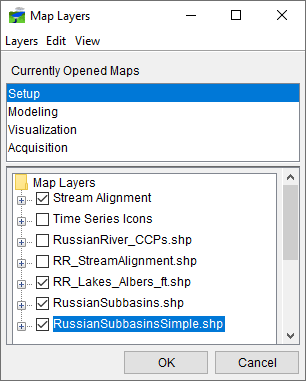
- Right-click the Stream Alignment layer in the tree. Click Properties.
- The Stream Alignment Properties dialog will open (Figure 2).
- To change the color of the stream alignment layer, select a color from the Stream Color list. The preview panel to the right of the Edit Properties panel will preview the selected color.
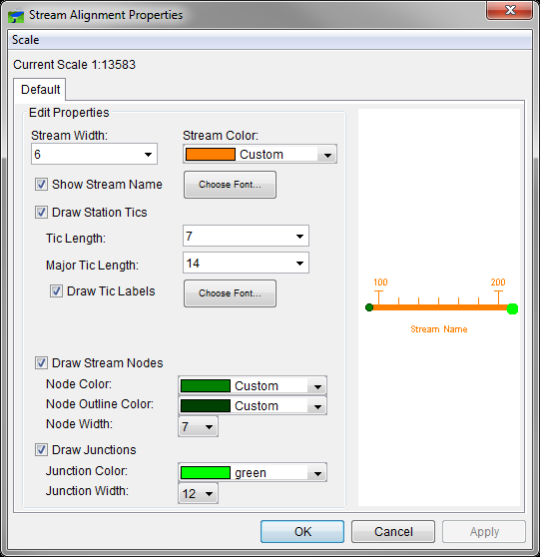
- Click OK, and the color change will appear in the map window.
- Repeat steps 5 and 6 for any other changes you wish to make to the stream alignment properties.
- To set the visualization scale, click the Scale menu.