Once you have defined your stream alignment, you can review the streams included.
To view the List of Streams report:
- In the Setup module, on the Watershed menu, choose List of Streams. The List of Streams report will open (Figure 1). The report provides a list of streams that have been input for the stream alignment, along with the stream's description.
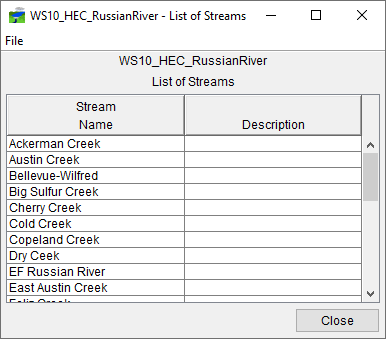
- Using the File menu, you can print the report or export the report to an ASCII tab delimited file.