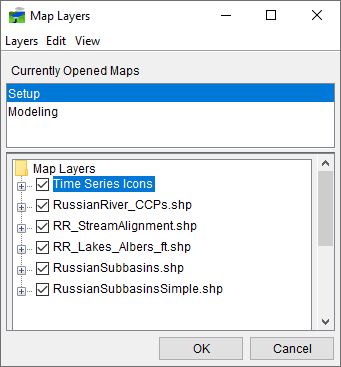There are twelve map layer formats supported by HEC-RTS, and the different map layers are described in . In HEC-RTS you can configure several options for each type of map layer, except for AutoCAD® DXF files. Additional customization is in development for future versions of the software.
To access the Map Layers dialog, from the HEC-RTS main window, from the Maps menu, click Map Layers. The Map Layers dialog will open (Figure 1). From the Layer Tree either double-click on a map layer name, or right-click on a map layer name and click Properties from the shortcut menu. An editor specific to the type of map layer you selected will open.