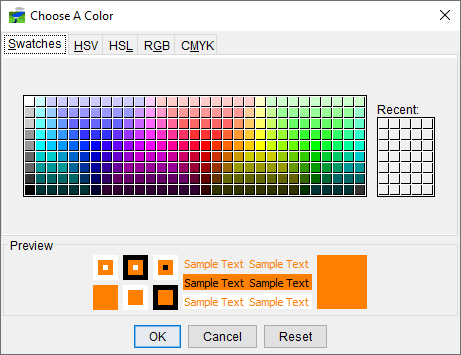The Color Chooser window (Figure 1) affords great flexibility when you need to select default colors for map layers, labels, and background colors in your watershed display. The Color Chooser window has five tabs: Swatches, HSV, HSL, RGB, and CMYK - offering five methods for choosing a color. For each method, the preview area allows you to see your choice before applying changes.