The model actions widget allows you to add functionality that can be found in the CAVI under the action tab when selecting a model directly into the dashboard. To add a model action widget, go to "File" in the upper left, then select "Add Widget" and select "Model Actions". This will add a fairly empty panel (Figure 1). The model action panel will display the name of the forecast and then it has "Forecast Run" with a drop down menu. The drop down menu houses the forecast alternatives associated with the forecast (initially blank when first created).

To add model actions to the tab, right-click anywhere below the drop down menu within the panel and then select "Edit Actions...". This will open a "Select Workflow Actions" window (Figure 2).
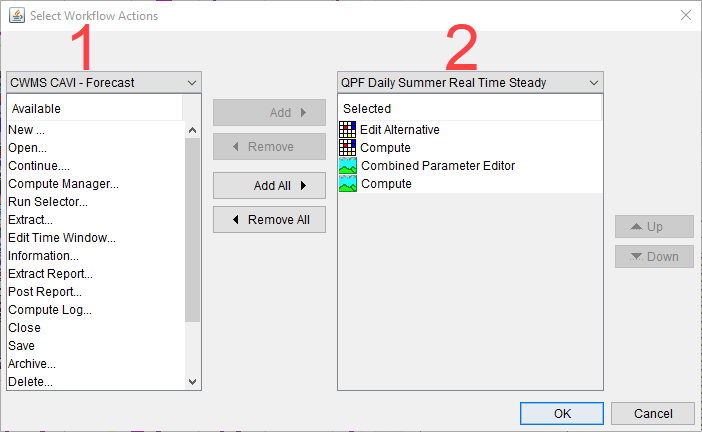
Drop down menu 1 separates the model actions into categories based on what is available. Generally, the options will be CWMS CAVI - Forecast, CWMS CAVI - Forecast Run, CWMS CAVI - Scripts, CWMS CAVI - Team, and then and models that are included in the forecast alternative. CWMS CAVI-Forecast includes options that would be found in the top ribbon of the CAVI under the "Forecast" option. CWMS CAVI - Forecast Run options are the same as if right clicking on a forecast alternative and within the "Actions" tab in the window below the forecast alternatives. CWMS CAVI - Scripts has the scripts that have been added to the CAVI. CWMS CAVI - Team lets you download the team watershed. The remaining options are dependent on the models in the forecast alternatives.
Drop down menu 2 separates the forecast alternatives as well as an option "All Forecast Runs". If you put options under a forecast alternative, it will only show the selected options when using the forecast alternative. When you place options under the "All Forecast Runs" option, these options will be available for every forecast alternative. If there is overlap between the model actions under a forecast alternative and "All Forecast Runs", it will show up only once. Additionally, the ordering will first be the order of the forecast alternative and then the order of the "All Forecast Runs". If there is overlap, the first instance of the model action will be the placement of the model action.