To remove map layers:
- From the Map Layers dialog, from the Layers menu, click Remove Map Layer.
- The Remove Map Layers from Watershed dialog will open (Figure 1). Select the map layer to remove from the watershed, click Remove. A warning window will display asking you if you really want to remove the selected map layer, click Yes.
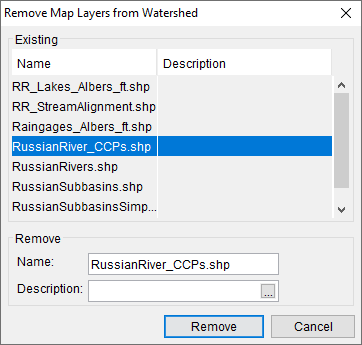
- The Remove Map Layers from Watershed dialog will close (Figure 1), and the selected map layer will no longer display in the Map Layers dialog.