There is no special import process for bringing watersheds from HEC-RTS 3.0 or newer into HEC-RTS 3.2.3. Make a backup copy of the watershed, then simply open it in the new version of HEC-RTS. Model files and other configurations will be automatically updated. If there is need to import a CWMS 2.1 watershed, please contact HEC for assistance.
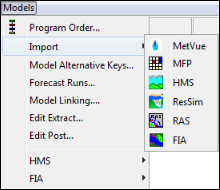
A model can be imported regardless of whether the model is part of HEC-RTS watershed or exists as a stand-alone model.
Importing Model Alternatives
Individual model alternatives can be imported into an HEC-RTS study. A model's alternative (plan, alternative, run) can be imported regardless of whether the model is part of an HEC-RTS watershed or exists as a stand-alone model.
To import model alternatives into an HEC-RTS study, complete the following steps:
- If an HEC-RTS study does not already exist, create a new watershed as detailed in Creating a Watershed.
- Import a HEC-ResSim watershed as detailed in Create an HEC-ResSim Alternative. HEC-ResSim brings a stream alignment required by the CAVI, and is best to establish first.
- Import an MFP alternative as detailed in Section MFP Model Alternative.
- Import a HEC-MetVue alternative as detailed in HEC-MetVue Model Alternative.
- Import an HEC-HMS alternative (run) as detailed in Create an HEC-HMS Alternative.
- Import a HEC-RAS plan as detailed in Create an HEC-RAS Alternative.
- Import an HEC-FIA alternative as detailed in Create an HEC-FIA Alternative.
- Create and configure other model alternatives as desired. Model alternative creation and configuration are detailed below.
- Save the watershed.