Importing NCDC Data
You can optionally import climatic data from the National Climatic Data Center using the NCDC plug-in tool. This tool will import data in the file(s) that you have previously retrieved using ftp.
Note: The tool does not directly retrieve NCDC climatic data via ftp.
The NCDC data import plug-in will import data in the following formats: 3200 and 3210 (Daily Climatic Data), 3220 (Monthly Surface Data), 3240 (Hourly Precipitation Data), 3260 (15-minute precipitation data), LCD and 3505 (Local Climatic Data), and the GSOD (Global Surface Summary of Day). The plug-in will import all data from the data file provided using default names and units. Users may want to rename parts of pathname and/or delete unwanted data sets.
Obtaining NCDC Data
Data can be obtained via an ftp download from the NCDC web site at: http://www.ncdc.noaa.gov/oa/ncdc.html. The 3240 data is found at the address: http://ols.nndc.noaa.gov/plolstore/plsql/olstore.prodspecific?prodnum=C00313-TAP-A0001.
You can obtain a list of the available stations (near the bottom of the page) after you click the link in the page above to enter the NCDC store. We have found it more useful to select stations in the county you are interested in and allow it to return the data that it has. To do this, select the Country. In that page, select the state and then select Counties and then select your county(ies) and the date range that you are interested in. We recommend a comma delimited format with station name.
Check the "Inventory Review" box, enter your email address and then press "Submit Request". The server will generate a data file and email you when it is ready. Click on the link in your email (or the one in the last page you were on, if you waited long enough). This should display the data file in your internet browser. Save this file to disk and select it from the NCDC import plug-in. The plug-in will remove any of the html format that might be present. Data may be free for some government and educational internet addresses.
Recognized NCDC Formats
The plug-in has been tested with NCDC 3200, 3210, 3220, 3240 and 3260 formats in all forms. It has also been tested with LCD, GSOD and 3505 delimited formats. It will not import data from non-delimited LCD, GSOD and 3505 formats. If you have a choice for your format, we recommend comma delimited with station names. Many of the parameter types in 3200, 3220, LCD, GSOD and 3505 formats do not have the units or type assigned by the importer and they may need to be edited in later, if needed.
3240 Comma Delimited
COOPID,CD,ELEM,UN,YEAR,MO,DA,TIME,HOUR01,F,F,TIME,HOUR02…
------,--,----,--,----,--,--,----,------,-,-,----,------
041112,00,HPCP,HI,1970,09,01,0100, 00000,g, ,0200, 00000,…
041112,00,HPCP,HI,1970,09,04,0100, 00000, , ,0200, 00000,…
041112,00,HPCP,HI,1970,10,01,0100, 00000,g, ,0200, 00000,…
…
3240 Space Delimited with Station Name:
COOPID STATION NAME CD ELEM UN YEAR MO DA TIME HOUR01
------ ------------------------------ -- ---- -- ---- -- -- ---- ------
041112 BROOKS FARNHAM RANCH 00 HPCP HI 1970 09 01 0100 00000
041112 BROOKS FARNHAM RANCH 00 HPCP HI 1970 09 04 0100 00000
041112 BROOKS FARNHAM RANCH 00 HPCP HI 1970 10 01 0100 00000
…
3240 fixed
HPD04111200HPCPHI19700900010010100 00000g
HPD04111200HPCPHI19700900010012500 00000
HPD04111200HPCPHI19700900040011900 00005
HPD04111200HPCPHI19700900040012500 00005
HPD04111200HPCPHI19701000010010100 00000g
3240 variable
HPD04111200HPCPHI19701000010020100 00000g 2500 00000
HPD04111200HPCPHI19701000180080400 00003 0500 00010 0600 00012
HPD04111200HPCPHI19701000200030100 99999[ 1200 99999] 2500 00000I
…
3260 Comma Delimited with Station Name and html headings:
<META http-equiv=Content-Type content="text/html; charset=utf-8"></HEAD>
<BODY><PRE>COOPID,STATION NAME ,CD,ELEM,UN,YEAR,MO,DA,TIME, VALUE,F,F
------,------------------------------,--,----,--,----,--,--,----,------,-,-
040897,BLUE CANYON ,00,QPCP,HI,1985,08,01,0015, 00000,g,
040897,BLUE CANYON ,00,QPCP,HI,1985,08,01,2500, 00000, ,
040897,BLUE CANYON ,00,QPCP,HI,1985,08,17,1500, 00003, ,
040897,BLUE CANYON ,00,QPCP,HI,1985,08,17,1600, 00008, ,
3260 Variable with html headings
<!DOCTYPE HTML PUBLIC "-//W3C//DTD HTML 4.0 Transitional//EN">
<HTML><HEAD>
<META http-equiv=Content-Type content="text/html; charset=utf-8"></HEAD>
<BODY><PRE>
15M04089700QPCPHI19850800010020015 00000g 2500 00000
15M04089700QPCPHI19850800170041500 00003 1600 00008 1700 00002 2500 00013
15M04089700QPCPHI19850800290051700 00004 1800 00011 1900 00003 2000 00002 2500 00020
15M04089700QPCPHI19850800300021200 00001 2500 00001
15M04089700QPCPHI19850900010020015 00000g 2500 00000
3260 Fixed with html headings
<!DOCTYPE HTML PUBLIC "-//W3C//DTD HTML 4.0 Transitional//EN">
<HTML><HEAD>
<META http-equiv=Content-Type content="text/html; charset=utf-8"></HEAD>
<BODY><PRE>15M04089700QPCPHI19850800010020015 00000g
15M04089700QPCPHI19850800010022500 00000
15M04089700QPCPHI19850800170041500 00003
15M04089700QPCPHI19850800170041600 00008
15M04089700QPCPHI19850800170041700 00002
3200 Delimited
COOPID,WBANID,Prelim,year,month,day,Tmax,Tmin,Tobs,Tmean,Cdd,Hdd,Prcp,Flag
042294,99999, ,1989,12,29,56,37,46,47,0,18,0, ,0, ,0
042294,99999, ,1989,12,30,65,33,37,49,0,16,0, ,0, ,0
042294,99999, ,1989,12,31,52,30,32,41,0,24,0, ,0, ,0,42.8,53.0,32.6,65,25,0,636,0.03,0
3200 Fixed
DLY29002201SNWD I19480399990310118 00005 10218 00005 10318 00012 10418 00016 10518 00016
DLY29002201DYSWNA19480499990310199-99999M 0218 01100 10318 01100 10499-99999M 0518 01100
DLY29002201PRCPHI19480499990310118 00000 10218 00000 10318 00000 10418 00000 10518 00000
You use the NCDC plug-in after you have retrieved your NCDC data files. The file NCDC.jar must be located in the Plugins directory for HEC-DSSVue. You can import NCDC data by either dragging NCDC files with an extension of ".ncdc" from Windows Explorer and drop them into the main screen of HEC-DSSVue with an opened HEC-DSS file or by selecting NCDC from the Import menu under the Data Entry menu.
To import NCDC data files into HEC-DSS:
1. Open your DSS file, from the Data Entry menu, point to Import, click NCDC. An Open browser will open (below).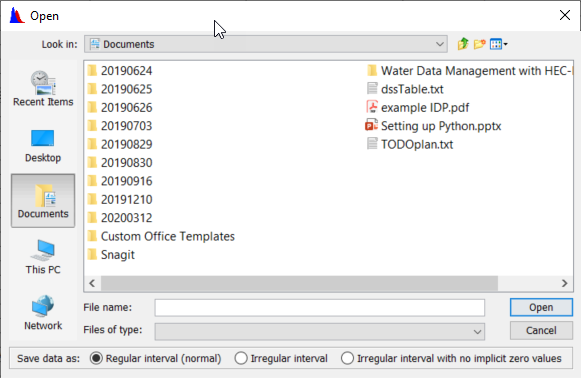
2. Navigate to the directory with your data file, select the file and then click Open.
3. The plug-in will read the file, parse the data and store it into the opened DSS file. This process may take several seconds to complete, depending on the amount of data and speed of your machine. After the import is complete, a confirmation window will appear, below.
Or, alternatively you can import NCDC files if they have the extension ".ncdc" by: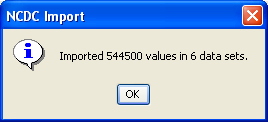
1.From Windows Explorer, select the "ncdc" files that you wish to import.
2."Drag" the files onto the main HEC-DSSVue screen (with your HEC-DSS file that you want to import to opened).
3.The data is imported and a message dialog will show how many values were stored.