The list of pathnames on the main screen is a view of the HEC-DSS Catalog. A catalog is essentially a list of record pathnames in a DSS file, organized in one of several ways. It can be useful to export the catalog to a file. The export feature is under the Advanced → Catalog to File menu:
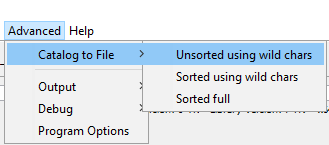
The menu options that contain 'using wild chars' will present an additional dialog that allows filtering specific parts of the path. For example if you wanted all paths that have Part A = 'ALLEGHENY'
enter : /ALLEGHENY/*/*/*/*/*/ as shown below. Each asterisk '*' represents the Path Parts A through F.
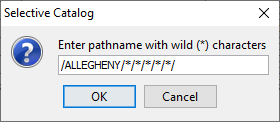
| Catalog Option | Description |
|---|
| Unsorted using wild chars | export a subset (using wild * characters) catalog, faster because it is un-sorted |
| Sorted using wild chars | export a subset (using wild * characters) sorted catalog |
| sorted full | exports complete sorted catalog |
The new version of HEC-DSSVue retrieves an internal listing of pathnames to show in the main window. However, since it takes time to sort and order them, a cache disk file is usually saved, and only updated when it is detected to be out of date. For larger DSS files, HEC-DSSVue will ask the user if they want to spend the time to have it updated when it becomes out of date.
This section covers the three primary forms of catalogs that can be stored on disk and viewed or printed. A full catalog is a listing of all record pathnames in the file, along with their last written date and time, their version, the number of data they contain and the type of data it contains. An abbreviated catalog contains just the record pathnames and a condensed catalog groups dates for time series data and just shows a date span for the date part of a time series data set.
Note for DSS Version 6: In DSS version 6 the catalog is separate from the DSS file, it only reflects the state of the DSS file the last time it was updated. Whenever you add a new record to the database, the catalog becomes out of date; the catalog is not updated as it would be prohibitively slow.