The Duplicate command duplicates records in the same HEC-DSS file, giving the new records different pathnames. To duplicate records:
1. Select the record or records to duplicate.
2. From the Edit menu, click Duplicate Records. The New pathname parts for duplicate 5ecords dialog box will open as shown below.
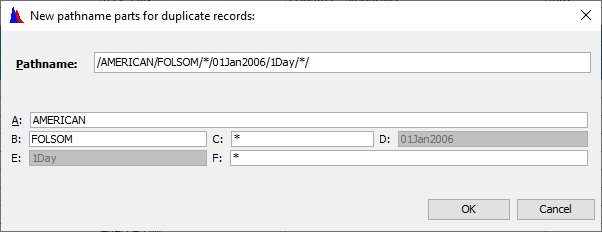
3. Type the new Pathname Parts into the A:, B:, C:, D:, E:, and F: boxes. You cannot change the D or E parts for time series data (use Math Functions to accomplish this).
4. For multiple records, pathname parts that are the same for all records will show up in the dialog. Where parts differ (such as having pathnames with C parts of FLOW and ELEVATION), the part will be displayed with an asterisk *.
5. When you are finished changing the pathnames, click OK to close the New Pathname Parts for Duplicate Records dialog and save your changes. A confirmation message will appear stating that the records have been duplicated.