Merging copies all of the records in the currently opened HEC-DSS file into another. This is similar to selecting all records then using the Copy Records option, but is much more efficient. However, this option will overwrite any records with the same pathnames and will not splice together time series records. To merge the current HEC-DSS file into another:
1. From the Edit menu, click Merge (copy). The Merge (copy all records) into HEC-DSS File browser (shown below) will open.
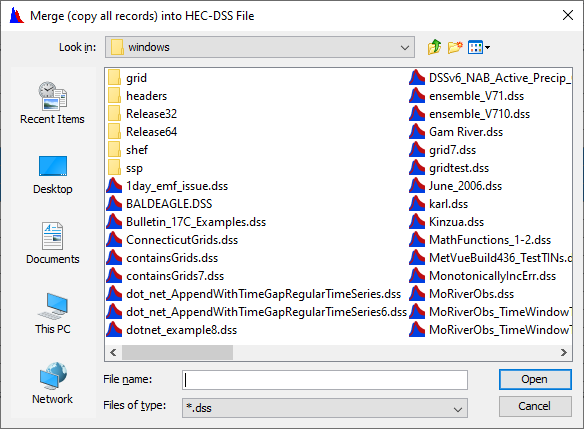
2. In the File Name box, select an existing HEC-DSS File into which you want to copy all of the records into and click Open. A confirmation message will appear stating that the records have been copied into the HEC-DSS file you selected.