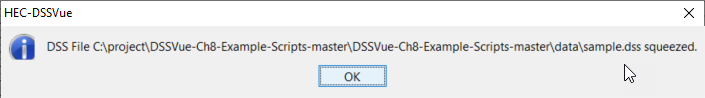When you delete or rename records, a HEC-DSS file will accumulate inactive space. The Squeeze command removes inactive space by copying all valid data to a new file then renaming the new file to the old filename. The Squeeze command will also automatically re-adjust internal HEC-DSS table sizes to optimize access to the data. This is similar to de-fragmenting your file system. Once a squeeze has been accomplished, deleted data cannot be recovered.
To squeeze an HEC-DSS file:
1.Open an HEC-DSS file, from the Tools menu, click Squeeze. A window will appear indicating the status of the squeeze process.
2. If you wish, you may cancel the squeeze prior to completion, by clicking Cancel.
3.When the process is complete, a confirmation will appear: