HEC-DSSVue supports a variety of Drag and Drop operations. You can drag pathnames from the main screen to any open table or plot to add those data sets to the table or curve. You can copy data from one DSS file to another by dragging the pathnames of the data sets you want to copy to the tab of the file you want to copy to, or to the main window of another instance of HEC-DSSVue. An example is shown below.
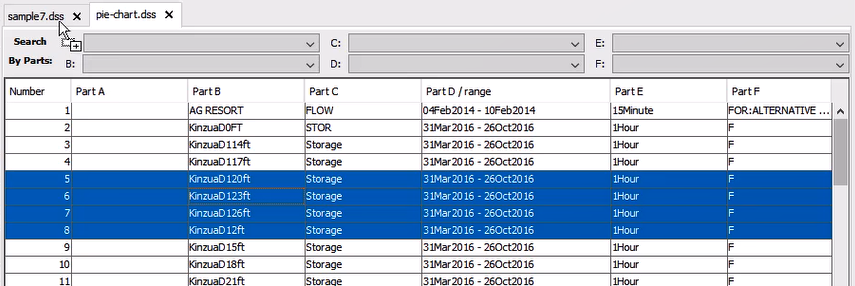
You can import data into a DSS file by dragging the data or files from Windows Explorer onto the HEC-DSSVue screen. If you have a plug-in loaded that recognizes the file extension, that data will automatically be imported. For example, you can drag a ".shef" file or ".ncdc" file to import shef data or import climate data from the National Climatic Data Center.
You can drag regular files onto HEC-DSSVue and they will be stored in the FILE convention in that DSS file. For example, you can drag a .pdf file or .xls file onto HEC-DSSVue to be stored in the DSS file. When you
plot or tabulate those data sets, HEC-DSSVue will launch the native application for that data set.
You can also drag pictures (e.g., ".jpg") files on to the main screen to store them, and then view them back as a slide show.