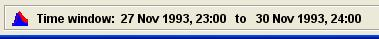The Message Bar appears at the bottom of the DSSVue main window and displays the current status. Messages displayed in the bar include information on current processes or information regarding settings within the current DSSVue main window, such as the Time Window. For example, if the Time Window is set, the Time Window range will be displayed or if you are copying a large amount of data, the status of the copy will be displayed in the Message Bar during the copy process.