Multivariate analyses are set up via the HEC-EFM Relationships Tab. Technically, this means that a multivariate analysis is part of its host relationship, but since input data are obtained from multiple flow regime-relationship pairings, none of which need to be previously associated with the host, choice of host relationship is important only because it sets season and partially sets output name for the multivariate analysis.
Multivariate analyses are done as an option associated with ecovalue summations (Figure 68). Clicking the settings button opens an interface that allows users to select the numeric method and flow regime-relationship pairings for the multivariate analyses (Figure 69). Choice of flow regime is important because it sets period of record and partially sets output name for the multivariate analysis (output names are based on host flow regime and host relationship).
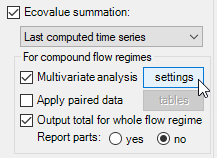
Figure 68. Multivariate analyses are created via the Ecovalue summation feature.

Figure 69. Multivariate analysis entitled “Wetland Restoration Area || Depth Relationship”. Four multivariate analyses could be created for the host “Depth Relationship”, one for each flow regime.
Clicking Select pairings… opens an interface that allows users to select the pairings relevant for the multivariate analysis (Figure 70). Pairings are offered for each combination of (compound) flow regime and relationship (i.e., flow regime || relationship). The host relationship is appended with “**” to acknowledge this association though use of pairings with the host relationship is not required. The host flow regime is listed in the first column. There can be only one multivariate analysis per host flow regime and host relationship.

Figure 70. The Select Pairings interface allows users to pick which pairings to use in the multivariate analysis.