In addition to the normal FDA study requirements, when creating total risk scenarios the following must also be added to your study:
- A second hydraulic dataset for the non-failure situation for the interior flooding that would occur in the floodplain if the levee does not fail (e.g., is overtopped or outflanked).
- A second set of aggregated stage-damage functions calculated using the non-failure hydraulic dataset.
To create a scenario that calculates total risk:
- From the Study Tree, right-click on Scenarios and select Create New Scenario.
- Enter the name, description and analysis year for the scenario.
- Enable the Non-Failure Scenario Modeled option, by checking the checkbox. Note, the Create New Scenario dialog updates to include two stage-damage lists. One list for the Failure Stage-Damage function and one for the Non-Failure Stage-Damage function.
- Next, complete the scenario as you normally would by making sure you select the correct summary relationships and parameters required for each impact area (see the Typical Scenarios section for detailed steps). Users must remember to include the lateral structure for the appropriate impact area as HEC-FDA does not check that a lateral structure is selected when the non-failure scenario modeled option is enabled.
- Once all the required (noted with a red * asterisk) summary relationships and parameters have been selected for each impact area the impact area tab displays a green
 checkmark.
checkmark.
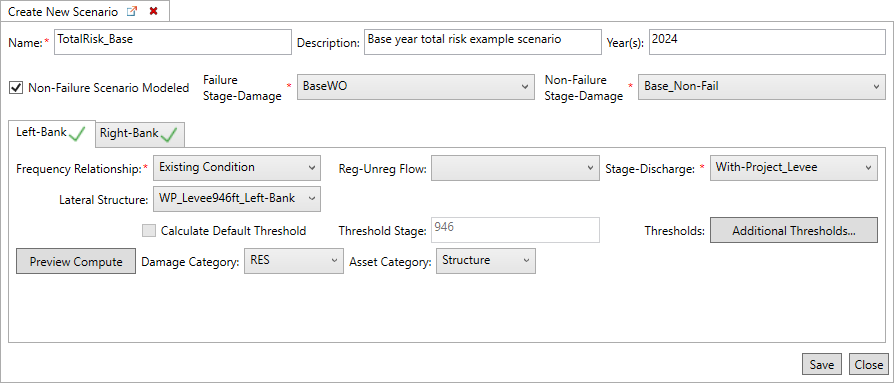
- Click the Preview Compute to view damage frequency function and deterministic calculations of EAD and AEP.
- If desired, use the Additional Thresholds button to add thresholds to the scenario.
- When finished, click Save and Close to create the new scenario.