Stage-Discharge Functions
What is a Stage-Discharge Function?
A stage-discharge function is also known as a stage-flow function and under certain circumstances, a rating curve. This function represents the relationship between a given flow and the expected distribution of stages at the index location of a given impact area. This function is required unless a stage-frequency function is used (review Frequency Functions). See Chapter 5 of Engineering Manual 1110-2-1619, dated 1 August 1996, to learn more about rating curves. A stage-discharge function is typically unique to an impact area scenario, unless the stage-discharge function is the same for two analysis years of a given project condition or for multiple project conditions.
![]() Importantly, the range of stages must span the range of stages of the stage-damage function. HEC-FDA will not extrapolate the stage-discharge function beyond the highest coordinate.
Importantly, the range of stages must span the range of stages of the stage-damage function. HEC-FDA will not extrapolate the stage-discharge function beyond the highest coordinate.
What is the Purpose of a Stage-Discharge Function?
A stage-discharge function in part represents the hazard piece of the risk equation and transforms flows into stages and reflects the uncertainty about the water surface elevation for a given flow. The rating curve is the translator between the flow-frequency function and the stage-damage function.
Where Do I Get a Stage-Discharge Function?
Hydraulic engineers will evaluate stage versus flow data at a USGS gauge or use HEC-RAS or some other hydraulic modeling software to develop the relationship.
Working with a Stage-Discharge Function in HEC-FDA
The stage-discharge function should be provided as paired data with uncertainty: a column of flows and a column of the corresponding stage distributions.
Differences Between HEC-FDA Versions 1 and 2
There are no differences between the two versions in the way that stage-discharge functions are entered or used, except that stage-discharge functions cannot be retrieved from the hydraulics because the hydraulic data does not contain flow information.
Steps to Define a Stage-Discharge Function
If using discharge-frequency, specify a stage-discharge relationship. You'll need to specify a stage-discharge function to accompany each flow-frequency function. Specify with a series of coordinates of flow and distribution of stage. To create a new stage-discharge relationship:
- From the Study Tree, under Stage Transform Functions, right-click on Stage-Discharge Functions and select the create new option.

- Enter the name for the function and a description (optional, but recommended).
- Select the Distribution Type from the options:
- Deterministic (default selection)
- Uniform
- Normal
- Triangular
- LogNormal
- Enter the stage-discharge function coordinates with the specification of the distribution of stages for a given flow. Be sure to include the zero flow-invert stage coordinate.
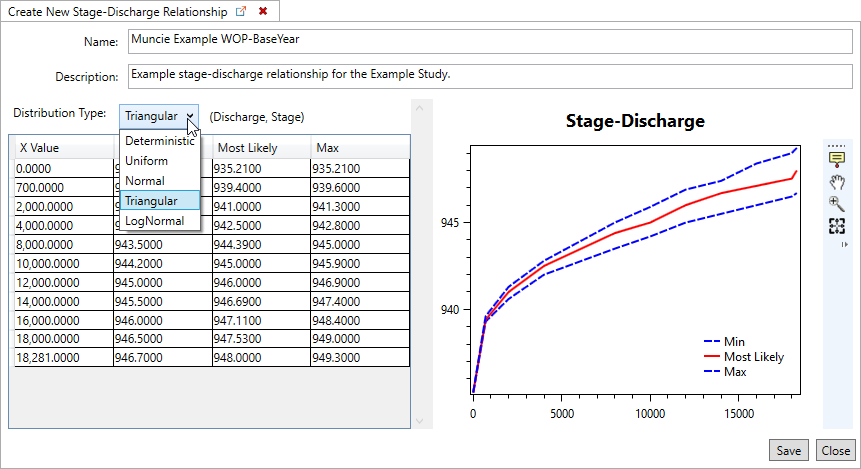
- Click Save and Close to create the stage transform function.