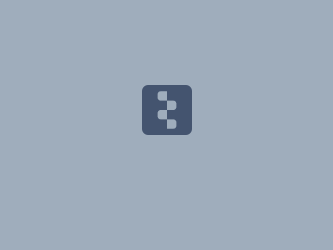Download PDF
Download page Parameterizing Gridded Basin Methods.
Parameterizing Gridded Basin Methods
Last Modified: 2024-10-03 12:20:28.635
HEC-HMS version 4.13 was used to created this tutorial. You will need to use HEC-HMS version 4.13 or newer, to open the project files.
Download the initial model files here:
Overview
In this tutorial, you will become familiar with gridded parameterization methods that are available within HEC-HMS. Specifically, you will:
- View a Gridded Deficit & Constant Loss parameterization that uses grids to initialize state,
- Convert the Gridded Deficit & Constant Loss parameterization to use specified values to initialize state.
While this tutorial focuses on Gridded Deficit & Constant Loss, the concepts also apply to the following methods:
- Gridded Simple Canopy
- Gridded Simple Surface
- Gridded SCS Loss
- Gridded Deficit & Constant Loss
- Gridded Green & Ampt Loss
- Gridded Soil Moisture Accounting Loss
Questions will be provided throughout the tutorial.
Background
The study area for this tutorial is the Mahoning Creek basin, upstream of the town of Punxsutawney, PA.
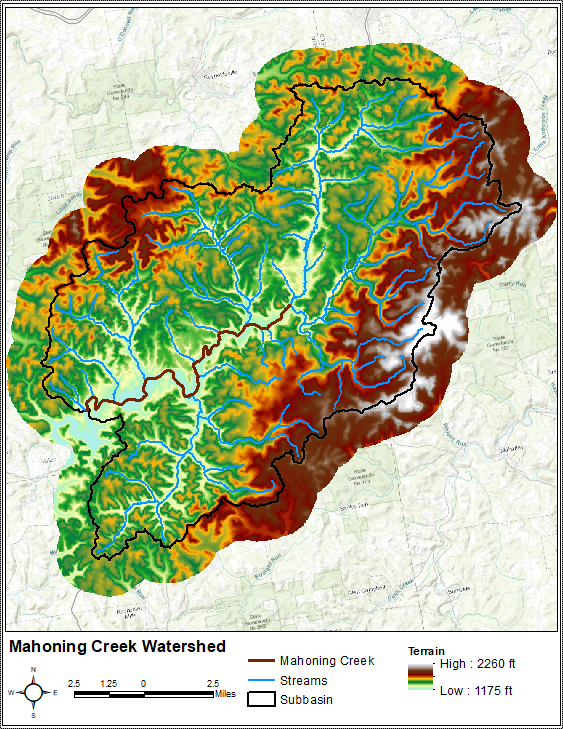
Data
Soils data from the United States Department of Agriculture (USDA) SSURGO database was processed outside of HEC-HMS, using a GIS, to create rasters of Deficit & Constant loss method parameters including initial deficit, maximum deficit, constant rate, and percent impervious. These rasters have been added to the HEC-HMS project as Grid Data.
Data projection and resolution
For demonstration purposes, each of the rasters for initial deficit, maximum deficit, constant rate, and percent impervious use a different resolution and projection. This is to show that the resolution and projection do not necessarily have to align with the projection and resolution of the discretization in HEC-HMS.
Task 1: View Grid Cell Parameter Values using State Grid initialization
- Open the Punx project in HEC-HMS.
- In the Watershed Explorer, select the punxsutawney basin model node.
- With the punxsutawney Basin Model node selected, select Parameters | Loss | Gridded Deficit Constant to open the Gridded Deficit & Constant Loss global editor.
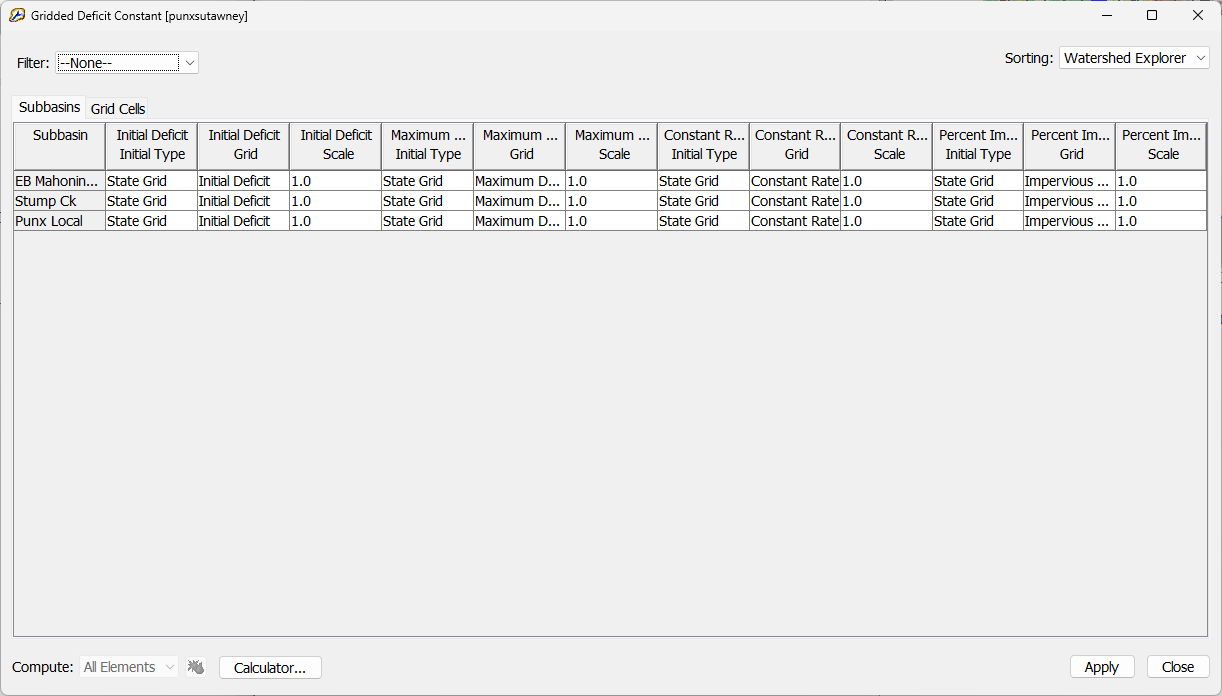
The global editor opens to the Subbasins tab which shows subbasin-level parameterizations. Notice that for each subbasin the initial type has been set to a State Grid and a grid has been selected for each subbasin and parameter. - Click on the Grid Cells tab to see the values that are sampled from each grid, for each grid cell.
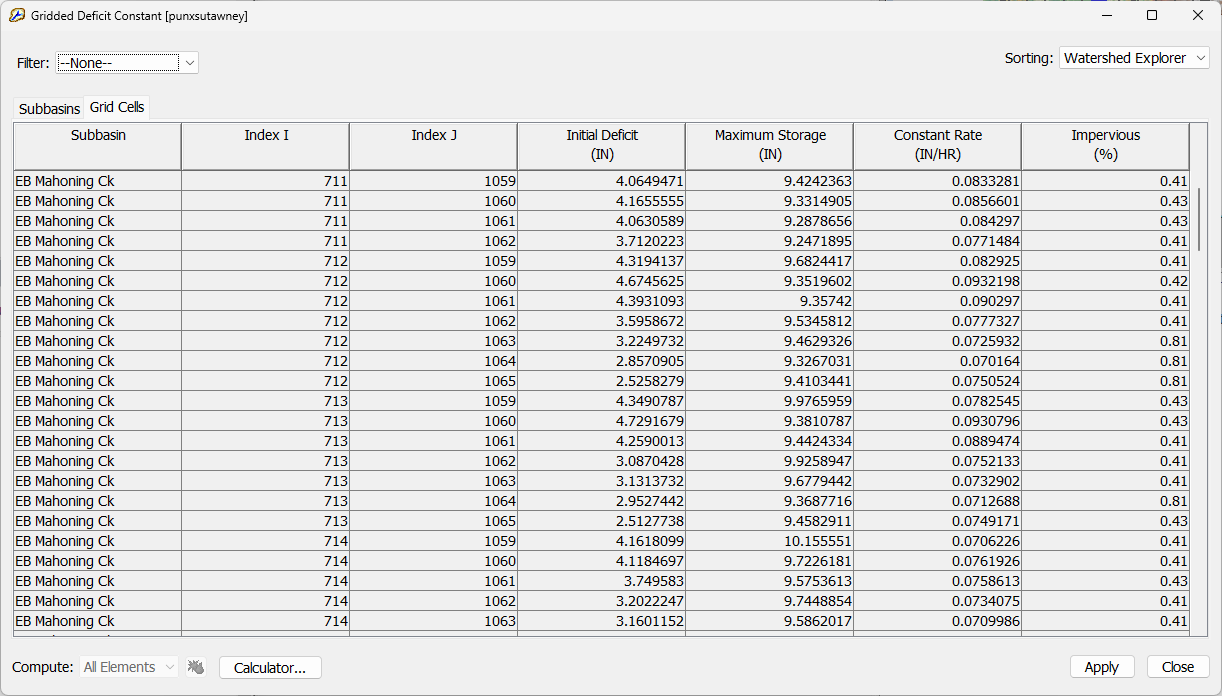
Notice that the Grid Cells table is not editable. This is because the values are being sampled from state grids which are considered to be a read-only data source.
This task illustrates how values for each grid cell can be visualized in the new gridded global editor framework. This facilitates gridded parameterization and troubleshooting.
State Grid initialization
In this illustration, grid cell values are being sampled from underlying raster data. This is a valid approach for initializing gridded state but may introduce performance issues when the rasters use different resolutions and projections than the discretization method that is selected for each subbasin in the Basin Model. This is because resampling is required to convert raster values to a representative value for each grid cell. Another way to initialize state without having to resample more than once is to to use the Specified Values approach which is covered in the next task of this tutorial.
Task 2: Convert from State Grid initialization to Specified Values initialization
As of HEC-HMS v4.13 values can be specified for each grid cell. This process can be expedited by using the Expression Calculator that was added in HEC-HMS v4.7.
- In the Gridded Deficit & Constant loss Global Editor for the punxsutawney Basin Model, select the Subbasins tab.
- For each subbasin and parameter, change the Initial Type to Specified Values. Click Apply to save the changes.
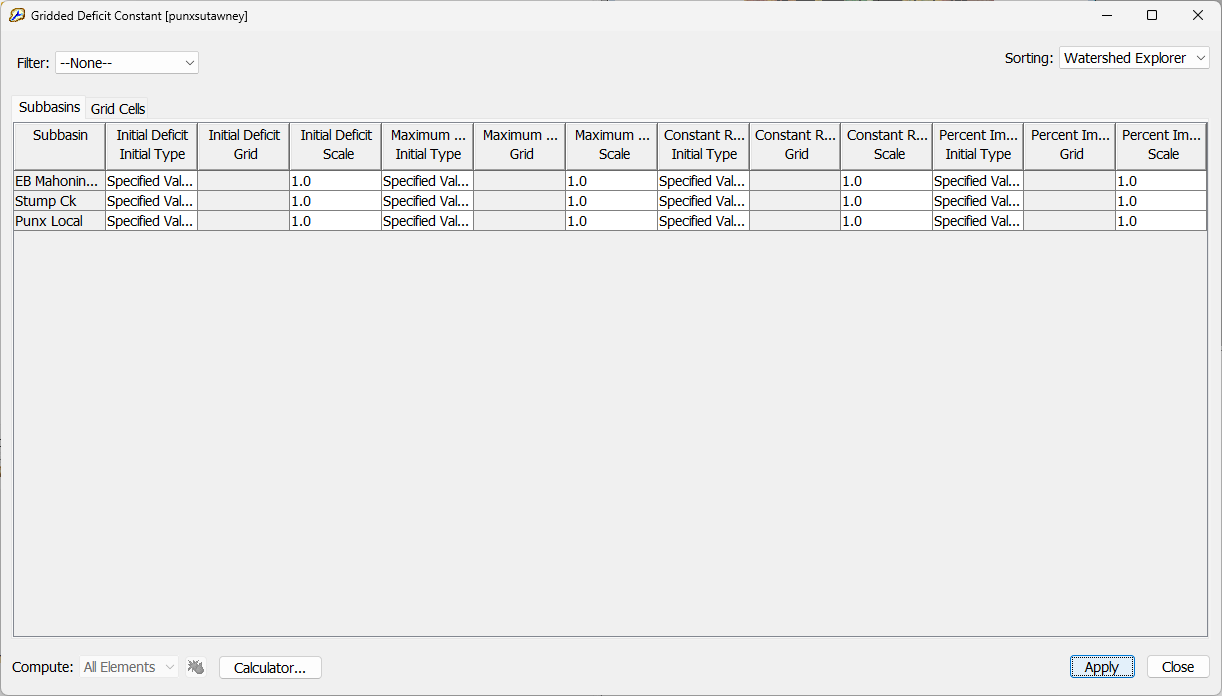
- Click the Grid Cells tab. Notice that no values have been set for any parameters but the cells are now editable.
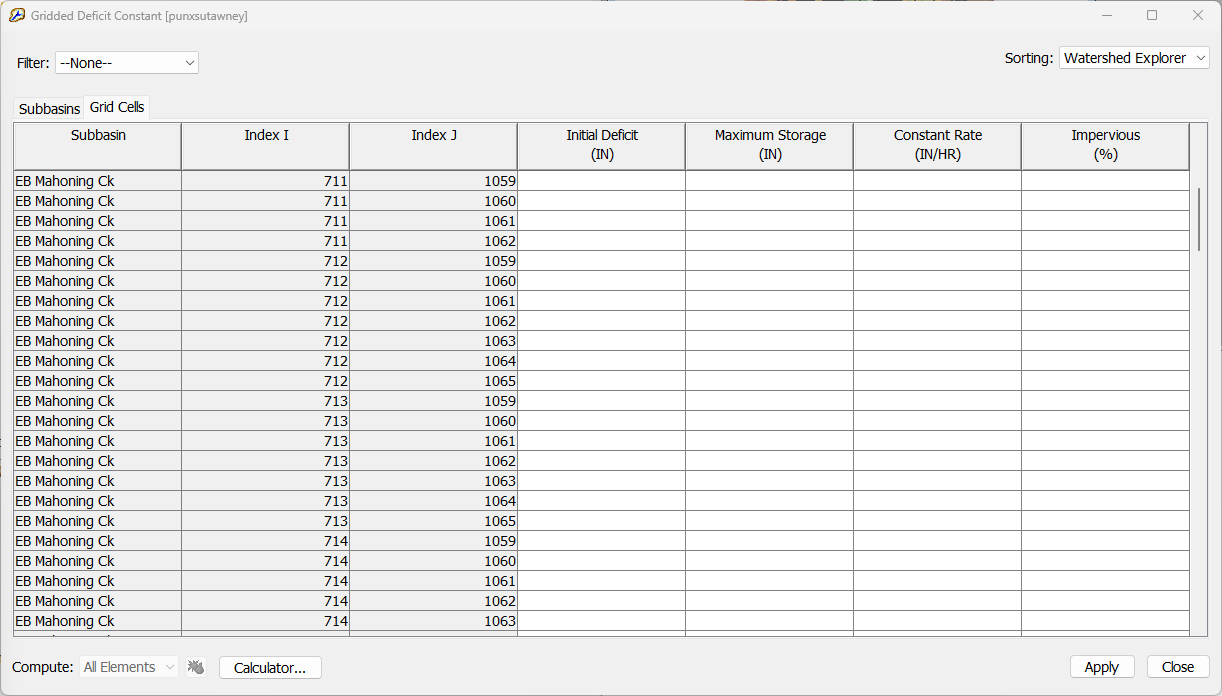
- Click the Calculator button to launch the Expression Calculator.
- Set the Field to Initial Deficit then for the expression set Initial Deficit = [Moisture Deficit: Initial Deficit]. This syntax indicates that we will be sampling from the grid of type "Moisture Deficit" that is named "Initial Deficit".

- Click Calculate in the expression calculator to sample raster values for each grid cell.
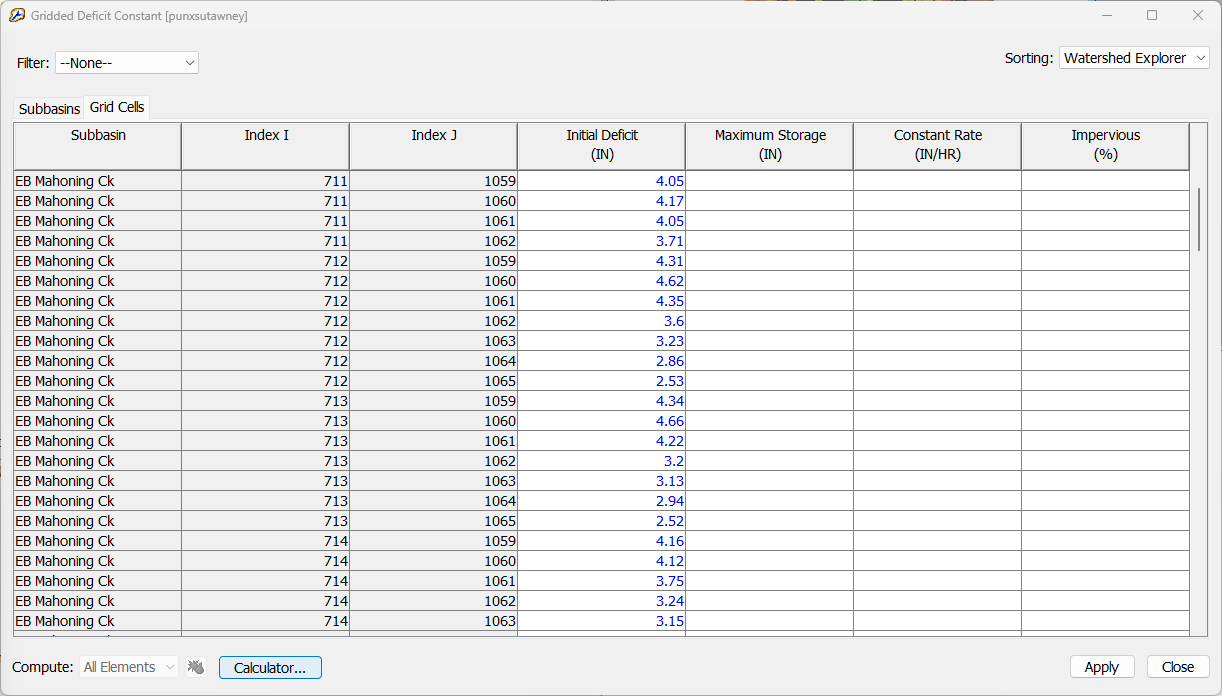
- Repeat this process to sample raster values for all Deficit & Constant parameters.
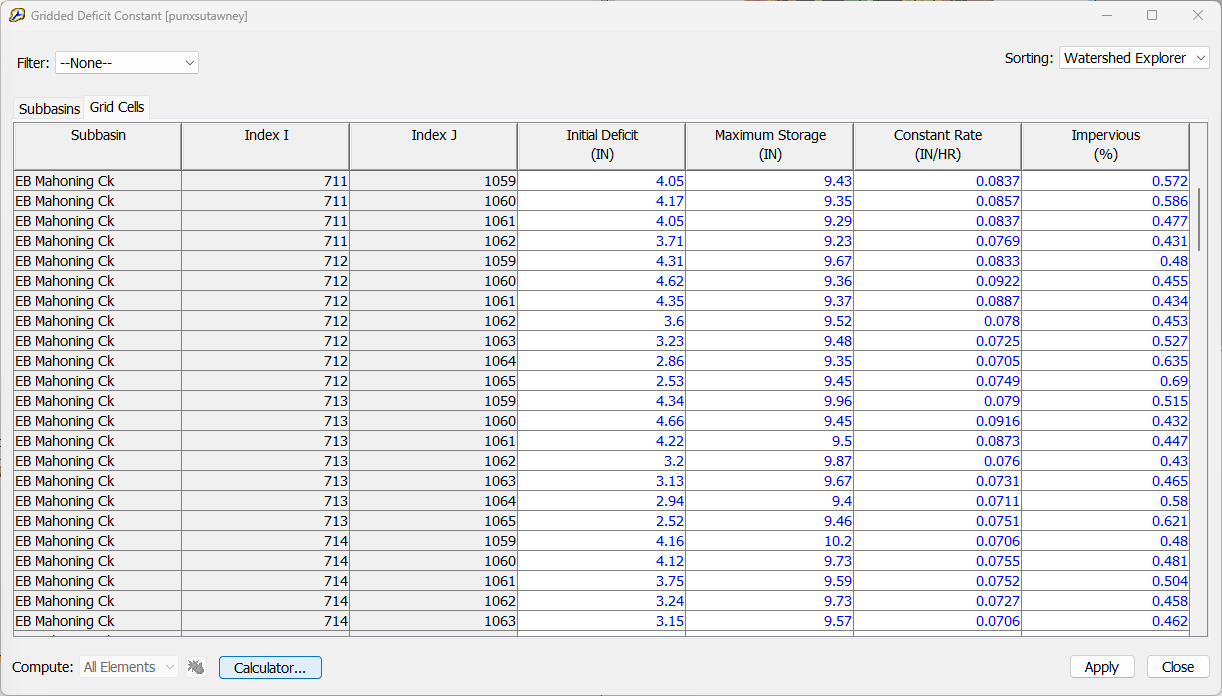
- Close the Calculator then click apply to apply values for each grid cell.

This task illustrates how specified values can be applied for each grid cell in the new gridded global editor framework.
Specified Values initialization
The specified values have been persisted to a table in the Basin Model geodatabase. In this example, this is a tabled named "gridded_deficit_constant" in the "punxsutawney.sqlite" file located in the root of the HEC-HMS project directory. Since the values have now been sampled, no sampling needs to occur whenever the global editor is loaded or a simulation is computed. The Specified Values data source is also writable meaning that you can change values on a grid cell by grid cell basis as part of model calibration.
Task 3: Launch a Global Editor from the Component Editor
In the previous task a global editor for the gridded method was launched from the Parameters menu. This task illustrates launching the same global editor from the Component Editor.
- In the Watershed Explorer, select the punxsutawney Basin Model and the EB Mahoning Ck subbasin node.
- In the Component Editor, select the Loss tab.
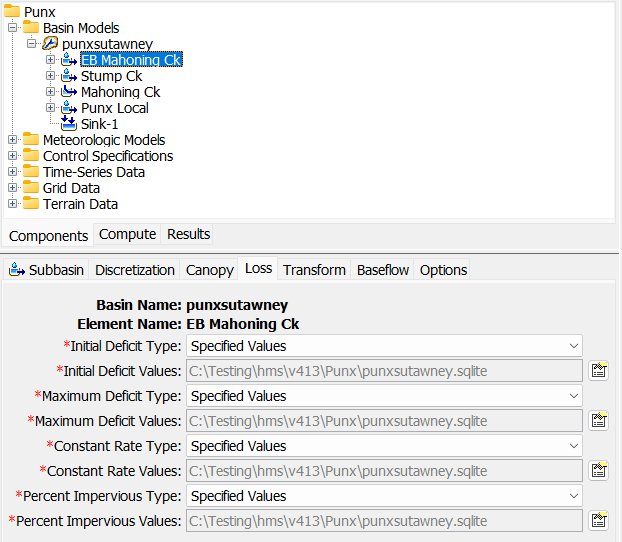
For the Specified Values method, an un-editable link to the to the basin geodatabase file is displayed in the values text entry field. This is the file in which the "gridded_deficit_constant" database table is stored. - Click the edit button next to the text field to launch the global editor.

If the global editor is not currently open, the global editor will open, defaulting to the Grid Cells tab, and with the filter set to the subbasin from which the global editor was launched.
This task illustrates how the global editor for gridded parameterizations can be launched from the component editor. It would not be conducive to specify parameterizations on a grid cell by grid cell basis in the component editor.
Summary Questions
Question 1: Why are the new gridded global editors advantageous over previous versions of the software?
As of v4.13, the gridded global editors show parameter values on a grid cell by grid cell basis. This facilitates parameterizing and troubleshooting gridded methods.
Question 2: What advantages does the Specified Values gridded initialization method have over State Grids?
With Specified Values a representative value is calculated once for each grid cell, and in general required less re-calculating of parameters. Specified Values for each grid cell are writable for each grid cell yielding granular editing during calibration.
Question 3: If a subbasin uses a structured discretization with resolution 2000 m x 2000 m and references a state grid with resolution 10 m x 10 m, approximately how many raster cells would need to be averaged to get a representative value for the discretization grid cell?
2000 m / 10 m = 200 grid cells, so in two dimensions this would be 200 grid cells x 200 grid cells, or 40,000 grid cells contributing the the representative value for just one 2000 m discretization grid cell. This illustrates the amount of calculations that would need to take place for one discretization grid cell given the discretization and raster resolutions. This does not include reprojection calculations if the raster and the discretization are in different Coordinate Referencing Systems. The calculations for a single grid cell can be multiplied by the total number of discretization grid cells in a subbasin to get an idea for the total amount of calculations required for a subbasin. It is important to take this into consideration when parameterizing a model.
Download the final model files here:
This concludes the tutorial on parameterizing gridded basin methods.