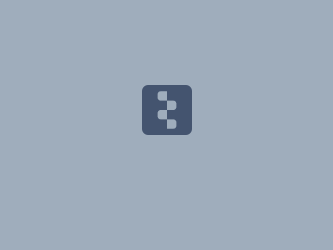Download PDF
Download page Standardize Unit Hydrographs to a 1-Hour Duration Using the S-Graph Method.
Standardize Unit Hydrographs to a 1-Hour Duration Using the S-Graph Method
In this tutorial, HEC-HMS will be used to convert the unit hydrographs for the three events to a 1-hour duration using the S-Graph method.
Calculations for the 1996 event using the S-hydrograph method are shown in the Unit Hydrograph Duration Conversions.xlsx file located in the "..\data\" folder of the HEC-HMS project directory. Conversions are not shown for the 1972 and 2004 events because the S-hydrograph method is not effective for these events due to the large difference between their observed durations (e.g. 20 and 10 hours) and the 1-hour duration.
Do not use the S-graph method to convert unit hydrograph duration if going from a longer duration to a shorter duration will result in a reduction in duration of more than 3 times. For example, converting a 10-hour duration unit hydrograph to a 5-hour duration will likely be alright, but but converting a 10-hour duration unit hydrograph to a 1-hour duration will likely produce an unusable unit hydrograph.
HEC-HMS version 4.12-beta.5 was used to create this tutorial. You will need to use HEC-HMS version 4.12, or newer, to open the project files.
Download the initial model files here:
- Open the HEC-HMS model of the Bald Eagle Creek basin, the HEC-HMS project is named PMF Workshop A.
- Go to the Watershed Explorer on the left of the screen and expand Paired Data | Unit Hydrograph Curves.
- Select 1972 20-Hr Unit Hydrograph to open the unit hydrograph curve input.
- This paired data curve represents the 1972 20-Hr Unit Hydrograph which was previously developed.
- Note that the units were set to "CFS", the interval was set to "1 Hour", and the duration was set to "20 Hours".
- The unit hydrograph ordinates that were previously computed were entered within the Table tab.
- The 1996 3-Hr Unit Hydrograph was also added as a Unit Hydrograph Curve.
- This paired data curve represents the 1972 20-Hr Unit Hydrograph which was previously developed.
- A basin model named 1972 Bald Eagle Basin has been created for you.
- The 1972 Bald Eagle Basin contains one subbasin element named Bald Eagle Basin that represents the area upstream of Sayers Dam.
- This subbasin element has a drainage area of 338.6 square miles, the loss method was set to “None”, the transform method was set to "User-Specified Unit Hydrograph", and the baseflow method was set to "None", as shown in the following figure.

- Select the Transform tab and note that the 1972 20-Hr Unit Hydrograph was selected from the Unit Hydrograph dropdown menu.
- Ensure Passes is set to "10", as shown in the following figure.
This controls the smoothing of the unit hydrograph if the duration needed by the model is shorter than what was entered for the selected unit hydrograph. In this case, the 1972 unit hydrograph is 20-hours and the model time step is 1-hour. That requires converting the 20-hour unit hydrograph to a 1-hour duration unit hydrograph. This will result in poor performance (the following steps illustrate this point).

- A Precipitation Gage named 1-inch 1 hour was created for you.
- The units were set to "Incremental Inches" and the time interval was set to "1 Hour".
- The time window should be equivalent to the flow gage:
- Start date and time = 01Jan3000 00:00
- End time/date = 07Jan3000 03:00.
- 1 inch of precipitation was entered for the first house and 0 was entered for the remaining time, as shown below.

- A Meteorologic Model named 1-inch Precip 1 hour has been created for you.
- Note that the replace missing option was set to "Set to Default" and "Specified Hyetograph" was selected as the precipitation method.
- On the Basins tab, the meteorologic model was linked to the 1972 Bald Eagle Basin basin model.
- Select the Specified Hyetograph node and note that the 1-inch 1 hour precipitation gage was chosen, as shown in the figure below.

- A Control Specifications named Time Window has been created for you.
- Ensure the start date and time of 01Jan3000 00:00 and end date and time of 10Jan3000 00:00 has been entered.
- Note that a 1 Hour time interval has also been selected.
- A Simulation Run named Convert UH Duration (1972) has been created for you.
- The 1972 Bald Eagle Basin basin model, 1-inch Precip 1 hour meteorologic model, and the Time Window control specifications were selected when creating this Simulation Run.
- Be sure the output DSS File is saved to Convert_UH_Duration__1972_.dss (default DSS file for the simulation run).
- This will allow comparison of results to input values as demonstrated in the next two steps.
- Run the Convert UH Duration (1972) simulation by clicking the Compute All Elements button
 .
. - Open the output DSS file by navigating to the folder in which the model is located ("..\PMF_Workshop_A_Initial\") and opening the DSS file "Convert_UH_Duration__1972_.dss".
- Use the pathname filter and set C to "FLOW-UNIT GRAPH".
- Select both the 1972 20-Hr Unit Hydrograph and the Bald Eagle Basin Unit Graph produced by the model and open a plot.
- Although a 20-hour unit hydrograph was input into the model, the program converted it to a 1-hour unit hydrograph because a 1-hour time step was used in the simulation.
- In the figure below, you can see that the 1-hour unit hydrograph created is not appropriate.
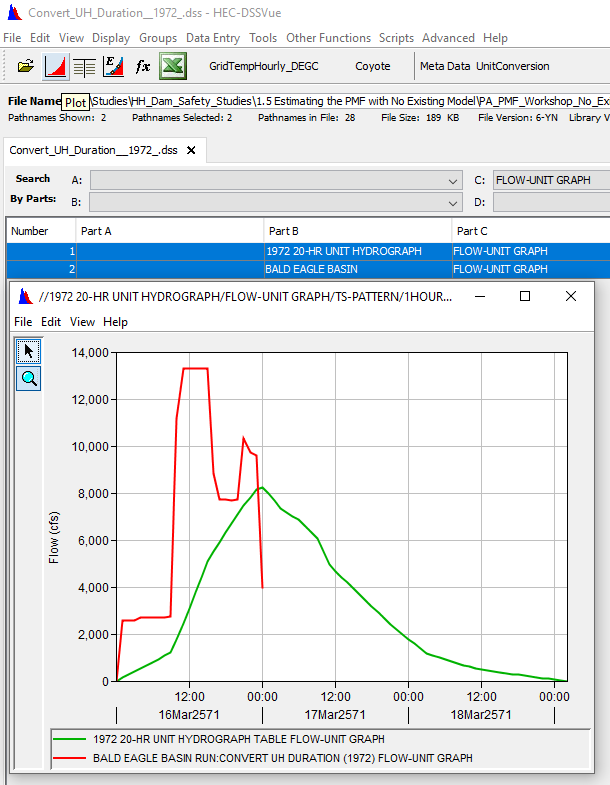
- When the same procedure is repeated for the 1996 3-hour unit hydrograph, the resulting 1-hour unit hydrograph is of better quality but still jagged.
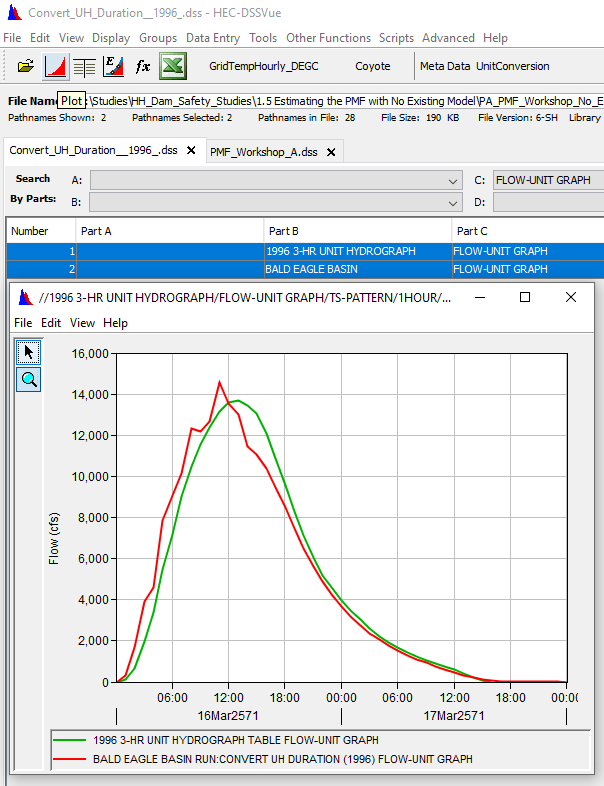
- This illustrates the problem encountered when a unit hydrograph of a longer duration is converted to one of a smaller duration. The larger the differences in duration (e.g. 20 hour to 1 hour), the less realistic the resulting unit hydrograph could become.
If you do use a unit hydrograph that is a result of a longer duration precipitation excess event, then verify the unit hydrograph is reasonable when it is converted to a shorter duration (make sure the shape is reasonable and the volume of runoff is close to 1-inch). If found unreasonable, then a synthetic unit hydrograph method should be used, as described in the Use Synthetic Methods to Model the PMF tutorial. Oscillations in a synthetic-method-derived unit hydrograph will not be present when changing durations.