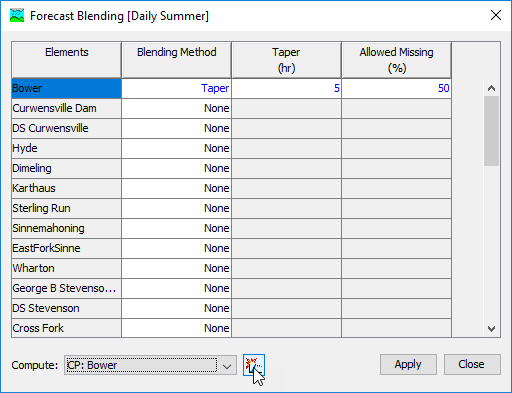The computed streamflow is never perfect. The accuracy of computed results will vary with the quality of the model, expertise of the forecaster, knowledge of antecedent conditions in the watershed, accuracy of precipitation and other meteorologic data, and other factors. Blending provides a method for systematically using observed flow to adjust computed streamflow. Using observed flow for blending is optional. When blending is unused, flow is calculated purely from the Basin Model parameters, zone adjustments, element overrides, baseflow initialization, reach outflow initialization, and reservoir initialization and reset.
Blending is applied after outflow is computed at an element using the selected methods and specified parameter values. The computed streamflow is replaced with the observed flow during the period from the start time up to the time of forecast; this is the period during which observed data is available. There will be some difference between the computed streamflow and the observed flow at the forecast time. A transition from observed flow to computed streamflow is applied starting at the forecast time. The computed streamflow is used after the transition is complete through to the end time. The final blended streamflow becomes the outflow to the downstream element. The quality of the final blended streamflow depends directly on the quality of the observed flow data and the quality of the model.
Three different options are available for performing the transition between observed flow and computed streamflow. The Step option applies a fixed correction to the computed streamflow from the forecast time to the end time. The difference between the observed flow and computed streamflow is calculated at the forecast time. The difference (positive if observed flow is greater than computed streamflow, negative if observed flow is less than computed streamflow) is added to the computed streamflow from the forecast time to the end time. The Taper option applies a decreasing correction to the computed streamflow after the forecast time. The difference between the observed flow and computed stream flow is calculated at the forecast time. This initial difference is added to the computed streamflow at the forecast time. The difference is then decreased linearly over the taper duration. At the end of the taper duration the applied correction is exactly zero. The computed streamflow is then used from the end of the taper duration to the Forecast Alternative end time. The None option applies no correction to the computed streamflow after the forecast time. There will be an instantaneous jump from the observed flow to the computed streamflow at the forecast time.
Blending is configured using the Blending editor for the Forecast Alternative. The editor is accessed on the Compute menu by using the Forecast Blending command. A Blending editor is shown that includes all elements in the Basin Model with observed flow, as shown in the following figure. Blending may be turned on or off for each element. When Blending is off, the computed streamflow is used for the entire time window from start time to end time even though observed flow is available. When blending is turned on, the blending transition method must be selected from the available choices. A taper duration must be entered if the taper blending option is selected. Additionally, an allowed missing percentage must be specified. If the percentage of observed data during the lookback period is greater than this value, blending will not be performed. Finally, users can select a computation point and all hydrologic elements upstream can be computed from this editor.