Download PDF
Download page Selecting a Surface Method.
Selecting a Surface Method
The Surface is one of the components that can be included in the subbasin element. It is intended to represent the ground surface where water may accumulate in surface depression storage. The depression storage of an impervious surface such as a parking lot is generally close to zero. However, the depression storage for an agricultural field can be quite large if conservation tillage practices are used. Precipitation through-fall from the canopy, or direct precipitation if there is no canopy, impacts on the surface. The net precipitation accumulates in the depression storage and infiltrates as the soil has capacity to accept water. Surface runoff will begin when the precipitation rate exceeds the infiltration rate, and the surface storage is filled. Precipitation residing in the surface storage can infiltrate after precipitation stops and is subject to potential evapo-transpiration. Selecting a Surface Method is optional and generally only used for continuous simulation applications.
The Surface Method for a subbasin is selected on the Component Editor for the subbasin element as shown in the following figure. Access the Component Editor by clicking the subbasin element icon on the Components tab of the Watershed Explorer. You can also access the Component Editor by clicking on the element icon in the Basin Map, if the map is currently open. You can select a Surface Method from the list of three available choices. If you choose the None method, the subbasin will not compute any surface depression storage and all through-fall precipitation will be assumed as direct precipitation on the ground surface, and subject to infiltration into the soil. Use the selection list to choose the method you wish to use. Each subbasin may use a different method or several subbasins may use the same method.
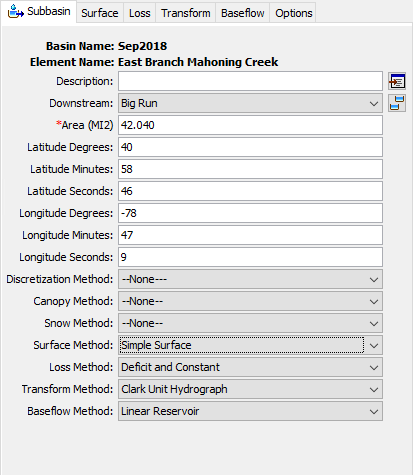
When a new subbasin is created, it is automatically set to use the default Surface Method specified in the Program Settings. You may change the Surface Method for a subbasin at any time using the Component Editor for the subbasin element. Since a subbasin can only use one Surface Method at a time, you will be warned when changing methods that the old parameter data will be lost. You can turn off this warning in the Program Settings. You can change the Surface Method for several subbasins simultaneously. Click on the Parameters menu and select the Surface | Change Method command. The Surface Method you choose will be applied to the selected subbasins in the Basin Model, or to all subbasins if none are currently selected.
The parameters for each Surface Method are presented on a separate Component Editor from the subbasin element editor. The Surface editor is always shown next to the Canopy editor. If the Kinematic Wave Transform Method is selected, there may be two Surface editors, one for each runoff plane. The information shown on the Surface editor will depend on which method is currently selected.
Gridded Simple Surface
This method implements the Simple Surface Method on a grid cell basis. Each grid cell has separate parameter values, and separate precipitation through-fall. The Component Editor is shown below.
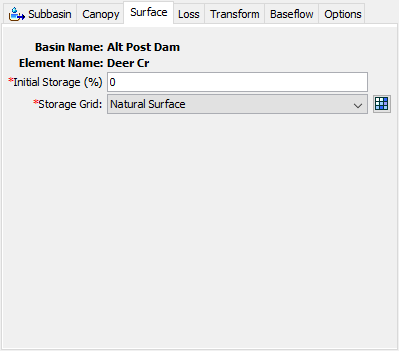
The initial condition of the surface should be specified as the Percentage of the Surface Storage that is full of water at the beginning of the simulation. The same percentage will be applied to every grid cell.
The Surface Storage Grid must be selected from the grids that have been previously defined in the Grid Data Manager. The grid should specify the maximum surface storage in each grid cell. You may use a chooser to select the grid by pressing the Grid button next to the selection list. You will not be able to select a grid if no grids have been created in the Grid Data Manager.
Simple Surface
This method is a simple representation of the soil surface. All precipitation or precipitation through-fall that arrives on the soil surface is captured in storage until the storage capacity of the surface is filled. Water in surface storage infiltrates into the soil whenever it is present in storage. That is, water will infiltrate even when the storage capacity is not full. Surface runoff will be generated when the storage capacity is filled, and the precipitation through-fall rate exceeds the infiltration rate. The Component Editor is shown below.
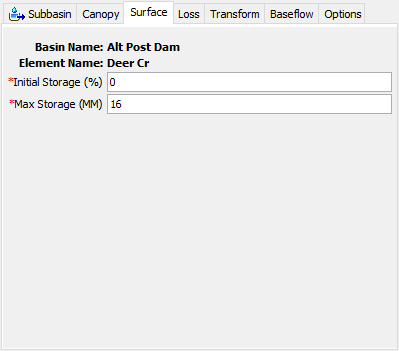
The initial condition of the surface should be specified as the Percentage of the Surface Storage that is full of water at the beginning of the simulation.
Surface Storage represents the maximum amount of water that can be held on the soil surface before surface runoff begins. The amount of storage is specified as an effective depth of water.