Download PDF
Download page Reservoir Pool Initialization and Reset.
Reservoir Pool Initialization and Reset
Pool storage plays a key role in determining reservoir discharge. The initial storage must be specified in every reservoir at the start of the forecast. By default the initial storage in each reservoir is taken from the selected basin model. However, this value should be updated based on conditions at the start of the forecast.
Storage often cannot be observed directly but can be calculated from the current pool elevation. A variety of instruments are available for observing the pool elevation. The observed elevation provides the best method for determining the pool storage at the start of the forecast. The observed elevation at the forecast time also provides an opportunity for updating the pool storage if the simulated storage has diverged since the start time.
All of the reservoir routing methods provide multiple choices for specifying the initial pool storage. However, only initial elevation is used with the forecast alternative; initial elevation should be selected as the initial condition for each reservoir in the basin model. Choosing the initial elevation option facilitates adjusting storage directly for the forecast alternative using a special editor. The Forecast Reservoirs editor is accessed from the Compute menu after a forecast alternative is selected. An example of the forecast reservoirs editor is shown in Figure 1.
The Forecast Reservoirs editor provides three choices for handling time-series data from the forecast time to the end time. The same choice is applied to all reservoir elements in the basin model. It is used for any discharge time-series selected at the reservoir. The Replace All With Zero choice will substitute zero discharge for all time intervals after the forecast time even if some observed or specified values may be available from the time-series manger. The Replace Missing With Zero choice will substitute zero for any missing values between the forecast time and end time. The Replace Missing With Last choice will substitute the last observed or specified value prior to the missing value during the period from the forecast time to the end time.
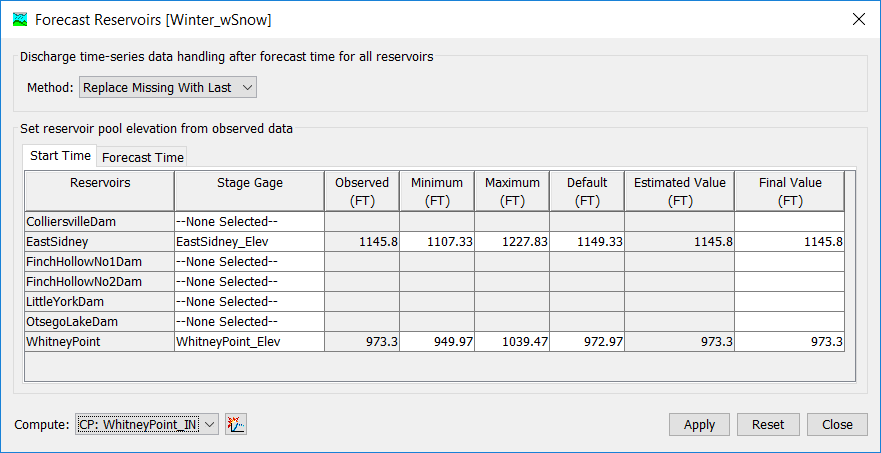
The Forecast Reservoirs editor uses two tabs for separating initial pool elevation at the start time from resetting the pool elevation at the forecast time. Each reservoir in the basin model is shown on a separate row in the editor. The "Start Time" tab corresponds to the start time of the forecast alternative while the "Forecast Time" tab is for the forecast time of the alternative.
The "Start Time" tab is where a stage gage may be selected for each reservoir. Pool elevation is taken from a stage gage that must be created in the time-series gage manager before it can be selected for a reservoir. The selected gage should represent a pool elevation observation at the reservoir. The observed elevation will be shown for the start time of the forecast alternative.
A minimum and maximum elevation may be entered to qualify the use of the observed stage gage for calculating the initial storage. The minimum and maximum values are used in conjunction with the default value. If the observed value is less than the minimum, then the default will be used instead. The default will also be used if the observed value is greater than the maximum. The minimum or maximum can be left blank if the observed value should be used without a lower or upper limit. A reasonable value for the minimum is the lowest elevation in the reservoir pool, while a good value for the maximum is the highest allowable elevation in the pool. Finally, the default will be used if the observed value is missing at the start time of the forecast alternative.
The estimated value is calculated from the observed stage gage by substituting the default value according to the minimum and maximum values. At first, the estimated value is also copied as the final value. The final value can be edited to override the estimated value. Editing the final value may be necessary if current conditions compromise the pool elevation observation, such as during high winds. The final value for each reservoir shown in the table will be reset to the estimated value when the Reset button is pressed.
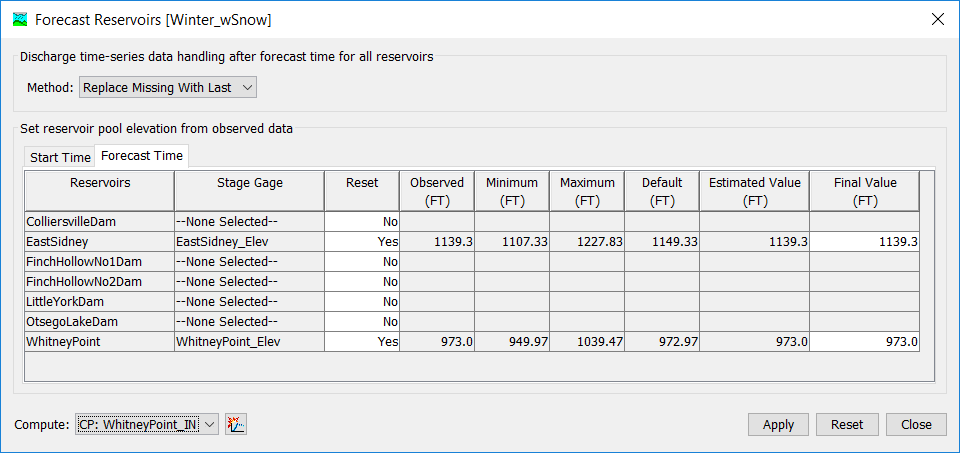
The "Forecast Time" tab allows the reservoir storage to be reset at the forecast time of the alternative, as shown in Figure 2. The selection of the stage gage, minimum value, maximum value, and default value are shown for each reservoir. However, these properties are set on the "Start Time" tab and are only repeated for easy reference.
The "Forecast Time" tab shows the observed elevation at the start time of the forecast alternative. The observed value will be blank if the data is missing at the forecast time. The estimated value is calculated from the observed stage gage by substituting the default value according to the minimum and maximum values. The default value is also substituted if the observed value is missing. At first, the estimated value is also copied as the final value. The final value can be edited to override the estimated value. The final value for each reservoir shown in the table will be reset to the estimated value when the Reset button is pressed.