Download PDF
Download page Reservoir Sediment.
Reservoir Sediment
A reservoir provides an ideal environment for removing sediment from water. Quiescent water, or completely still water, has no capacity to suspend sediment because the horizontal velocity of the water is zero. Therefore, given enough time all sediment in the water column will settle to the bottom of the reservoir. Time is important because sediment does not settle instantaneously. There is a very small amount of friction between each sediment grain and the water molecules that surround it. This friction creates a turbulent environment that slows the descent of each sediment grain. The velocity at which a particular grain will settle is due to its size and to a lesser extent, the density and shape of the grain. Large grains will settle very quickly while small grains will settle slower. The very fine-grained sediments such as silt and clay may require years to settle from the water column. The greater the residence time of the reservoir, the higher the percentage of the inflowing sediment will settle to the bottom. However, the very smallest clay particles may never settle due to electrical charges in the minerals composing the particles and the charges in water molecules caused by hydrogen bonding.
Sediment entering a reservoir and settling to the bottom eliminates some of the storage space of the reservoir. Over time the cumulative storage lost to sediment settling may be significant. If you select a Reservoir Capacity Method, the program will compute the sediment balance in the reservoir over time and update the Elevation-Area and Elevation-Storage curves for each time step using efficient trap methods based on the sediment and debris inflow from the upstream watersheds.
Selecting a Sediment Method
The Sediment Method for a reservoir is selected on the Component Editor for the Reservoir Element (shown in the following figure). Access the Component Editor by clicking the Reservoir Element icon on the Components tab of the Watershed Explorer. You can also access the Component Editor by clicking on the element icon in the Basin Map, if the map is currently open. You can select a Sediment Method from the list of five available choices. Use the selection list to choose the method you wish to use. Each reservoir is treated separately and should use an appropriate method for the size of the reservoir compared to the inflow volume. Very large reservoirs typically trap nearly all incoming sediment. Small reservoirs often trap gravel and sand, while allowing silt and clay to pass through with some attenuation of the sediment pulses.
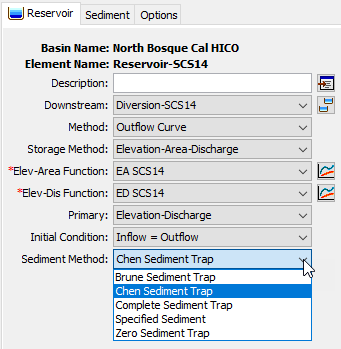
The program will compute the sediment balance in the reservoir over time and update the Elevation-Area and Elevation-Storage curves for each time step based on the deposited sediment amount on the reservoir bottom.
The parameters for each Sediment Method are presented on a separate Component Editor from the Reservoir Element editor. The Sediment editor is shown next to the Reservoir editor once a Sediment Method has been selected. The information shown on the Sediment editor will depend on which method is currently selected, though some methods have no parameters to enter.
Complete Sediment Trap
The Complete Sediment Trap Method settles all incoming sediment to the bottom of the reservoir with no sediment remaining in the outflow. This method may be used for reservoirs that have a large residence time which is sufficient for even silt and clay particles to settle. Suitability of the method may be verified by computing the settling velocity of small sediment particles, dividing the reservoir depth by the settling velocity, and comparing to the estimated residence time. A reference such as Jiménez and Madsen (2003) may be used to compute settling velocity. There are no parameters for the method.
Specified Sediment
The Specified Sediment Method uses observations of sediment at the outlet of the reservoir to compute the sediment leaving the reservoir at each time interval. The sediment observed at the outlet may be more or less than the incoming sediment during a time interval. Settling is presumed to occur when the observed sediment is less than the incoming sediment. When the observed sediment is more than the incoming sediment, resuspension and discharge is presumed to occur. The actual physical processes are not significant; the observed sediment at the outlet of the reservoir is simply specified as a time-series. The Component Editor is shown in the following figure.
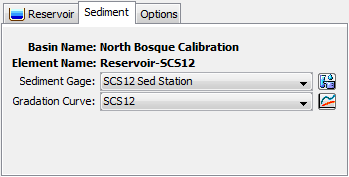
The total sediment discharge from the reservoir is specified with a Time-Series of Sediment Load. The time-series should represent the total of all grain size classes. The time-series data must be defined in the Time-Series Data Manager before it can be selected in the Sediment editor. The Time-Series button next to the selection list can be used to assist in selecting the correct sediment gage.
The total sediment discharge from the reservoir is apportioned into grain size classes using a Grain Size Distribution Curve. The grain size distribution curve is specified with a diameter-percentage function. The function data must be defined in the Paired Data Manager before it can be selected in the Sediment editor. The Paired Data button next to the selection list can be used to assist in selecting the correct function.
Chen Sediment Trap
The trap efficiency of a reservoir is the sediment load retained in the reservoir divided by the total sediment load entering the reservoir. The trap efficiency can be estimated by comparing the settling velocity of the sediment to a critical settling velocity (Chen, 1975). The settling velocity is computed using the method selected for the Basin Model. The critical settling velocity is computed as the discharge rate from the reservoir divided by the surface area. The computations are performed separately for each grain size class or subclass. In order to compute the surface area for each time interval of the simulation, this method can only be used if the reservoir storage characteristics are specified with the elevation-area method. The Component Editor is shown in the following figure.
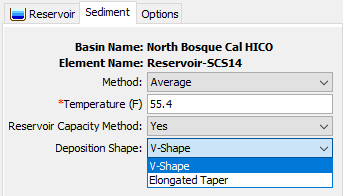
The main parameter for the Chen Sediment Trap Method is the depth-averaged temperature of the water in the reservoir. You may specify a Fixed Temperature or select a Temperature Time-Series Gage. Temperature gages must be created in the Time-Series Data Manager before they can be used for the Sediment Method.
The Reservoir Capacity Method is the option for simulating the dynamic reservoir/debris basin volume reduction using trap efficient methods based on sediment/debris inflow from the upstream watersheds. When selecting Yes for the reservoir capacity method, two deposition shape options (V-Shape and Elongated Taper) are available.
The V-Shape update the elevation-storage curve and elevation-area curve from the reservoir bottom elevation based on the siltation volume by each grain size (Clay, Silt, Sand, and Gravel) at each time step.
The Elongated Taper update the elevation-storage curve and elevation-area curve from the reservoir bottom for fine particles (Clay and Silt) and from the reservoir top elevation for the granular materials (sand and gravel) based on the siltation volume at each time step.
Brune Sediment Trap
The trap efficiency of a reservoir is the sediment load retained in the reservoir divided by the total sediment load entering the reservoir. Brune (1953) developed the curve with the relation between trap efficiency and reservoir capacity-annual inflow ratio (C/I). The computations are performed separately for each grain size class or subclass. The Component Editor is shown in the following figure.
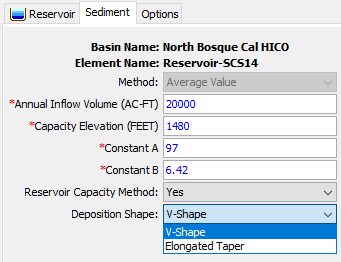
The Annual Inflow Volume describes the mean annual inflow volume to the reservoir.
The Capacity Elevation describes the elevation of reservoir at the reservoir capacity.
Typical value range of Constant A is from 95 to 100.
Typical value range of Constant B is from 5,37 to 7.71.
The Reservoir Capacity Method is the option for simulating the dynamic reservoir/debris basin volume reduction using trap efficient methods based on sediment/debris inflow from the upstream watersheds. When selecting Yes for the reservoir capacity method, two deposition shape options (V-Shape and Elongated Taper) are available.
The V-Shape update the elevation-storage curve and elevation-area curve from the reservoir bottom elevation based on the siltation volume by each grain size (Clay, Silt, Sand, and Gravel) at each time step.
The Elongated Taper update the elevation-storage curve and elevation-area curve from the reservoir bottom for fine particles (Clay and Silt) and from the reservoir top elevation for the granular materials (sand and gravel) based on the siltation volume at each time step.
Zero Sediment Trap
The Zero Sediment Trap Method passes all incoming sediment to the outlet with no settling. The incoming sediment load for each grain size is totaled for the upstream elements at the end of each time interval. The total time interval sediment load for each grain size class is then transferred to the outlet of the reservoir. No settling happens for any of the grain size classes during the time interval. This may lead to large differences in the sediment concentration at the inlet and outlet of the reservoir if the inflow rate is different from the discharge rate. This method is only recommended for very small reservoirs with a residency time approximately equal to the simulation time interval. There are no parameters for the method.