Download PDF
Download page Specified Release Routing.
Specified Release Routing
The Specified Release Routing Method is designed to model reservoirs where the total discharge is known for each time interval of a simulation. Usually this method is used when the discharge is either observed or completely specified by an external decision process. The method can then be used to preserve the specified release and track the storage using the Inflow, Outflow, and Conservation of Mass.
Storage Method
There are two different options for specifying the storage relationship, as shown in the figure below. The first option is the Elevation-Storage choice. The user must select an Elevation-Storage curve from the available curves in the Paired Data Manager. After the routing is complete, the program will compute the elevation and storage for each time interval. The second option is the Elevation-Area choice, which requires the selection of an Elevation-Area curve from the available curves in the Paired Data Manager. With this choice, the program automatically transforms the elevation-area curve into an elevation-storage curve using the Conic Formula. After the routing is complete, the program will compute the elevation, surface area, and storage for each time interval.
You must select an appropriate function to define the selected Storage Method. For example, if you select the Elevation-Storage method you must select an appropriate elevation-storage paired data function that defines the storage characteristics of the reservoir. The appropriate selection list will be shown directly under the Storage Method selection list. The necessary paired data functions must be defined in the Paired Data Manager before they can be used in the reservoir. Choose an appropriate function in each selection list. If you wish, you can use a chooser by clicking the paired data button next to the selection list. A chooser will open that shows all of the paired data functions of that type. Click on a function to view its description.
Initial Condition
The Initial Condition sets the amount of storage in the reservoir at the beginning of a simulation. The choices depend on the method selected for specifying the storage characteristics of the reservoir. When the Elevation-Storage method is selected, you may choose to specify the Initial Elevation or the Initial Storage. When the Elevation-Area method is selected, you must specify an Initial Elevation.
Discharge Gage Selection
You must select a Discharge Time-Series Gage as the outflow from the reservoir. The gage should record the discharge to use for each time interval of the simulation. If there is missing data in the record and the Basin Model options are set to replace missing data, a zero flow rate will be substituted for each missing data value. If the Basin Model is not set to replace missing data, any missing data will cause the simulation to stop and an error message will be displayed.
The Discharge Time-Series Gage must be defined in the Time-Series Manager before it can be used in the Reservoir Editor (see figure below). Selecting the correct gage is performed on the Component Editor for the Reservoir Element. Access the Component Editor by clicking the Reservoir Element icon on the Components tab of the Watershed Explorer. You can also access the Component Editor by clicking on the element icon in the Basin Map, if the map is currently open.
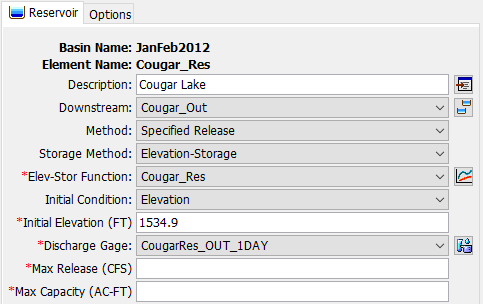
Discharge Limit Options
The Maximum Release setting is optional. It will cause a warning message during a simulation if the specified release exceeds the setting value. The specified release from the time-series gage record will always be discharged from the reservoir. However, the warning will occur when the specified release exceeds the optional maximum release value.
The Maximum Capacity setting is optional. It will cause a warning message during a simulation if the calculated storage exceeds the setting value. The storage is calculated for each time interval using conservation of mass. The storage at the end of the previous time interval, and the inflow volume and specified outflow volume for the current time interval, are used to calculate the storage at the end of the current time interval. The calculated storage will not be changed when it exceeds the setting value. However, the warning message will occur when the calculated storage exceeds the setting value.