Brings up the dialog shown in the figure below to set the order that the map layers are rendered in, where the display of layers ordered later would overlay the display of layers that are ordered earlier.
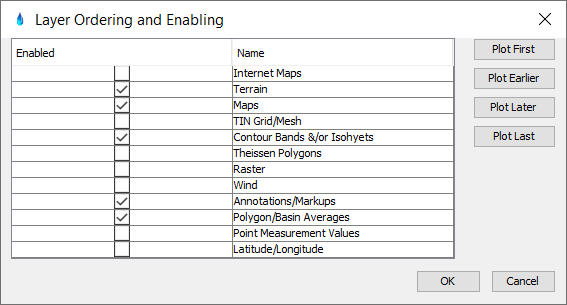
The display of layers can also be enabled or disabled from this dialog. The remaining settings in this tab group reflect the layer display ordering set by this dialog.