The repositories the user has authorization to view are presented in the list of repositories. Utilizing the filter capabilities will filter repositories to those that meet the filter criteria.
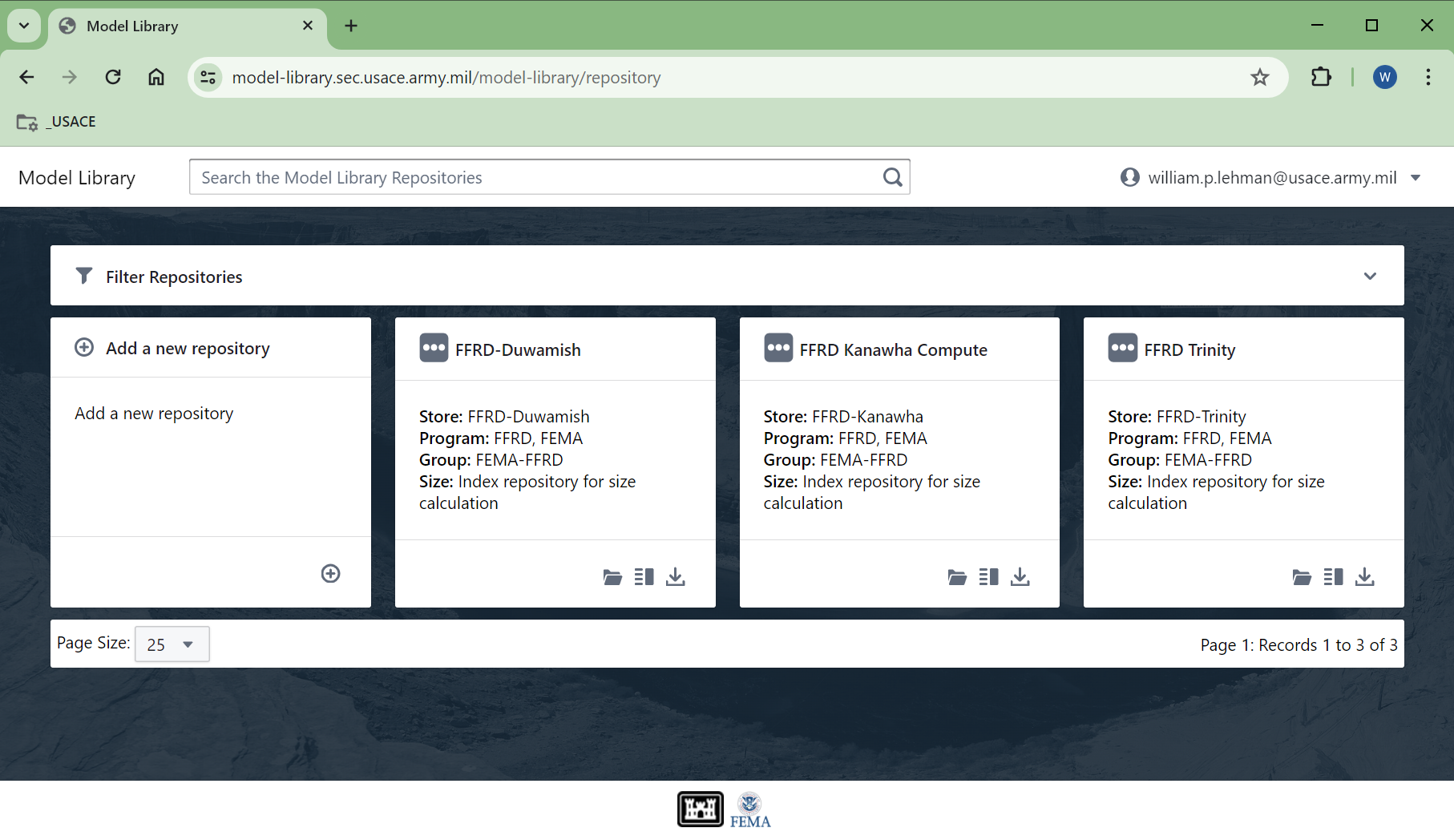
Each repository card will display the name, icon for purpose, store, program, group and approximate size.
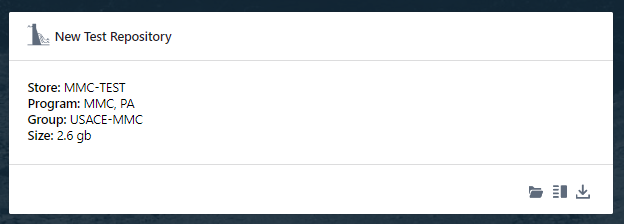
Three icons are available at the card level: Browse Repository Files, View Models and Download Repository. If you do not have access to a repository you wish to view, please email the help desk at MLhelp@usace.army.mil
Consider the size of a repository, your bandwidth and available storage before selecting to download an entire repository as some may be very large.
Click on the repository card to access the model repository.