Overview
The Restart feature writes the state of the model at a user-specified time or intervals and can be used to initialize a subsequent simulation. The Restart File contains all of the necessary information for hydraulics, infiltration, precipitation, and sediment transport to initialize a simulation state. The main limitation of the Restart File is that the Geometry, number of active grain classes, number of bed computational bed layers, and subgrid resolution must the same in both the simulations writing and reading the Restart File. Reading and writing Restart Files is supported in HEC-RAS Versions 6.2 and later.
Writing a Restart File
The options to output the Restart File (also referred to as the Initial Condition file) are set within the Output Options editor which can be accessed from the Unsteady Flow Analysis | Options menu (see figure below).
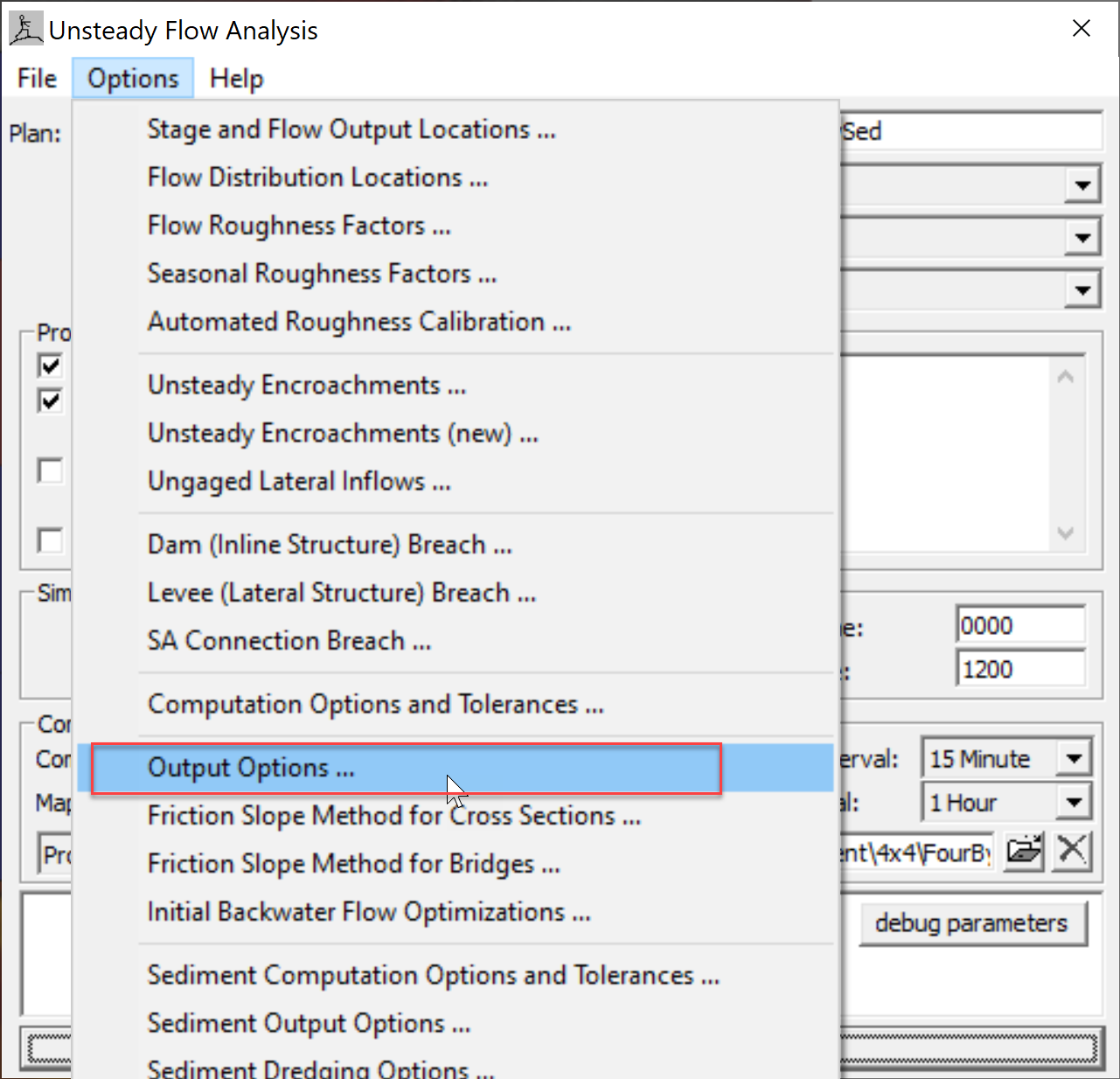
Figure 1. Opening the Output Options editor from the HEC-RAS Unsteady Flow Analysis editor.
The Restart (Initial Conditions) File options are set within the first tab of the Output Options editor (see figure below).
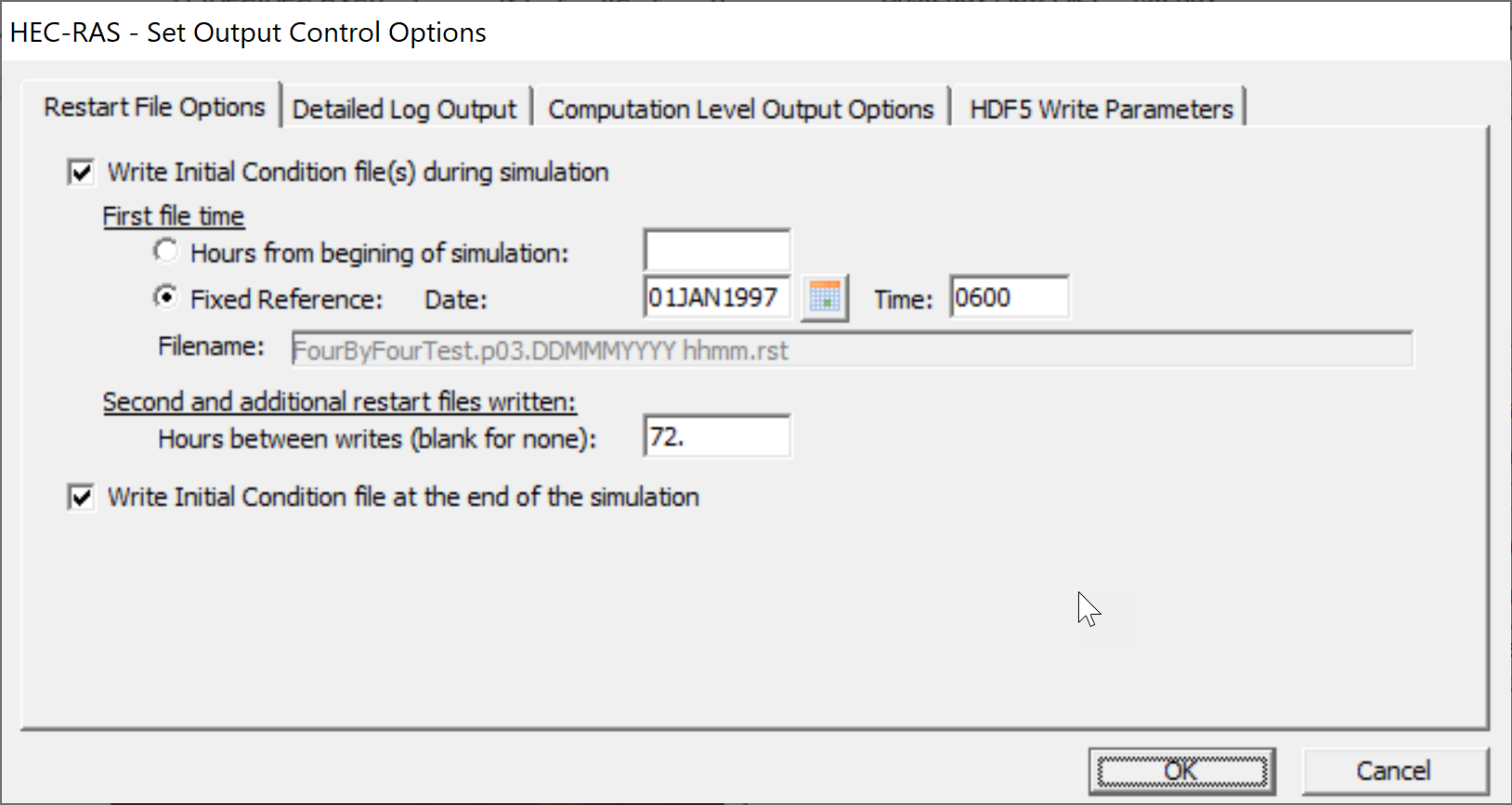
Figure 2. Restart File Options tab of the HEC-RAS - Set Output Control Options editor.
A single or first Restart File may be output at a specific from the beginning of the simulation or a fixed reference time. A second and additional restart file may be specified at a user-specified time interval. Finally, the option is also provided to write a Restart File at the end of the simulation. In the example above, the first Restart File is specified on January 1, 1997 06:00 AM, subsequent Restart Files are written every 72 hours, and a final one is written at the end of the simulation.
Specifying the Restart File
In order to initialize a simulation with a Restart File, the file name and path are specified within the Initial Conditions tab of the Unsteady Flow Data editor as shown in the figure below.
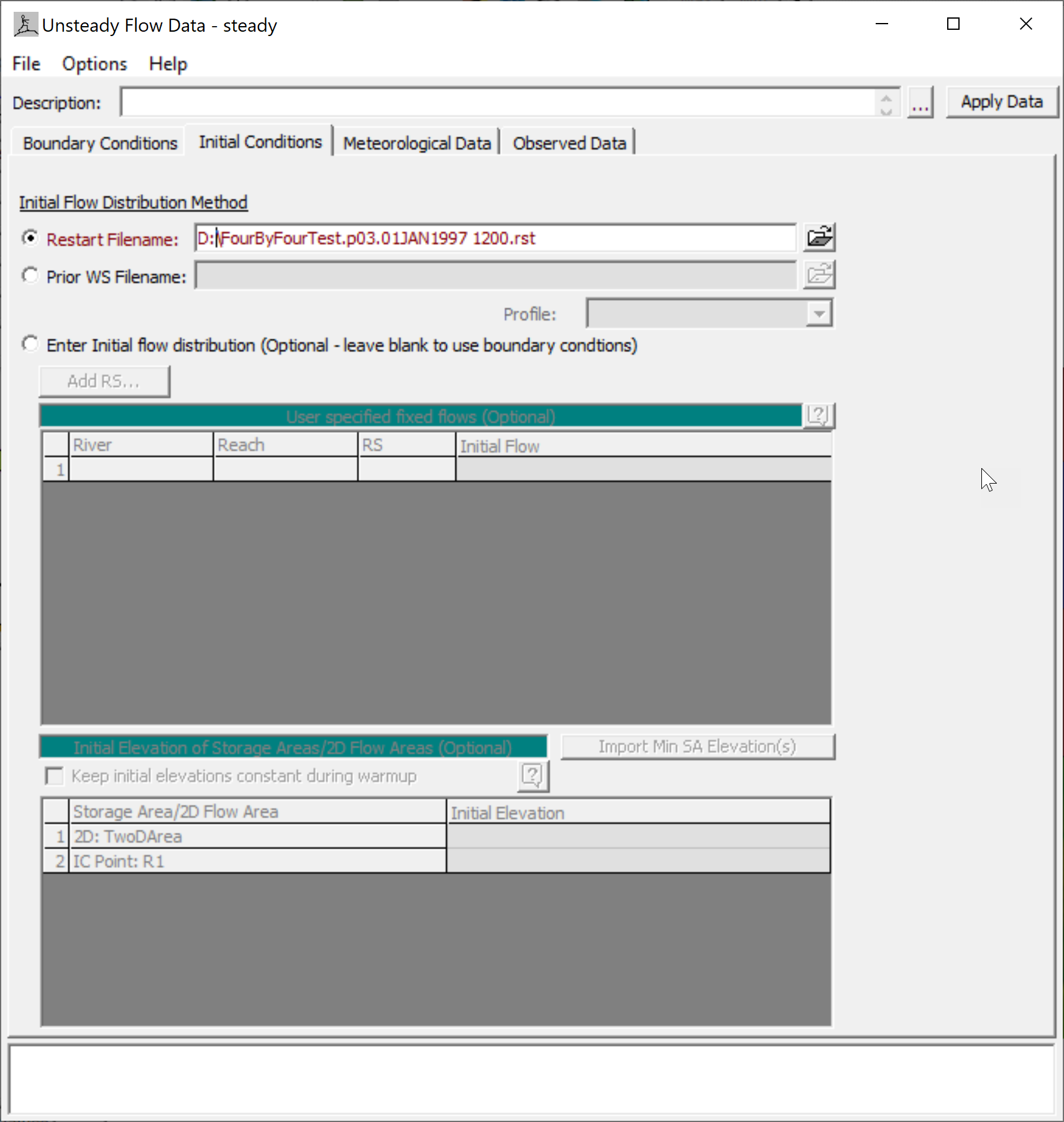
Figure 3. Specification of the Restart File within the Initial Conditions tab of the Unsteady Flow Data editor.