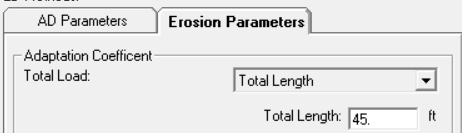Download PDF
Download page Summary of 2D Sediment Parameters and Options.
Summary of 2D Sediment Parameters and Options
The 2D sediment model in HEC-RAS has many features and capabilities. These make the model flexible and robust and offer users a lot of calibration and pre-calibration options. But this feature richness can also be overwhelming. It can be difficult to know where to start, which features are important (and which don't matter), what parameters to change, and what an appropriate range for those parameters are. The editors for these parameters and methods are also distributed in different menus across different editors in HEC-RAS, so they can be difficult to think through systematically.
This page compiles some of the early experience with this model to provide some guidance and priority on which methods and parameters are most important, morphological settings that make certain methods more or less important, how these choices tend to affect model results, and common ranges of parameter when appropriate.
The methods and parameters are listed in the order that HEC tends to engage or adjust them, with the most common/important listed first and the parameters we tend to leave as is listed last. The first column of the chart is linked to the user documentation on the parameter.
Note: This Guidance is in Progress
The 2D sediment has been available long enough that HEC is getting feedback on these parameters (and developing enough models) to provide guidece on them. But HEC is still learning about the sensitivity of these methods in parameters in the full range of morphological settings. This page will be a living document which we will update as we learn.
These methods and parameters can be found in five main places.
First, many of them are in three Options menus in the Sediment Data Editor: the Transport Methods, 2D Options, and Bed Mixing Options. Other methods and parameters are in Options menu in the the Unsteady Analysis editor. This editor launches the Sediment Computational Optons and Tolerances as well as the standard, hydraulic, Computation Options and Tolerances.

| Method | Description | Effect | Recommendation | Location/Menu |
Tier 0: Hydraulic Prerequisites for Most Models | ||||
Shallow Water Flow Equations | Uses the full form of the shallow water flow equations (instead of the diffusion wave simplification). | 2D Sediment requires the shallow water flow equations. | Mandatory! Sediment results with diffusion wave hydraulics will be useless. The SWE-ELM (original/faster) method is usually appropriate. | Unsteady Flow Analysis |
Hydraulic Warmup | 2D models start dry. This fills them with water and reaches an equilibrium depth before the model adds sediment. | Models that compute sediment transport as they fill the mesh with water usually scour and encounter instability and begin with poor initial conditions. | Warm up the model hydraulics - either with the Warmup or Initial Conditions - until the mesh is completely wet and water surfaces are in equilibrium. | Unsteady Flow Analysis |
Tier 1: Methods and Parameters Recommended for Most Models | ||||
| Hiding and exposure account for the interaction between different sized particles. Fine particles "hide" in the "shadow" of larger particles and coarser particles sit on top of smaller particles "exposing them to" more of the flow forces. | Decreases transport of finer grain classes and increases transport of coarser grain classes. Because of the non-linearity of transport, this will reduce total transport and make your model more stable. The coefficients vary between 0-1 and higher coefficients increase these effects. | Most 2D models with Wu or van Rijn transport functions perform better with hiding. Turn this on. There are a lot of methods. Start with Wu and the default coefficient. | Sediment Data → Options→ Bed Mixing Options | |
| Controls the rate of erosion and deposition. Rivers do not erode or deposit instantly. This parameter accounts for temporal lags in deposition and erosion. | Larger adaptation lengths will slow both erosion and deposition, smoothing the result. Shorter lengths increase erosion and deposition. | Start with a total adaptation length on the order of 1-2X the average cell size. | Sediment Data → Options→ Transport Methods→ Erosion Parameters Tab | |
| Numerical method applied to solve the sediment transport equations. | The default (Paradiso) is the most accurate but adds runtime. FGMRES-SOR runs faster. | The faster solver (FGMRES-SOR) is usually sufficiently accurate. You could do most of your runs with the faster solver and then switch to PARADISO for fine tuning the final model. | Unsteady Flow Analysis (Plan)→ Options→ Sediment Computation Options and Tol→ 2D Computational Options | |
Turbulence | Computes momentum transfer between cells. | Increases lateral transfer of sediment between cells (e.g. moves sediment into the floodplain or backwater) | Select the Conservative Method and leave the default parameters. | Sediment Data → Options→ 2D Computational Options→ Turbulence Model |
Active Layer d90 Multiplier and Min Thickness | Sets the active layer thickness (default of 1d90 is too small for sand) | Increasing the Xd90 or adding a minimum thickness can make the model more stable. It can also increase erosion. | Default is fine for gravel, but you MUST update this for sand beds. If you set a minimum thickness of 1 ft or .3 m for sand beds it will dominate. But even a min thickness of 0.1 ft can help stabilize the model. | Sediment Data → Options→ Bed Mixing Options |
Tier 2: Methods That Are Helpful for Many Models | ||||
| Water travels faster than sediment and the hydraulic computations often require | Increasing this multiplier will decrease run time but can affect results and stability. | Keep this <10 in most cases. Test the model sensitivity to this multiplier. If results are not sensitive to it, increase it to improve run time. You can also use this for exploratory runs and then set it to 1 for detailed simulations. | Unsteady Flow Analysis (Plan) → Computational Options and Tolerances→ General | |
Base Bed Slope Coefficient | Accounts for down-slope movement of sediment (transport by gravity instead of flow). | Increasing this parameter tends to smooth bed elevations and improve stability. Influences larger grain sizes more. | Range of ~ 0.1 - 0.5 | |
Layer Thickness | Determines the initial thickness of the bed layers and the minimum and maximum thickness they can reach before they are combined or split. | HEC-RAS uses a small initial thickness for the first layer by default | 3-5 ft (1-2 m) is often a good Initial Thickness | Unsteady Flow Analysis (Plan)→ Options→ Sediment Computation Options and Tol→ 2D Computational Options→ Computational Layer Thickness |
Tier 3: Methods We Change As Needed in Specific Situations | ||||
| HEC-RAS will compute bed and gradation change for sub-regions within each cell. | The model will resolve detailed bathymetric effects better and generate smoother results. | Subgrid analysis adds runtime but can capture detailed hydraulic and sediment results with larger cell sizes. This is worth experimenting with after the model is stable. | Unsteady Flow Analysis (Plan)→ Options→ Sediment Computation Options and Tol→ 2D Computational Options→ Subgrid | |
Max Subgrid Length Scale | Plan → Options→ Sediment Computation Options and Tol→ 2D Computational Options→ Subgrid | |||
Hindered Settling | Hindered settling accounts for the effect of particle interference | Fall velocity is lower for hyperconcentrated flows and debris flows, decreasing deposition and increasing transport. | Only use this for volumetric concentrations >~10% (e.g. ~100,000 mg/L). Generally you would only turn this on if you are using the Non-Newtonian transport features. | |
Tier 4: Methods We Rarely of Never Change | ||||
| This is the acceptable error before the model moves on to the next time step. | Flume and laboratory scale models may want to decrease these. | Do not change these without a very good reason. Relaxing these are not a good way to make your model faster or more stable. | Sediment Data → Options→ 2D Computational Options | |
| Second order schemes are more accurate and increase runtime. | Leave as default: Exponential. The accuracy improvement from the second order schemes do not generally add enough value to sediment models to justify the runtime. | |||