As the unsteady flow simulation runs, information pertaining to the progress of the run, how many iterations the 1D and 2D components are using to solve a particular time step, and numerical stability messages will be written to the Computational Messages window. If any 1D or 2D element (cross section, storage area, or 2D cell) is not solved to within the pre-defined numerical tolerance during a time step, a message will be written to the Computational Messages window. This message will provide information as to which cross section, storage area, or 2D cell had the greatest numerical error for that time step. This information can be very useful for detecting numerical problems in the model. For example, if the model goes to the maximum number of iterations for several time steps in a row, and the numerical errors are significant, then the user should investigate that area of the model during the time that the model encountered problems.
In addition to messages that come up in the Computation Messages window, a Computational Log file is written to disk during the run. At a minimum, the Computational Log file will always contain a volume accounting check for the simulation. The volume accounting is done for the entire 1D/2D model and all its elements. There is also a separate volume accounting done for each 2D flow area. To view the Computational Log file, go to the Options menu on the Unsteady Flow Analysis window and select View Computation Log File. When this option is selected, the text file will appear in a Microsoft Notepad® window as shown in Figure 5-6.
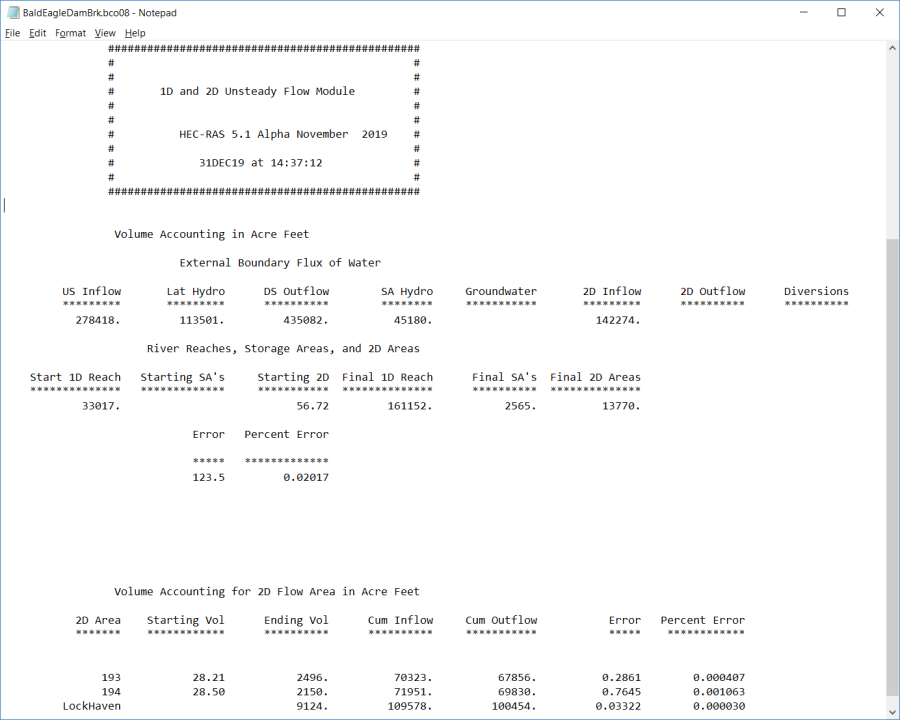
As shown in Figure 5-6, the volume accounting is shown for the entire model first, then for each individual 2D Flow Area. Volumes are shown in Acre-Feet for all elements. The example in Figure 5-6 shows that the overall model gained 123.5 acre-feet of water, which equated to a 0.02017% volume error (very low). The separate 2D Flow Areas had flow gains ranging from 0.033 to 0.7646 acre-feet, which equated to volume errors ranging from 0.00003 to 0.001063% volume error (extremely low).