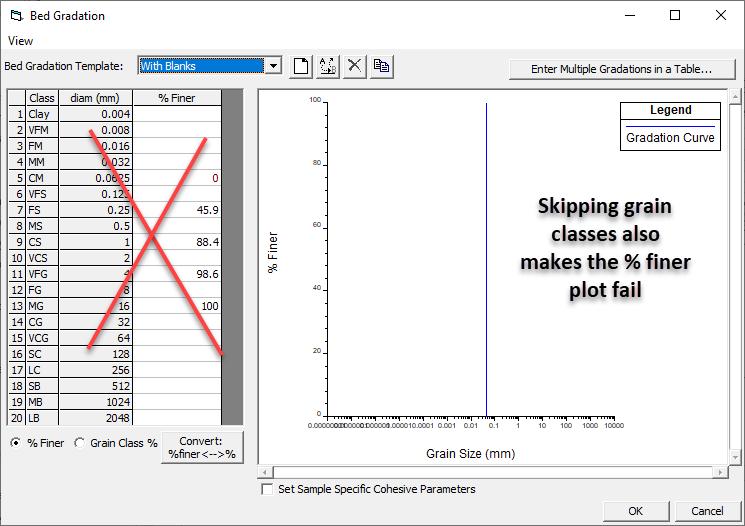Download PDF
Download page Bed Gradation.
Bed Gradation
Each cross section requires initial bed gradation data. Instead of requiring users to input gradations for each cross section individually, HEC-RAS uses a template concept similar to that in the Channel Modification Editor. Users define sediment gradations in a database and then associate them with the appropriate cross sections.
HEC-RAS first requires the creation of bed material gradation templates. Then the bed gradation templates can be associated with the appropriate range of cross sections using pick and drag functionalities.
HEC recommends defining sediment gradations using the AGU classification system, which is why the editors use this system by default. The regular spacing of the AGU graini classes (log base 2 scale) generally works better with numerical computations. Users will have to request gradations in this format, because it is not the default format for most laboratories.
Warning - Request Data Based on the AGU Scale NOT ASTM
If you send a bed or flux sediment sample to the laboratory for gradation analysis they are likely to use the ASTM (Or US Standard) sieve scale. The ASTM scale does not correspond to the gradations in HEC-RAS and are not spaced well for the sediment transport equations and algorithms. The study team should scope the gradation analyses based on the AGU scale used in HEC-RAS. When specifying a gradation analysis, the cohesionless sediment should be processed with sieve sizes 230 (0.063mm), 120 (0.125mm), 60 (0.25mm) 35 (0.5mm),18 (1mm),10 (2mm), 5 (4mm). Hydrometer or laser diffraction results for the fine fraction should also be reported on the HEC-RAS/AGU scale (e.g. 0.004, 0.008, 0016, 0.032 mm).
Bed Gradation Templates:
To assign bed gradations to the cross section, first create bed gradation templates. In many applications, these templates will correspond to individual bed samples taken in the project reach. Templates are created and edited by pressing the Define/Edit Bed Gradation button, which will launch the dialog depicted in the figure below.
First, create a new bed gradation template by selecting the New Bed Gradation Sample button: ![]()
Then enter a name for the sample. (Alternatively, data for several different samples can be entered at once; see the section, Multiple Bed Gradation Table, below.)
The gradation of the bed sample can be input in either of two forms by toggling between the radio buttons at the bottom of the form:
- % Finer: % Finer defines the sample using as a cumulative bed gradation curve with percent finer defined by the upper bound of each grain class. The diameter listed for each grain class is the upper bound of that grain class and values should be entered as percent. (e.g. since this is specified in Percent Finer, 50% should be input as 50 and NOT as 0.5)
- Grain Class Fraction/Weight: the sample fraction of each grain class is specified. These values will be normalized so values do not have to add up to one or 100% and can be input as simple masses if preferred. (e.g. if 20% of the sample is fine sand, input the value 0.2 or 20 as long as the rest follow that convention). The upper and lower bound grain diameter is associated with each grain class to delineate the range of the class.
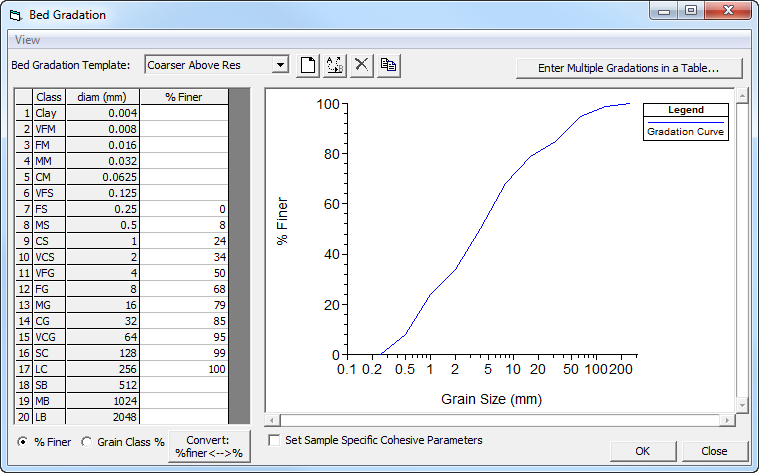
Modeling Note: Percent Finer Diameter
Specifying gradations using the % Finer method in HEC-RAS can be confusing. However, geotechnical and soil sample convention defines soil gradations with cumulative, "% finer" notation. The % finer convention is based on the traditional method of using sieves to determine the soil gradation. Thinking of “% finer” as “% passing” might be helpful since % finer is traditionally the percent of the sample passing a given sieve size. In HEC-RAS, % finer is defined by the upper bound (Max) of the grain class. Consider the example in the figure below, a simplified 3 sieve system with 100% passing the 2 mm sieve, 50% passing the 1 mm sieve, and 0 % passing the 0.5 mm sieve. The gradation information can be entered this way in HEC-RAS. However, for many it is more intuitive to think of the gradation as the amount retained on each sieve. Therefore HEC-RAS also allows users to specify gradations using the Grain Class Fraction method. In the example, 50% of the sample is retained on the 1 mm sieve and 50% of the sample is retained on the 0.5 mm sieve. In the Grain Class Fraction method, this would translate to 50 in the VCS (0.5-1 mm) and VFG (1-2 mm) grain class..
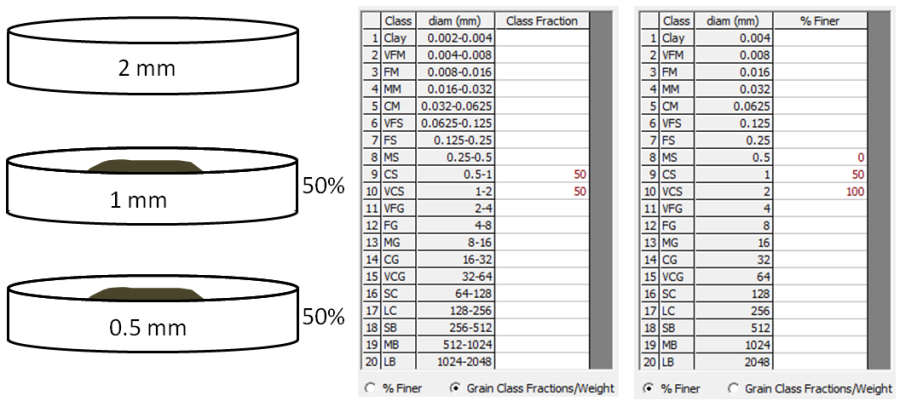 Selecting a Template:
Selecting a Template:
After users define the sediment templates, they are available in a drop down pick list under the Bed Gradation column of the Sediment Data grid. Clicking on a cell of the Bed Gradation column generates a drop down list of the defined bed sample templates (table (a) in the figure below). A single bed sample is frequently associated with multiple cross sections. Therefore, once selected; a sample can be easily copied into multiple cells by placing the mouse pointer over the bottom right corner of the selected cell and dragging vertically (table (b)).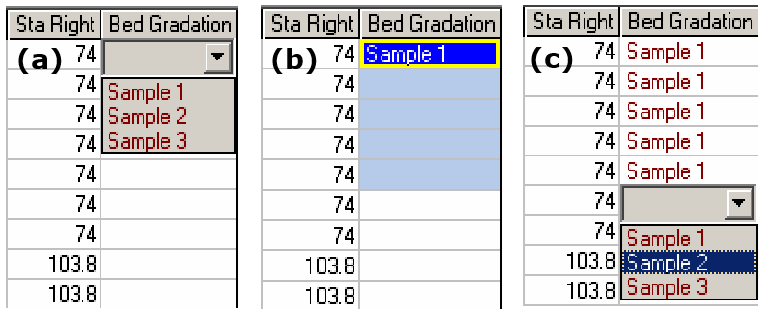
Interpolation:
In cases where channel geology justifies assumptions of gradual bed gradation transitions between samples the option to interpolate between specified gradational templates is available. To interpolate, select the appropriate bed gradation templates for the known cross sections, leaving the other rows of the Bed Gradation field blank (table b in the figure below). Then press the Interpolate Gradations button on the Sediment Data editor.
HEC-RAS will interpolate a bed gradation at any station that occurs between two defined gradations within a reach and write "Interpolated" in the Bed Gradation field for those nodes. If a cross section occurs between one defined gradation and either the upstream or downstream end of the reach, the closest gradation template will be copied to the node as depicted in the first two fields of the figure below.
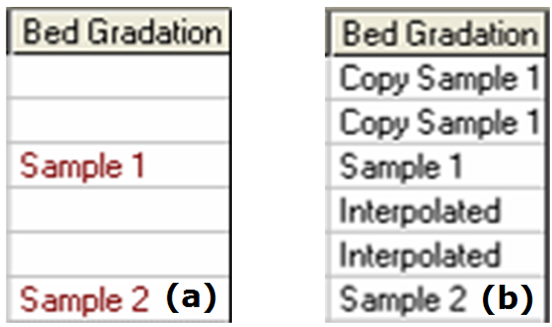
Modeling Note – Copy/Paste to the Bed Gradation Column
While the Bed Gradation column is populated with a drop-down box of the sample database, it stores the data as text. Therefore, the text in these columns can be copied and pasted. This can be useful for large models where selecting each gradation individually would be tedious. But the modeler must be careful when pasting test gradations that each one corresponds precisely to a sample title in the database.Sample Specific Cohesive Parameters (Optional):
Previous versions of HEC-RAS used global cohesive parameters, assigning a single set of shear thresholds and erodibility coefficients (see Cohesive Parameters section) to all cross sections. Version 5.0 retains this capability, but also allows spatially varied cohesive parameters.
Specify spatially varied cohesive parameters by assigning cohesive parameters to bed gradation samples. In some cases different samples might have the same gradation but distinct cohesive parameters. Then assign the samples with the appropriate cohesive parameters to the appropriate cross section or layers. Users do not have to assign Sample Specific Cohesive Parameters for all Bed Gradation Samples if they do it for one or several. Any samples without local parameters defined will default to global parameters.
Check the Set Sample Specific Cohesive Parameter box to define cohesive parameters for a sample. Any cross section or bed layer associated with that gradation will adopt the local cohesive parameters.
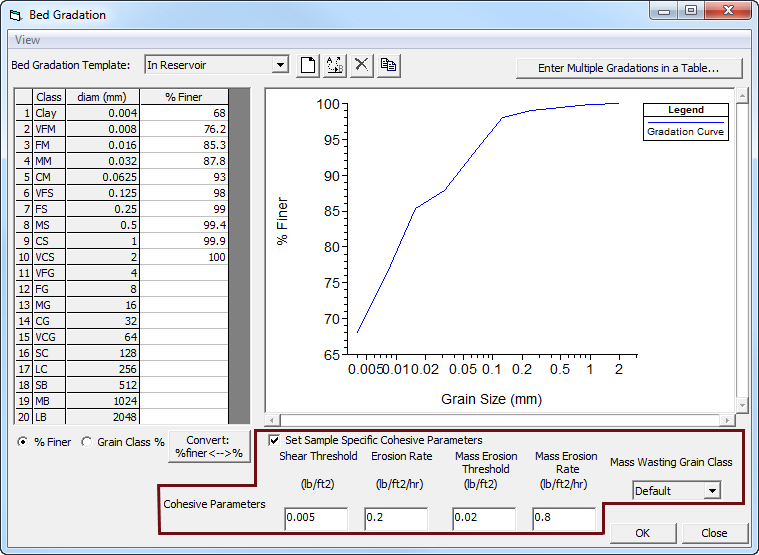
Multiple Bed Gradation Table
Large models can include many bed gradations, (e.g. Shelley and Gibson, 2015). Inputting dozens of samples one at a time can be tedious. Therefore, HEC-RAS includes a tabular input to upload large bed gradation databases. By conforming to a simple input format, multiple gradations can be copied from a spreadsheet directly into an HEC-RAS editor and HEC-RAS will create Bed Gradation Templates for each record as if they were added manually (see figure entitled, "Samples from previous figure added to the bed gradation data" below).
To input multiple gradations, press the Enter Multiple Gradations in a Table… button on the upper right of the Bed Gradation editor (above). This button launches the table shown in below (top).
Order data in adjacent columns with rows corresponding to the following:
Header Row (Name): Unique Sample Name
Rows 1-20: The cumulative percentage of each grain class. Note: this editor only supports the % finer input format from the figure, "Gradation template editor" at the top of this page and the figure above.
Row 21 (Cohesive Param): Sample Specific Cohesive Parameters Flag. This corresponds to the Set Sample Specific Cohesive Parameters check box in the figure "Gradation template editor" and the figure above. "0" or blank will deselect this feature while "1" will turn it on. Note: Users can specify sample specific cohesive parameters but de-select the method. HEC-RAS will store the parameters as 'dormant.' They will be stored in the model and available but will not be used unless the box is subsequently checked.
Rows 22-25 (Optional): Sample Specific Cohesive Parameters. tc is the critical shear stress for particle erosion, M is the erosion rate, tc (MW) is the critical shear above which the cohesive model transitions to the "mass wasting" erosion rate and M (MW) is the erosion rate for shear stresses above tc (MW).
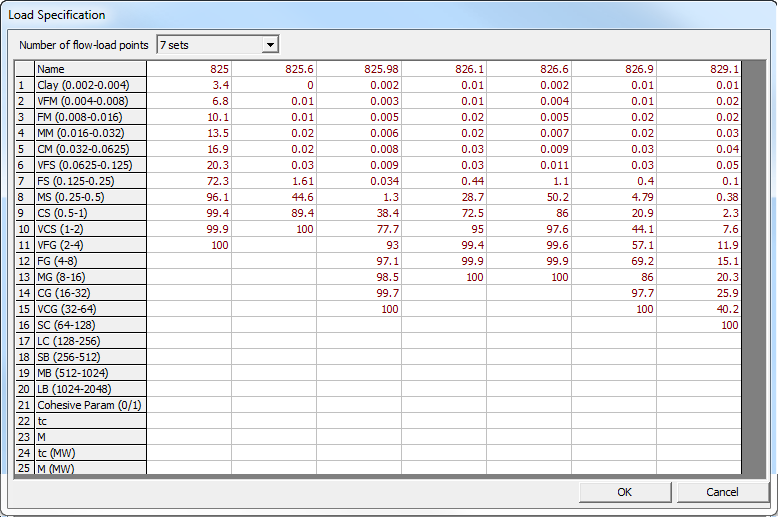
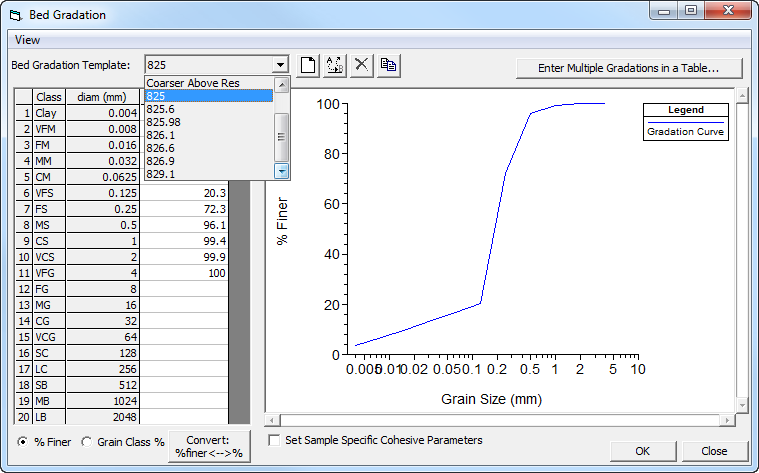
Modeling Note: Interpolate Bed Gradations:
Often sieve data do not align with the grain classes in HEC-RAS. In those cases, users can either change their grain classes to line up with their sieve data or interpolate the sieve data to populate the standard grain classes. Skipping grain classes is not recommended. Skipping grain classes in the bed gradations will generate numerical artifacts unless the grain class is excluded from the model entirely (all bed gradations and boundary conditions). Including all grain classes also generates smoother results.