Download PDF
Download page Defining a Sediment Time Series (Manual & DSS).
Defining a Sediment Time Series (Manual & DSS)
Sediment Time Series: Manual Data Entry
If sediment load cannot be coupled to flow, include it as a Sediment Load Series (below). Since the sediment series boundary does not depend on a flow boundary, it introduces sediment to any cross section whether it has a flow series or not (except for the downstream boundary). For example, if the sediment load rate is 1,000 tons per day, the load would be 1,000 tons for a 24-hour duration but 250 for a 6 hour duration.
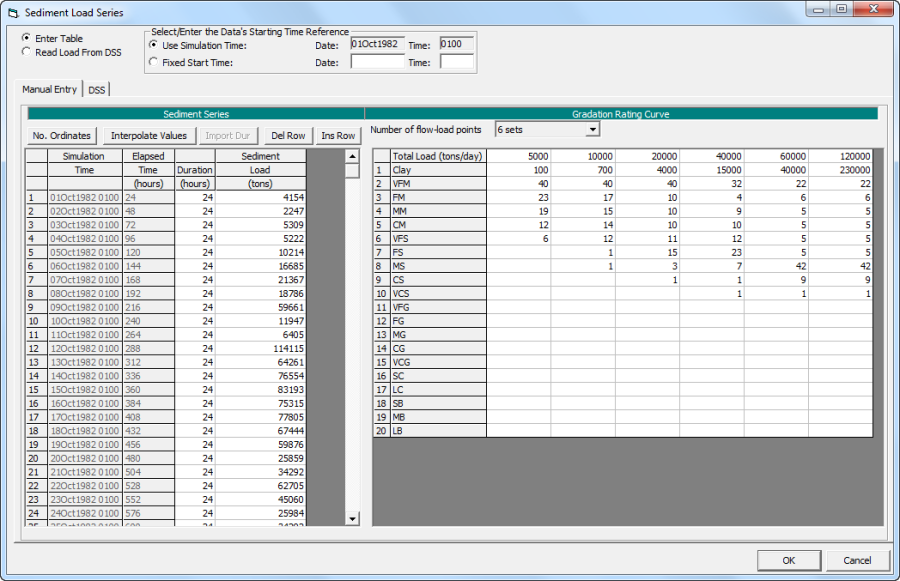
HEC-RAS requires all sediment data by grain class. Therefore, the sediment load series also needs gradation data. Enter a rating curve that defines grain size distributions for load rates. Like the flow-load rating curve, these are individual fractions or percentages (HEC-RAS will normalize them assigning each grain class the respective percentage of the sum) not a cumulative gradation curve. These gradations are tied to sediment transport rates in mass per day, so they only match up with the sediment loads if the durations are 24 hours. For example, if an entry on the sediment time series was 250 tons over a 6 hour duration, it would select/interpolate a gradation for 1,000 tons/day.
Coupling gradation to the load can constrain this boundary condition, making it unhelpful for some applications. The DSS tab provides more flexibility, defining more general sediment loads the Manual Entry sediment time series.
Modeling Note: Negative Sediment Time Series
The sediment time series editor supports negative sediment loads. Negative sediment time series can be a simplified approach to model floodplain deposition or dredging (though, the dredging features are recommended). Mixing positive and negative sediment loads in one time series can be problematic, however. HEC-RAS uses a log-interpolation to compute the gradation from the rating curve. Log interpolations do not work across zero. To model intermittent positive and negative loads at a location, apply two separate load series at adjacent cross sections.
Sediment Load Series: From DSS - Sediment Load Time Series by Grain Class
The HEC-DSS Sediment Load Series editor is the most general sediment boundary condition option, allowing users to specify independent sediment time series for each grain class.
HEC-DSS is a database that all HEC models read from and write to. It is a powerful tool to store hydrologic time series and pass data between HEC tools (e.g. parsing flows and sediment loads from HEC-HMS to HEC-RAS). This boundary condition requires an HEC-DSS file, populated with sediment time series records for each modeled grain class, and requires the HEC-DSS model to follow a several conventions to make it compatible with the sediment model.
Setting Up an HEC-DSS Sediment Time Series File:
Unless another HEC software generates the sediment DSS file automatically, users must create HEC-DSS sediment time file before using the DSS sediment Boundary. In HEC-DSSVue (or the DSS editor in HEC-RAS) create a single HEC-DSS file, with a separate DSS record, with a unique DSS path name following the conventions in the figure below (top).
HEC-DSS identifies, stores, and retrieves time series with six-part path names (A-F). A, B, D, and E are common to all DSS time series. A and B identify the series location, and D and E set the start time and time step. The C and F pathname parts are sediment specific. Set the C part to "Sediment". HEC-RAS requires this convention to recognize the time series as sediment data. The last pathname part (F) is a user note. Name the grain class in this field to make it easier to identify when linking it to HEC-RAS. Finally, the HEC-RAS sediment model assumes sediment time series are Period-Cumulative (PER-CUM), indicating that the sediment mass represents the total associated with the time step rather than an instantaneous rate. This is different from the manual sediment time series.
Users can create HEC-DSS time series from non-stationary data, non-HEC sediment delivery model output (e.g. GESHA, SWAT, etc..), or synthetic/stochastic loads. These data can be imported or pasted to HEC-DSS directly from Excel if it is in the correct Excel format. Split the date and time into separate columns, with the loads in another column, and then set the Excel Number type for the date and time columns to "Custom", defining "ddmmmyyyy" for the date and "00:00" for the time (bottom).
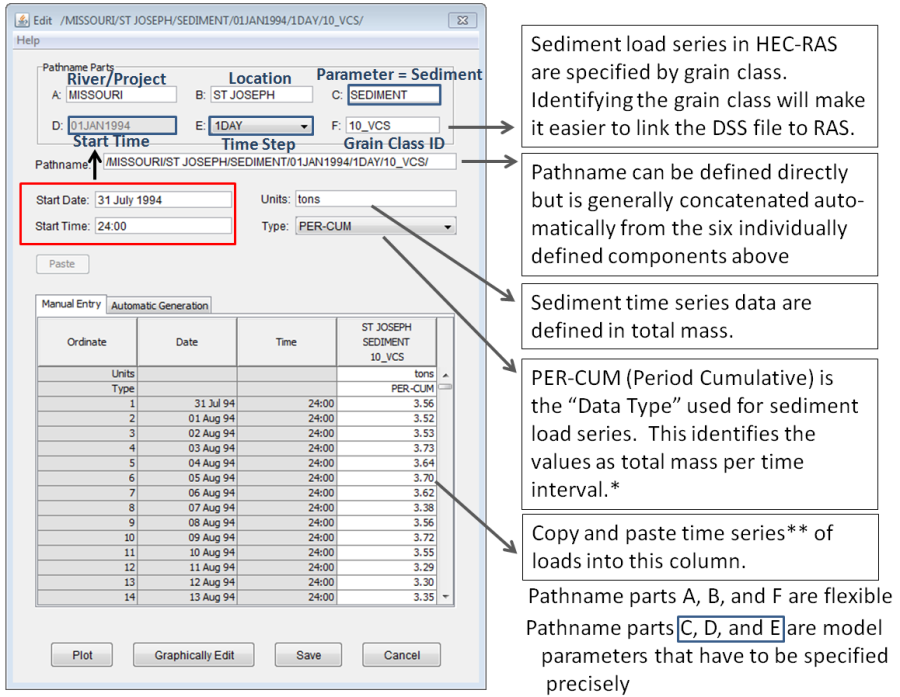
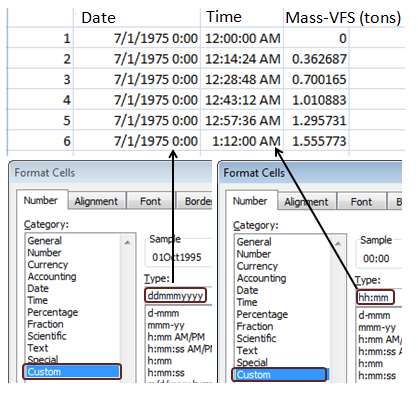
Specifying HEC-DSS Sediment Time Series in HEC-RAS:
After populating the HEC-DSS file with sediment mass records for each pertinent grain class, open the Sediment Load Series Editor and select DSS tab. A Sediment Load Series can contain both Manual Entry and DSS boundary conditions. Make HEC-RAS use the DSS data by selecting the Read Load From DSS option in the upper left of the dialogue (top figure below).
Specify load series by grain class. First Select Grain Class with the drop down box. Then Select press the Select DSS file and Path button to launch the Pick DSS Path editor and select the DSS file and path associated with the grain class (Figure 1 66). Select one DSS path, using the filters to isolate the correct path in a large file. If multiple paths appear, identical in everything but date, select the first one (middle). Click OK to write this file and pat to the time series editor. Finalize the connection between the grain class and the DSS record by pressing Add DSS Path to List (bottom). This will add a line to the list box below that indicates the Grain Class Index, Grain Class Name, DSS Path. To delete a record, double click on the record in the list.
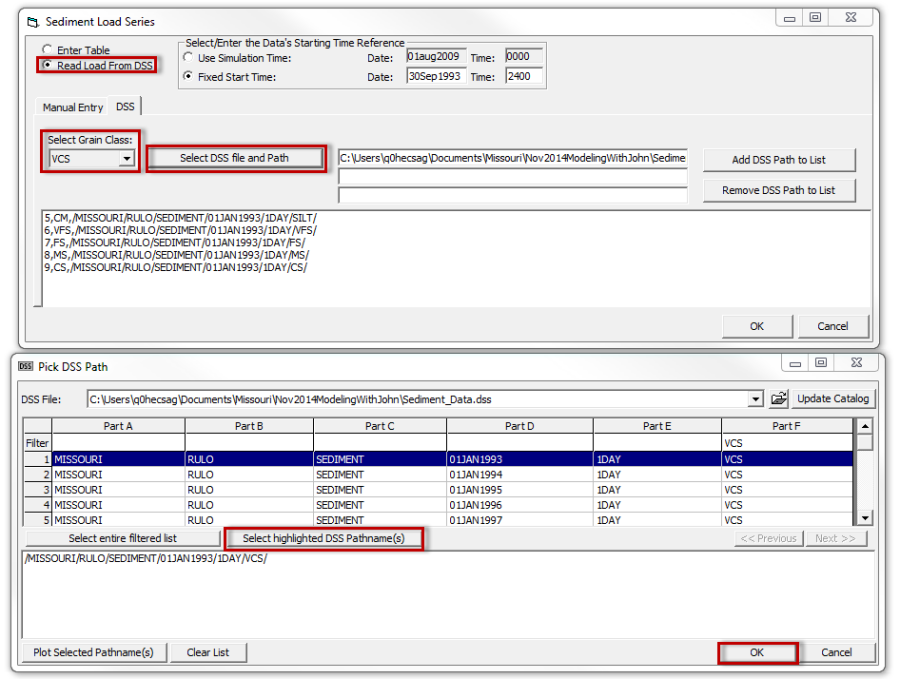
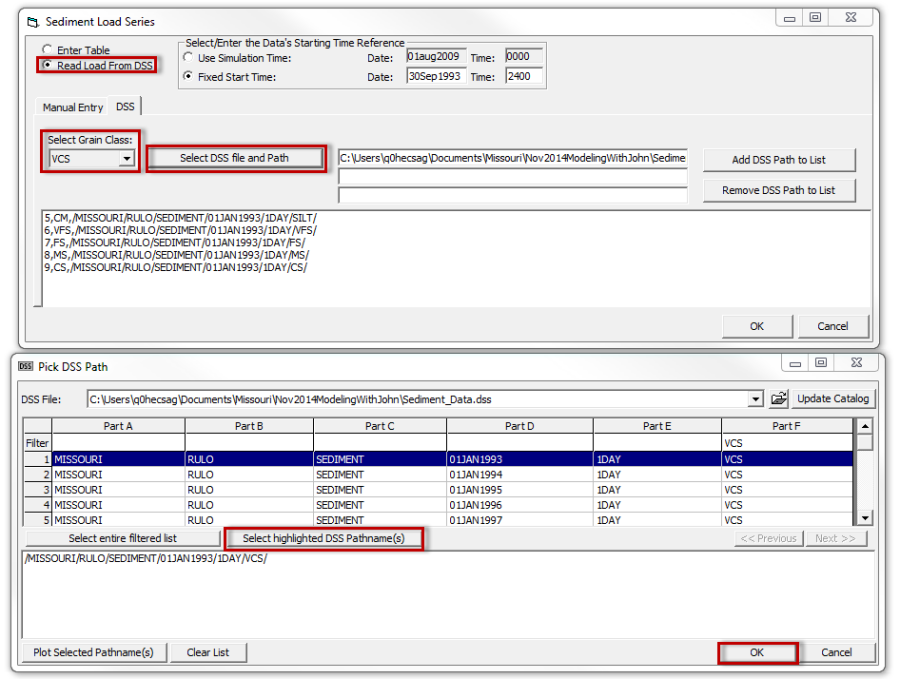
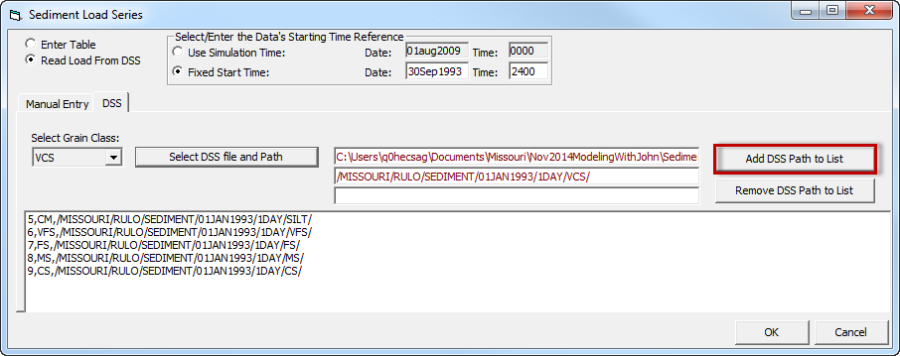
Modeling Note: DSS Path Workflow
To avoid selecting a new DSS file and path each time, users can select a new grain class and edit the path name manually (if, for example, the only difference is the F pathname part, which reflects the grain class).Modeling Note: Sediment Time Series/DSS Applications
Lateral flow series are appropriate whenever flow and load are uncoupled. It is appropriate for sediment added without flows (e.g. gravel augmentation) or tributary loads driven by reservoir releases or dam removals rather than flows. They are also used to model non-stationary relationships where the flow-load relationship or the gradation changes over a long simulation (e.g. Shelley and Gibson, 2015). The DSS sediment series can also import sediment data computed by the HEC-HMS sediment model automatically (Gibson et al. 2010) or can be created from time series from other sediment delivery models. Negative sediment series can also remove sediment from a system (e.g. to simulate interception technology).