Download PDF
Download page Bed Mixing Options.
Bed Mixing Options
Bed mixing options are associated with the fractionation of the transport capacity partitioning, hiding, and the bed mixing (sorting and armoring) algorithms, including the Active Layer, Thomas, and Copeland Methods. Sediment transport models can be very sensitive to the bed mixing algorithm.
Capacity Partitioning
HEC-RAS follows the fundamental assumption most multiple-grain class sediment transport models employ, partitioning transport capacity by the relative grain class fraction in the bed. The Technical Reference Manual includes more detail on this capacity partitioning approach (Einstein, 1960)
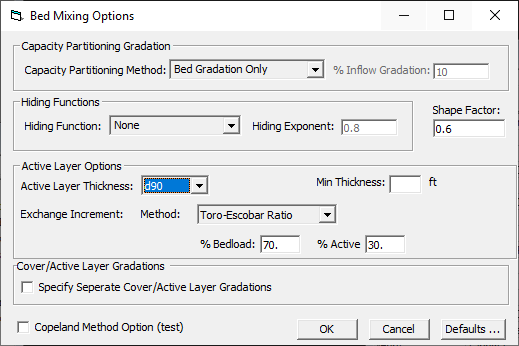
Shape Factor
The shape factor is the ratio of b-axis to the a-axis of a particle, the length of the intermediate axis, perpendicular to the longest axis divided by the length of the longest axis. A spherical particle has a shape factor of 1 while a particle with a long axis that is two twice as long as the smallest axis has a shape factor of 0.5. HEC-RAS only uses the shape factor in the Report 12 fall velocity method.
Active Layer Options
The three-layer mixing methods (e.g. Thomas and Copeland) regulate their layer thickness parameters automatically, based on their equilibrium depth and cover layer algorithms. The two-layer Active Layer method is a simpler alternative. It does not have the sophisticated cover layer dynamics of the three-layer methods, but it is more intuitive.
Therefore, HEC-RAS exposes key parameters of the active layer method, allowing the users to adjust them for their system. Ruark et al. (2011)* demonstrated that simple, active-layer sediment models can be very sensitive to the Active Layer Thickness.
The default Active Layer thickness is set to one-d90 of the active layer material. So HEC-RAS computes the 90th percentile particle size in the active layer mixture for each time step, and makes the active layer that thickness. The algorithm will either pull sediment up from the inactive layer or push extra sediment down into the inactive layer to achieve that thickness.
While the active layer is a conceptual simplification (Parker) that is not, entirely, self-defining,** experimental and laboratory observations suggest that gravel beds transport in a layer that is approximately equivalent to the thickness of one-to-three diameters of the largest particles in the mixture (e.g. d84, d90, d100). However, the active layer thickness for a sand bed usually scales to the bedform amplitude so a sand bed active layer is usually one-to-two orders of magnitude larger than the d90.
HEC-RAS allows users to define the active layer thickness in multiples of the d90. This is usually between 1 and 5 for gravel beds, and over 10 for sand beds.
To adjust the active layer thickness (from the default of 1d90) select the *OptionsBed Mixing Options* menu from the Sediment Editor and click on the dropdown box next to Active Layer Thickness, selecting Xd90. This will make a Multiplier box visible. Define the active layer thickness in multiples of the d90.
![]()
Defining the active layer thickness in terms of a d90 is very common for rivers with gravel and cobble armor layers. However, it is vulnerable to numerical artifacts if the load suddenly fines. A fine pulse (e.g. from a dam removal or reservoir flush) can suddenly make the active layer much finer, dropping the active layer thickness to a few millimeters or – in extreme cases – fractions of a millimeter.
The Min Thickness option makes the active layer more resilient to gradational disequilibrium. If the default d90 or the user-specified Xd90 are larger than the minimum active layer thickness (half a foot in the figure), HEC-RAS will compute the active layer thickness dynamically, based on that parameter. However, if the dynamic active layer falls below this Min Thickness HEC-RAS will default to this minimum thickness.
Modeling Note: Select an Active Layer thickness that will not run out of sediment
Users should size their active layer to avoid running out of sediment during any time step. If HEC-RAS scours all of the sediment from the active layer in a bed mixing time step (SPI) it will not replenish the layer. This will artificially limit scour and make the model artificially resistant to scour. Users can increase the number of Bed Mixing Time steps per computational increment or increase the size of the active layer to avoid active layer exhaustion. HEC-RAS versions 6.0 and later generates runtime errors if the active layer runs out of sediment. See the section on selecting the active layer thickness in the Technical Reference Manual.Modeling Note: Xd90 is much larger for sand bed rivers
The default Active Layer method is parameterized for bimodal beds with significant gravel or cobble components. The active layer concept is different for sand bed rivers. In order to avoid active layer exhaustion – and to adhere to the theoretical definition of the active layer – sand bed rivers require many multiples of the d90. The Copeland method was designed for sand bed rivers and is often appropriate. However, when modelers apply the Active Layer method to sand bed rivers, Xd90s of 30, 100 or more are often appropriate, and defining a Min Thickness is a best practice to avoid active layer exhaustion.Modeling Note: Active Layer Parameters will not affect Thomas or Copeland methods
The Thomas and Copeland methods do have "active layer" components. However, they conceptualize the active layer differently and compute it automatically. Therefore, adjusting these parameters will only affect the simulation if the Active Layer Sorting Method is selected.Cover/Active Layer Gradations
Rivers with significant gravel or cobble components often form coarse cover or armor layers. But the default sediment editor only assigns one gradation per cross section. In settings with coarse cover layers and finer sub-surface layers, this single gradation will either underestimate the gradation of the cover layer or overestimate the gradation of the subsurface layer.
This feature allows users to define a separate cover layer gradation for armored cross sections. Defining a bed gradation in this editor will initialize the cover layer in the Thomas or Copeland Sorting Methods and the active layer in the Active Layer Mixing method with the gradation defined in this editor. The bed gradation defined in the main sediment editor will initialize the sub-surface layer. Any cross section left blank in this editor will initialize the cross section with a single gradation defined in the main manual.
To define separate active or cover layer gradations click on the Specify Separate Cover/Active Layer Gradations check box. This will expand the editor to show a list of cross sections in the model. Click on the Bed Gradation box to select the cover or active layer gradation for the cross section from a drop down of all the gradations specified.
This drop-down list of gradations will include all of the bed gradations specified in the Bed Gradation editor. Create a Bed Gradation Template for each gradation you would like to select in either the main sediment editor or this cover gradation editor.
This method also requires an initial Layer Thickness to initialize these layers. The cover or active layers with the specified gradations will have an initial layer thickness defined in the Layer Thickness field. Running a warm-up period or using a hotstart are alternate ways of developing coarse cover layer gradations without eroding the bed. 
If this cover field is left blank, HEC-RAS will use a homogeneous bed gradation from the main sediment editor for the entire cross section.

___________________________
*Ruark, M.D., Niemann, J.D., Greimann, B.P. and Arabi, M. (2011) Method for Assessing Impacts of Parameter Uncertainty in Sediment Transport Modeling Applications, ASCE Journal of Hydraulic Engineering, 137(6).
**Church, M. and Haschenburger, J.K. (2016) What is the "active layer"? Review of Geophysics.