Download PDF
Download page Importing HEC-2 Data.
Importing HEC-2 Data
An important feature of HEC-RAS is the ability to import HEC-2 data. This feature makes it easy for a user to import existing HEC-2 data sets and start using HEC-RAS immediately. HEC-2 is a steady flow hydraulics model that was the predecessor to HEC-RAS. Thousands of hydraulic studies were done with HEC-2 in the 70's, 80's, and 90's.
What You Should Know First
Before importing HEC-2 data, there are several things that you should be aware of. First, not all of the options available in HEC-2 have been incorporated into the current version of HEC-RAS. The following is a list of HEC-2 options that are not available in the current version of HEC-RAS:
- Compute Manning's n from high water marks (J1)
- Archive (AC)
- Free Format (FR) – HEC-2 files that are in free format (comma and single space delimited, instead of the fixed format of 8 column fields)
- Storage Outflow for HEC-1 (J4)
HEC-2 data sets containing these options can still be imported (except for free format HEC-2 files cannot), but these data options will be ignored.
Another important issue to be aware of is how the cross sections are identified. In HEC-RAS, each cross section is identified with a River name, Reach name, and a River Station. The river stationing must be in order from highest river stationing upstream to lowest river stationing downstream. When the user goes to import HEC-2 data, a pop up window will appear (Figure 3-14), asking the user to select a method for identifying the river stationing of the cross sections. If you select "Use HEC-2 Section ID's," the program will use the first field of the X1 record for the river stationing of the cross section. If you choose this method, you must be sure that the cross sections in the HEC-2 file are numbered with highest river stationing upstream, and that no two cross sections have the same river station identifier. If these two requirements are not met, the program will not import the data correctly. An alternative is to select "Use Sequential Counter." This method simply assigns river stations as 1, 2, 3, etc… in the order in which the cross sections are found in the HEC-2 file (still maintaining highest numbers upstream and lowest numbers downstream. 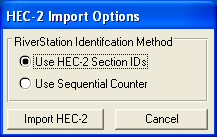
Method for Identifying River Stations from HEC-2 Data
After the HEC-2 data is imported into HEC-RAS, you may need to make some modifications to the data. HEC-RAS is a completely new program. As HEC-RAS was being developed, we tried to improve the hydraulic computations in every way we could. Some of these improvements have made it necessary to get more information and/or different information from the user for a specific type of computation. The following is a list of features in which the data requirements for HEC-2 and HEC-RAS have changed, and it may be necessary for the user to modify the data after it is imported:
- Special Bridge (SB)
- Special Culvert (SC)
- Normal Bridge (X2, BT)
- Encroachments and Floodway Determination (X3, ET)
- Ineffective Flow Areas (X3)
When bridge data are imported, the user must take special care to ensure that the data are correctly representing the bridge. The bridge routines in HEC-RAS are more detailed than HEC-2, and therefore you may have to modify some data and/or enter some additional data. Whenever you import an HEC-2 data set with bridge data, carefully review all the data for each bridge. Chapter 6 of this user's manual describes the required data for bridges in HEC-RAS. Appendix C of the HEC-RAS Hydraulic Reference Manual contains a detailed discussion of the computational differences between HEC-RAS and HEC-2. Some key differences between the bridge routines of HEC-2 and HEC-RAS are as follows:
- Special Bridge Data Sets
HEC-RAS does not use a trapezoidal approximation for low flow through the bridge opening. The actual bridge opening is used in both the Yarnell method and the momentum method. This could be a problem for HEC-2 special bridge data sets that do not include low chord information on the BT data. If you have a data set like this, you will need to modify the bridge deck information after the data have been imported. This can be done from the HEC-RAS Deck/Roadway editor.
The pressure flow equations in HEC-RAS use the actual bridge opening, defined by the ground and the bridge data. In HEC-2, the user was required to enter an area for pressure flow. If the actual bridge opening produces a different area than what the user had entered in the HEC-2 data deck, the program will get different results for pressure flow, and pressure and weir flow answers.
Pier information from the SB record is incorporated as a single pier in the HEC-RAS data set (this is how it was treated in HEC-2). Piers are treated as separate pieces of data in HEC-RAS. For special bridges that have piers, you may want to change the single pier to multiple piers, depending on what is actually at the bridge. Pier information can be modified using the Pier editor.
- Normal Bridge Data Sets
Because piers are treated as a separate piece of data in HEC-RAS, they must not be included in the cross section data or the bridge deck. Since it is common to include pier information as part of the cross section or bridge deck in HEC-2, these data will need to be modified. For data sets that have piers, you will need to remove the pier information from the cross section or bridge deck, and then add the information back in using the Pier editor.
Steps for Importing HEC-2 Data
To import HEC-2 data, do the following:
- Start a new project by selecting New Project under the File menu option on the HEC-RAS main window (Figure 3-16). When this option is selected a window will appear allowing you to select the drive and directory for the new project, and then enter a project title and filename. Press the OK button, and then a pop up window will appear asking you to confirm the information.
- Select the Import HEC-2 Data option under the File menu on the main window (Figure 3-15). A pop up window will appear (Figure 3-17), which will allow you to select a drive, path, and filename for the HEC-2 data file. In addition to the filenames being listed, the first line of each HEC-2 data file is shown under the title field on the window. Once you have selected the file you want, press the OK button.
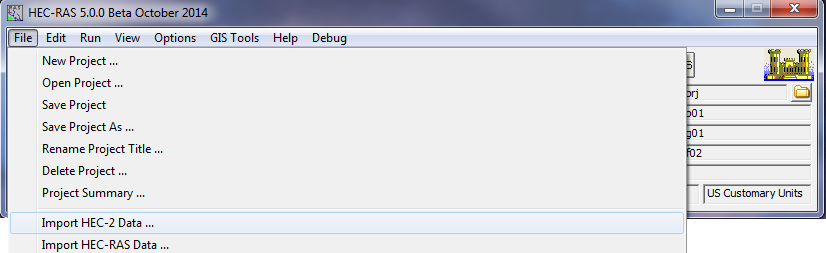
- Once you have selected an HEC-2 file and pressed the OK button, a pop up window will appear asking you to select a method for identifying the river stationing of the cross sections (this was discussed under the "What You Should Know First" section). Select a method and press the Import HEC-2 button.
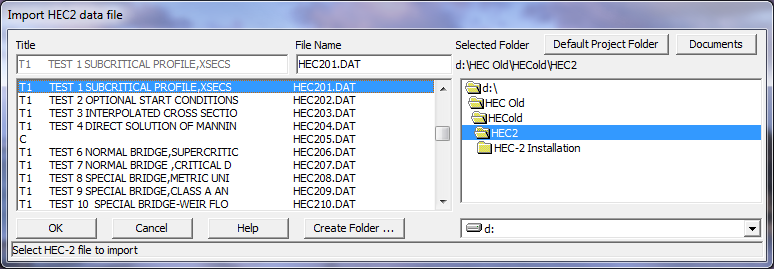
- If the HEC-2 data file contains any bridges or culverts, a note will appear reminding you to look at the imported data of all of the bridges and culverts to ensure the data is complete and correct.
The data are automatically saved in HEC-RAS format with default names and titles. The user can change the titles at any time by using the Rename feature, which is available from the File menu of the various data editors (Geometric data, flow data, and plan data).
Reproducing HEC-2 Results
The HEC-RAS program is a completely new piece of software. None of the hydraulic routines from HEC-2 were used in the HEC-RAS software. When HEC-RAS was being developed, a significant effort was spent on improving the computational capabilities over those in the HEC-2 program. Because of this, there are computational differences between the two programs.
Appendix C, of the HEC-RAS Hydraulic Reference Manual, outlines in detail the computational differences between the two programs. Please review this closely!
When importing HEC-2 data, and attempting to reproduce the results of a previous study, the following is a list of items that should be considered:
- First, is the data that you have imported good data? In other words, did it come from a working HEC-2 model, and was that model considered as being hydraulically sound. Are there an adequate number of cross sections? And are there any mistakes in the cross section data? Review the data closely, before you assume that it is good!
- The default method for calculating conveyance in HEC-RAS is different from HEC-2. However, HEC-RAS has the ability to compute conveyance with the HEC-2 methodology. If you are trying to reproduce HEC-2 results, you may want to switch HEC-RAS to the HEC-2 method of computing conveyance. To do this, from the Steady Flow Analysis window select Options from the menu bar then select Conveyance Calculations. When this is selected, a pop up window will appear as shown in figure shown below. There are two options available, the HEC-RAS default method (break in n-value method) and the HEC-2 style method. Select the HEC-2 style method if you are trying to reproduce HEC-2 results. For more information on the differences in conveyance calculations, see Appendix C of the HEC-RAS Hydraulic Reference manual.
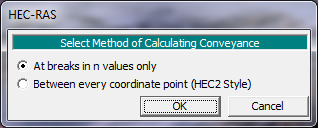
- The HEC-RAS bridge routines are more comprehensive than the HEC-2 bridge routines, and therefore differences can occur at bridge locations. First, review the bridge data closely and make sure it accurately represents the bridge you are trying to model. If you feel it is necessary to match the results of a previous study at the bridge, then your only alternative is to adjust the coefficients that are being used in the bridge modeling approach (i.e., pressure and weir flow coefficients, low flow coefficients, contraction and expansion coefficients, etc...). For detailed information on the differences between the HEC-RAS and HEC-2 bridge routines, please review Appendix C of the Hydraulic Reference manual.
- Sometimes differences can occur at locations where the programs have defaulted to a critical depth solution. First you should ask yourself if critical depth is an appropriate solution for this location. It is a common problem for both programs to default to critical depth when the cross sections are spaced too far apart. If you feel critical depth is an appropriate solution, then in general the HEC-RAS answer will be better than HEC-2. The critical depth routines in HEC-RAS are much more comprehensive than HEC-2. HEC-RAS has tighter error limits for locating critical depth, as well as the ability to find multiple critical depths and detect which is the most appropriate.
- Differences can also occur at locations where floodway encroachments are being computed. The HEC-RAS floodway encroachment routines have been improved over those available in HEC-2. Also, the default at bridges in HEC-RAS is to perform the encroachment analysis, while the default in HEC-2 was to not encroach at bridges. For more details on differences between encroachment routines, please review Appendix C of the HEC-RAS Hydraulic Reference Manual.
- After carefully reviewing items one through five above, if you still have computational differences in the computed profiles, you may need to modify Manning's n values in order to reproduce the previous study results. In general, this is not suggested. If you do decide to modify the n values, try to keep them within a realistic range of what is appropriate for the stream you are working on.