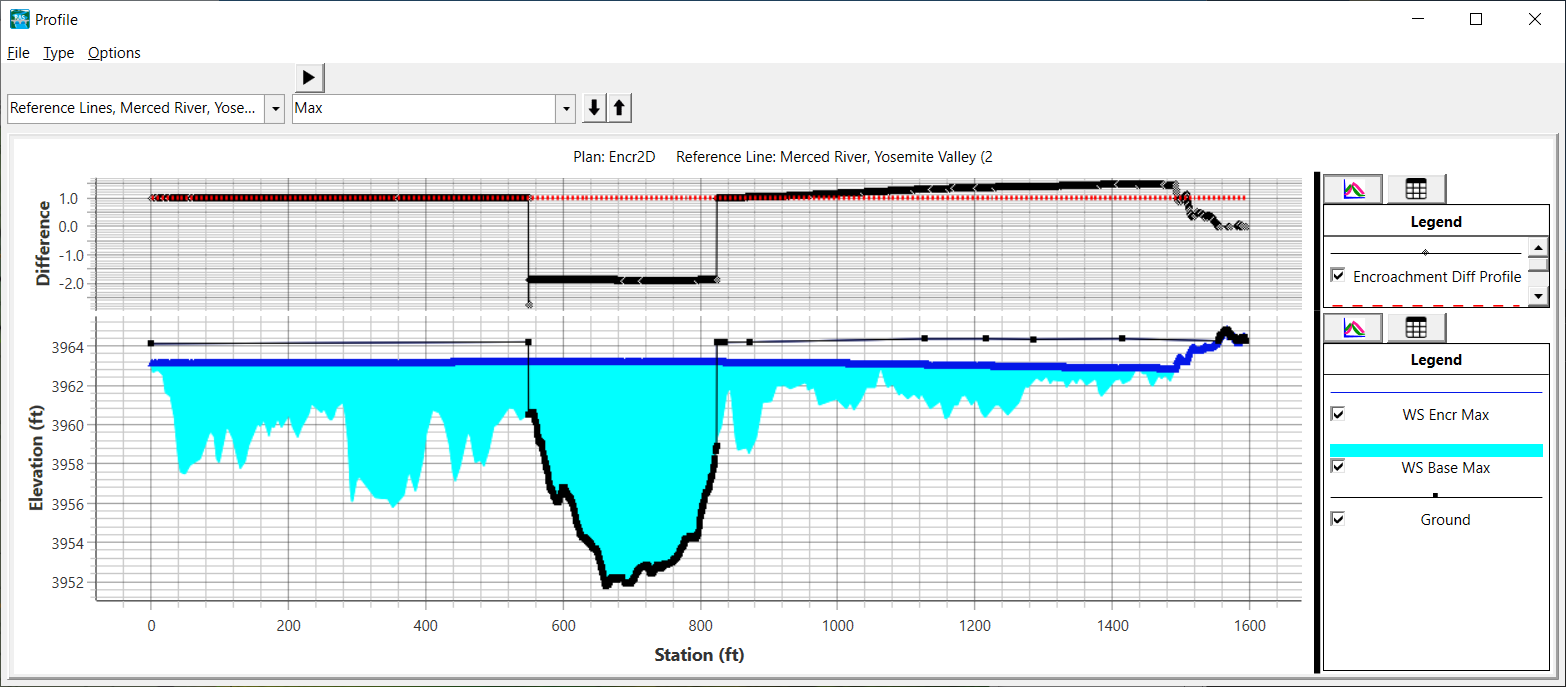Download PDF
Download page 2D Unsteady Flow Floodway Encroachment Analysis.
2D Unsteady Flow Floodway Encroachment Analysis
2D Floodway Encroachment analyses can be performed with the unsteady flow computations module within HEC-RAS. The 2D approach for encroachment analysis is available which utilizes Encroachment Regions within RAS Mapper to establish left and right encroachment locations for 2D unsteady flow modeling.
When performing a floodway encroachment analysis, the base information should be consistent, meaning that the geometry, flow, and plan data should all be identical. Identical data allows for a consistent evaluation of the impacts to the model results given the encroachment information. Therefore, there are some basic guidelines that should be considered.
- The geometry must be the same for both the Base and Encroached plans.
- The flow data must be the same for both the Base and Encroached plans. Normal depth is a good downstream boundary condition as it will account for the change in flow conditions.
- The plan data must be the same for the the Base and Encroached plans.
- The Base plan must be run prior to the Encroachment analysis
A summary of the steps performed in 2D Unsteady Flow Floodway Encroachment Analysis is provided below.
- Create or run a base plan.
- Create a new encroached plan.
- Create Encroachment Regions in RAS Mapper.
- Identify the base plan in the Encroachments editor.
- Run the encroached plan.
- Evaluate results
- Refine the Encroachment Regions.
- Run, evaluate, refine, repeat, as necessary.
Unsteady Flow Encroachment Data
Prior to beginning the encroachment analysis, you will need to have simulated a base run and created a new encroachment plan. From the new encroached plan, you will proceed with creating the encroachment data.
For 2D unsteady flow encroachment analysis, the Encroachment Regions method is the only procedure available. It is intended that users can perform floodway encroachment analysis on 1D, 2D, or combined 1D/2D models with a mix of encroachment methods. However, for portions of the 2D model domain, Encroachment Regions are the only method to control the floodway analysis.
From the new encroachment plan, access to the Unsteady Flow Encroachment Editor, shown below, from the Unsteady Flow Analysis window from the Options | Unsteady Encroachment menu item. In order to enable the encroachment analysis, select the base plan from the "Base Plan for Encroachments" list.
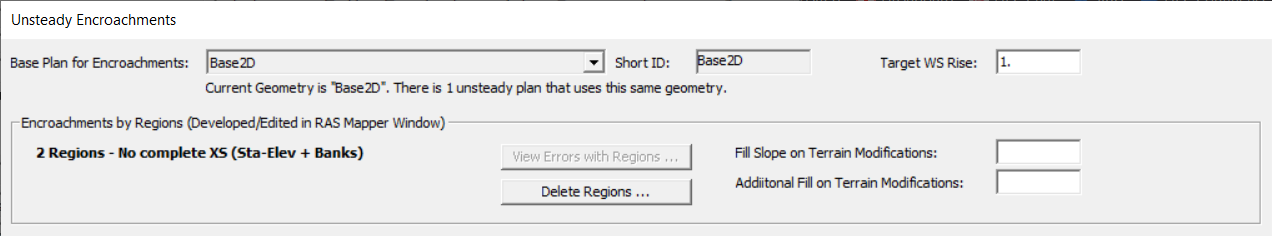
A description of the parameters in the Unsteady Flow Encroachment Editor are described below.
| Parameter | Description |
|---|---|
| Base Plan for Encroachments | Base Plan used for results comparison. Choose the "Disabled - (No Encroachment Analysis)" to not run an encroachment. |
| Target WS Rise | Max allowable water surface rise (allowable surcharge) for the encroached floodway. This value is used to (1) set the elevation comparison for the surcharge map, (2) set the elevation comparison target line in the profile plots, and (3) will be used for a fill elevation Terrain Modification for a new RAS Terrain to simulate a filling in of the floodplain at the water surface edge for 1D and 2D unsteady simulations. |
| Encroachment Regions | If Encroachment Regions (polygons) are specified in the Plan data in RAS Mapper, the polygons will be used a eliminate flow up to the specified Target Rise. If there is greater surcharge than the Target Rise it will be evident in the floodplain mapping. |
| Fill Slope on Terrain Modifications | Sloping of fill (away from the floodway) for the Terrain Modification in the new encroached RAS Terrain layer. The base elevation for the Terrain Modification is based on the Target Rise. (This option is implemented to facilitate rain on grid modelling for runoff to enter the floodplain.) This value may be set to 0. |
| Additional Fill on Terrain Modifications | Additional fill height added to the Target Rise for creating the Terrain Modification for the Encroached RAS Terrain. |
Performing Unsteady Flow Encroachment Analysis
The HEC-RAS encroachment procedure is based on previously calculated natural water surface elevations (base plan). Subsequent simulations utilize the base plan to compare against the encroached results. To perform floodway encroachment for a 2D model, you will need to create and refine Encroachment Regions which will control the movement of water into the floodplain fringe. The Encroachment Region will be used to create a Terrain Modification using the Target Water Surface Rise to "fill" the floodplain fringe.
The Terrain Modification results in a new RAS Terrain and associates it with the geometry used for the floodplain encroachment analysis. Therefore, each subsequent simulation will require that new hydraulic property tables are created.
Data Preparation
Encroachment Regions are an editable layer in the Plan group. Encroachment Regions are a fully editable data layer that may be created manually, imported from shapefile (created outside of HEC-RAS), or created with a tool in RAS Mapper. You may wish to create a 1D HEC-RAS model and copy encroachment result from that run. In the end, the goal is to make the Encroachment Regions layer flexible to allow you to create the polygons wherever convenient.
Extending the Encroachment Regions beyond the edges of the 2D Flow Area polygons is recommended.
- Open RAS Mapper
- Expand the Plans group and Encroachment Plan
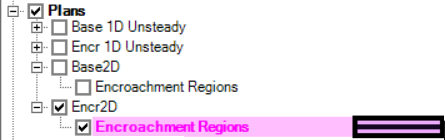
- Select the Encroachment Regions layer
- Start Editing
- Create encroachment polygons
- Stop Editing
To assist with establishing the floodway, RAS Mapper provides the capability to convert mapping results (from a base plan) to encroachment polygons. An example for creating encroachment polygons can be explained through the use of a Depth*Velocity output layer.
Evaluate the results from a base plan. In the figure below, a DV map is shown for one of the timesteps in the unsteady simulation. Use the cursor to identify a DV threshold that is of interest. There is a plot option on the layer that will contour the map based on the value at the cursor.
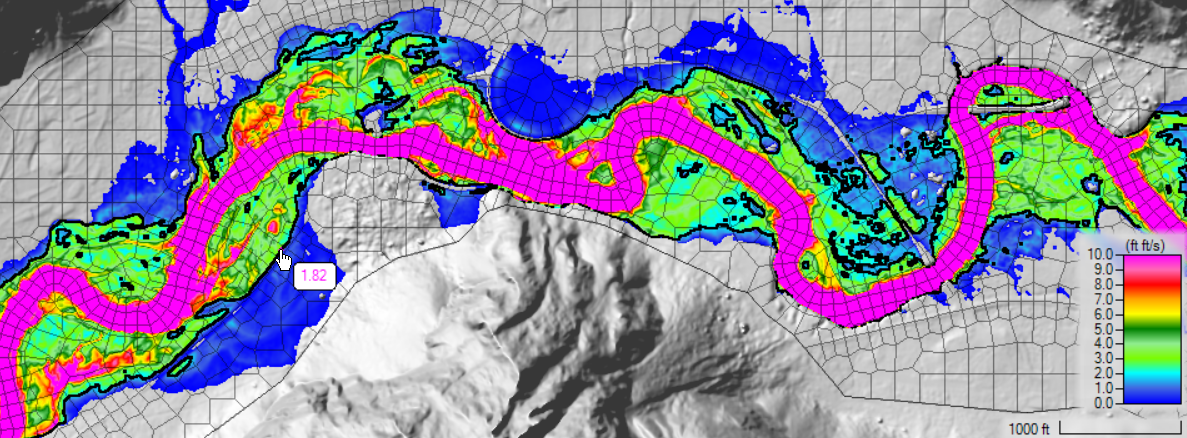
Once an initial value for the floodway has been identified, you can use tools to auto-generate the encroachment polygons. The procedure for creating encroachment polygons from existing map results is outlined below.
- Start Editing the Encroachment Regions layer
- Select the Generate Floodway Encroachments Polygons | From Map Results menu item
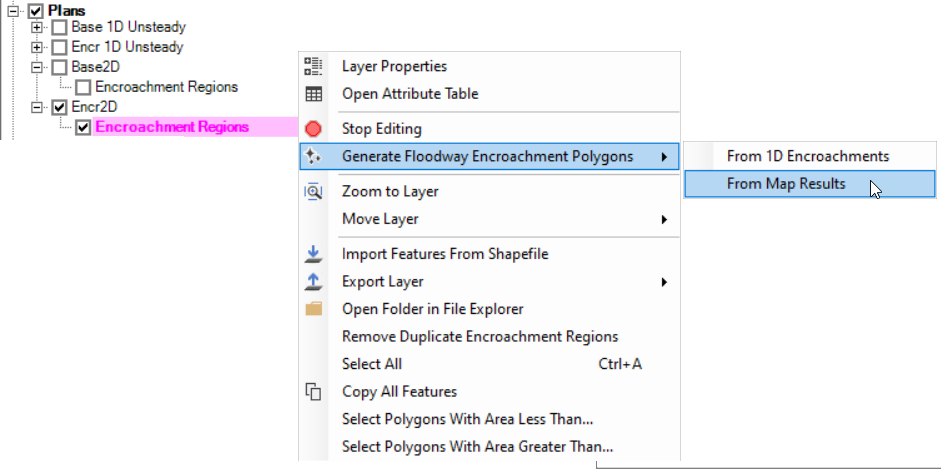
- Select the base plan and press OK.
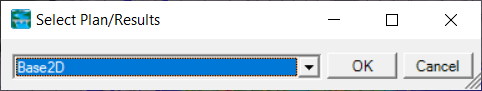
- Provide information in the Generate Floodway Encroachment Polygons dialog
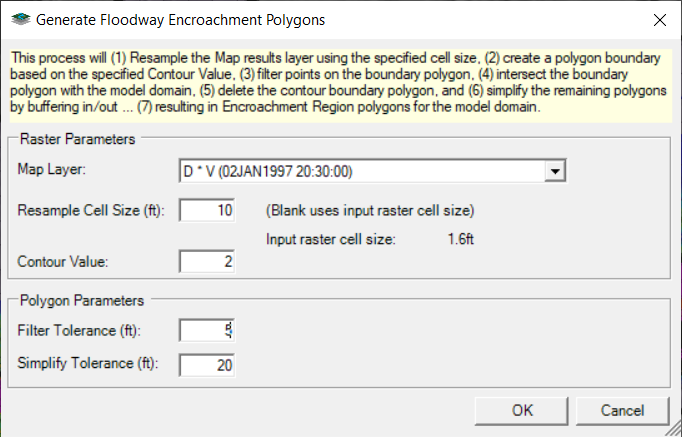
- Select the Map Layer. Only layers in the selected plan are available.
- Provide Resample Cell Size (if desired). Resampling the map results will lead to more approximate answers, however, the computation of the encroachment polygons will be faster with a larger cell size
- Provide a Contour Value.
- A polygon will be created encapsulating all values greater than the contour value.
- The polygon will be intersected with the modeling domain.
- The interior polygon will then be deleted with
- Provide a Filter Tolerance (Optional). If specified, the Encroachment Regions will have a point filter applied that looks at three consecutive points, removing the middle point if it falls within the tolerance.
- Provide a Simplify Tolerance (Optional). If specified, the Encroachment Regions will be buffered in and then buffered out, in an attempt to smooth the polygons. Points are then filtered using the Filter Tolerance.
- Further refinement may be necessary.
- Stop Editing and Save edits

The Unsteady Flow Encroachment Editor will indicate the presence of Encroachment Regions, as shown below.
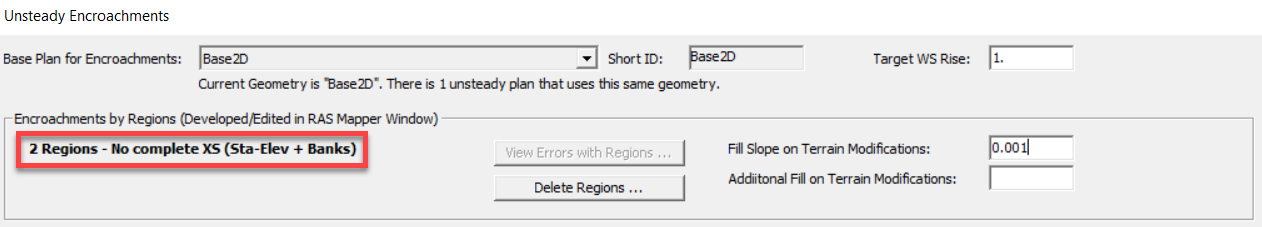
Simulation
With the Encroachment Regions specified, the Unsteady Flow simulation will be ready to perform the computations. Prior to running the unsteady-flow simulation, HEC-RAS will create a new terrain model. The RAS Terrain will be Clone of the terrain model associated with the base plan with the name suffixed with planname.Encr.
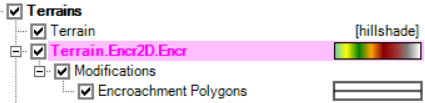
The Cloned terrain model will then have a Terrain Modification created based on the polygon boundaries in the Encroachment Regions layer. The Terrain Modifications will have the elevation of the base water surface along the river's edge plus the Target Water Surface Rise and will fill the floodplain fringe. An example of terrain model before and after modification is shown below.
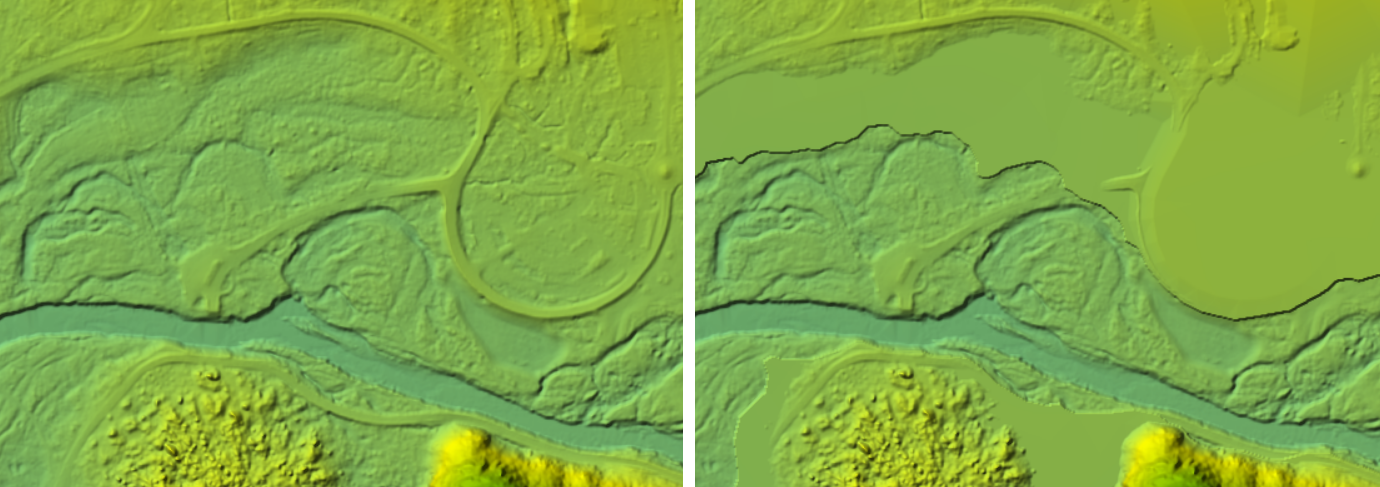
New Hydraulic Table parameters will be computed for the 2D Flow Areas and the unsteady-flow simulation will be performed.
Filling of the floodplain fringe with the Terrain Modification may block culverts. Blocked culverts (culverts where the terrain minimum is higher that the culvert soffit) will not run in HEC-RAS 6.4. Workarounds include: removing the culvert, adding an additional channel modification, or adjusting the encroachment region.
Viewing Floodplain Encroachment Results
Floodplain encroachment results are available along with standard results through RAS Mapper. Encroachment Surcharge and Encroachment Velocity Difference maps are available by default to identify areas that meet (or exceed) the desired water surface rise threshold.
Encroachment Surcharge
This map is the water surface elevation difference between the Encroached and Base plans. The Surcharge map can be used to quickly identify locations that do not meet expectations and assist in refining the floodway encroachment. An example Encroachment Surcharge map (needing improvement) is shown below.
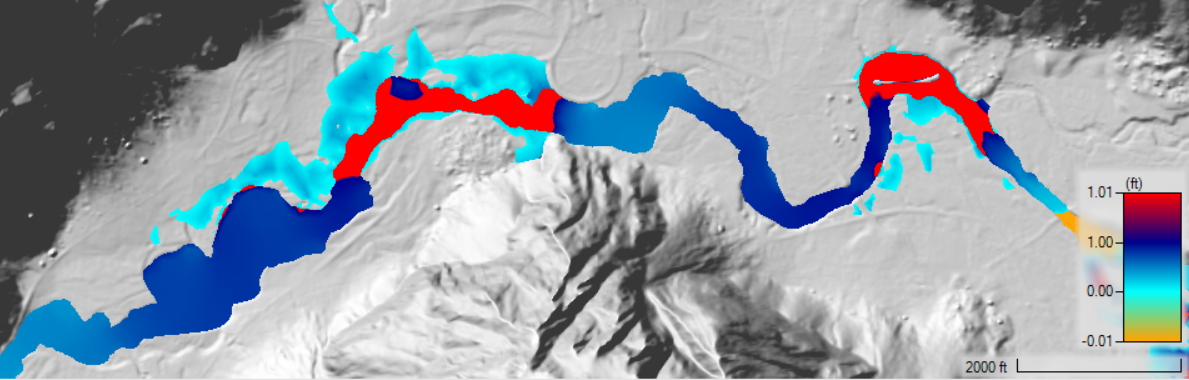
Velocity Difference
This map is the difference in velocities between the Encroached and Base plans. The Velocity map should be used to quickly identify locations that may adversely affect the stability of the river floodplain. An example Velocity Difference map is shown below.
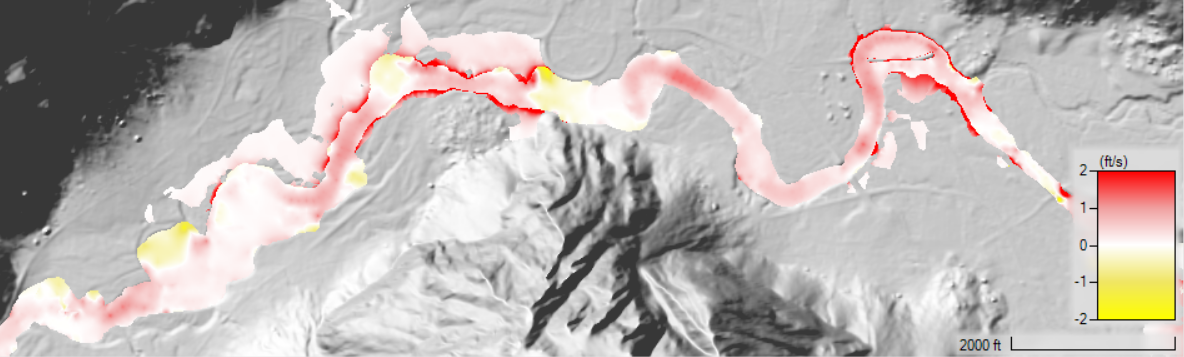
Reference Lines
A traditional profile plot can be generated by creating a Reference Line where ever you would like to evaluate the encroachment results. The Reference Lines are created in the Geometry and must be created prior to simulation. To view results, select the Result and choose the Plot Results Profile context menu. 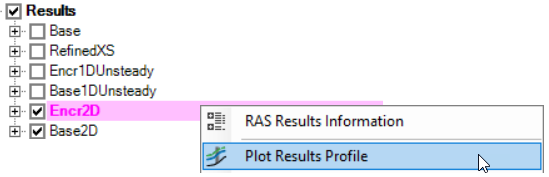
The Plot Results Profile will display the water surface elevation profile for any Reference Lines along with a Difference plot with the Target WS Rise. An example plot for a line running down the center of the river is shown below.
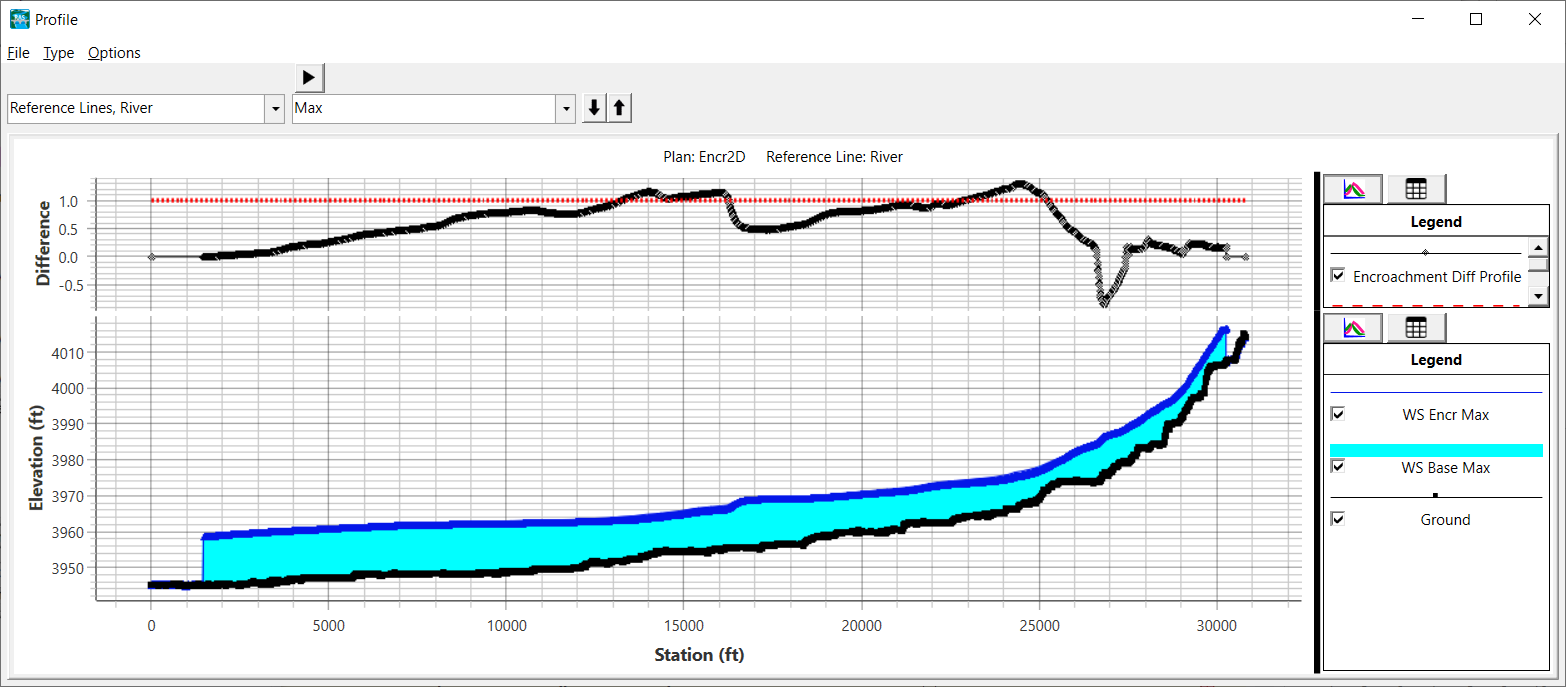
The plot for a Reference Line that spans the river (a cross section) is shown in the figure below, showing the difference in water surface elevations. Note, the Ground line is only plotted for the Encroached plan.