Review of Day 1
Modules
Watershed Setup, Network, Simulation
Configurations
selection of projects
Reservoir Networks
~90% of your model – all the details
Alternatives
combinations of a network and selected timestep, initial conditions, inflows, operation sets,
Computation Points
where we want to share output with other models, points of interest
place them:
- where you have gages
- where you want to add local inflows
- confluences
- upstream and downstream ends of reaches & reservoirs
they become junctions in your network
Stream Alignment
river system
Lookback
initial conditions
- can be a time series or constant
- new options: guide curve, function of inflow/outflow
Note that ResSim typically does not calculate mass balance during lookback. it just blindly follows the lookback settings you give it.
Zones
- division of reservoir into elevation-based subsections. operations may vary from zone to zone.
- zones are defined by the top of an elevation curve
- bottom zone is inactive (also called dead pool). there are no outlets available there
- you could have an operational inactive zone where
- top of conservation is where ResSim
Guide Curve
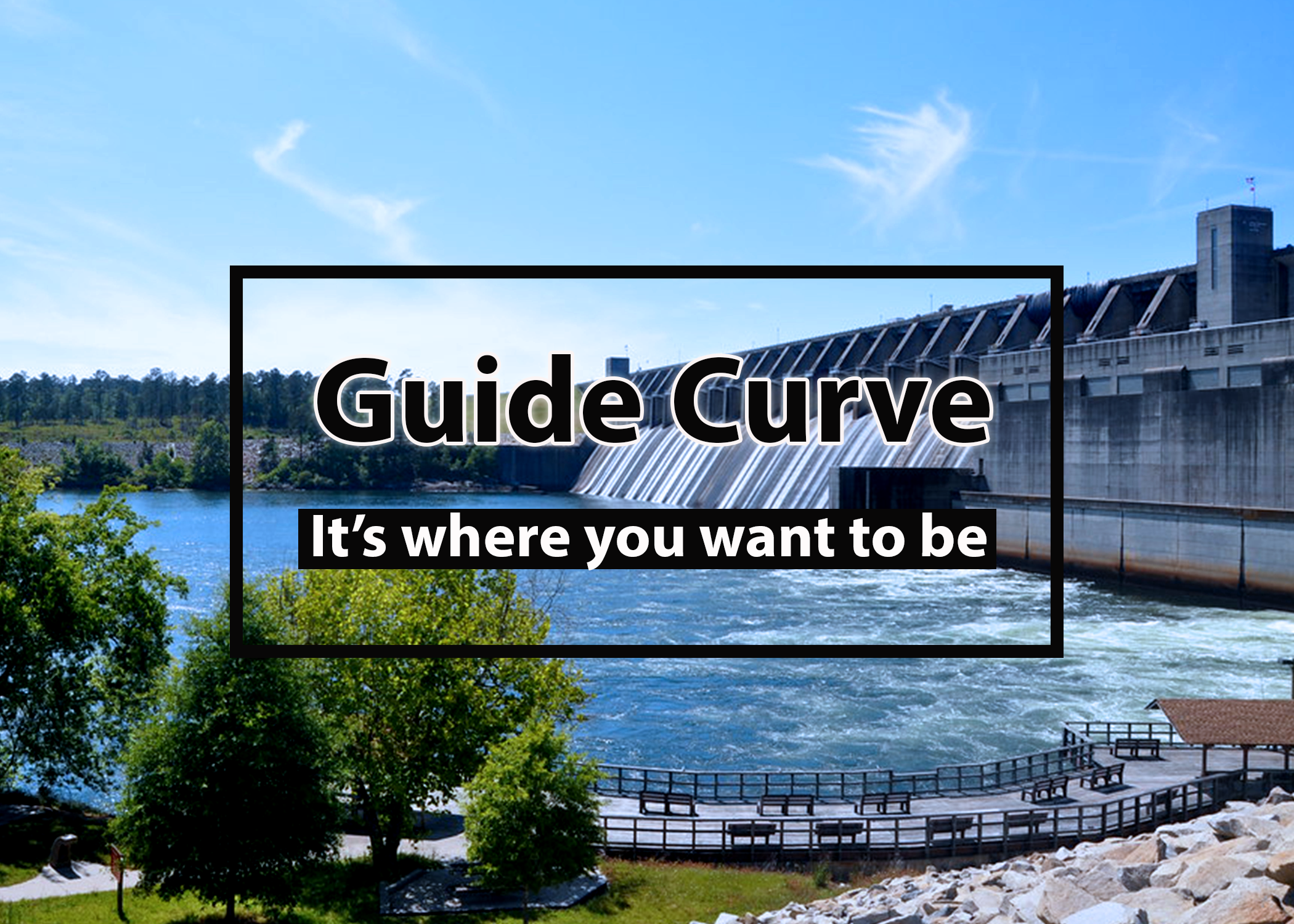
8 Project Purposes
- fish and wildlife
- recreation
- navigation
- water supply
- flood protection
- hydropower
- irrigation
- water quality
Operational Goals
- based on project purposes
- power plants and other things have their own constraints
Flood Control Objective
- #1 objective = save the dam
- don't make downstream flooding worse
- reduce damages