Download PDF
Download page Workshop 9 – Tying It All Together.
Workshop 9 – Tying It All Together
Last Modified: 2023-02-10 09:06:38.735
Software Version
HEC-ResSim pre-release Version 3.5 will be used during the 2023 PROSPECT #098 course. Download here: https://drive.hecdev.net/share/YETr0az6
Workshop Instructions (PDF): Workshop 9 - Tying It All Together.pdf
Download Initial Zipped Workshop: WS9_Start.7z
Download Zipped Workshop Datafiles: WS9_data.7z
Download Solution Zipped Workshop: Workshop 9 - Tying It All Together_Solution.pdf and WS9_Solution.7z
Overview
- Part 1 – Drought operations (Level of effort: 2)
- Part 2 – Fixing your colleague's mess (Level of effort: 1)
- Part 3 – Simulating different storm events (Level of effort: 2)
Part 1 – Drought Operations (Level of effort: 2)
Problem Statement
The Crazy Mountain watershed is facing an extreme drought that is forecasted to last up to six months. Reservoir and local inflows are expected to drop well below water demand rates and flows required to conserve fish habitats. You are charged with developing drought operations to guide the reservoir through the drought as best you can to minimize the length of critical shortages. Use release overrides and elevation targets features of ResSim to specify the drought operations.
Task 1. Open the Watershed
- Open the watershed WS9_Start
Open the Simulation Module and select the Drought simulation.
NOTE
This simulation contains one alternative named 1996Drough using the Regulation Plan operation set. The simulation is defined from May 11, 1996 through October 30, 1996, with a lookback date of May 10, 1996. Time-series and simulation timestep are daily. The time-series of inflow to Crazy Mountain reach all-time crazy lows less than 200 cfs! Local flows at Villanova, Bethesda, and River Pointe are identical to the Crazy Mountain inflow, except the Villanova time-series is multiplied by a factor of 0.25. Local inflows at Rockville and Greenfield hover around 2,250 and 3,300 cfs respectively. Reservoir elevation starts at 676.8 feet (0.2 ft below top of drought contingency pool).
- Plot reservoir releases and observe operations over the simulation period.
Question I
How does the reservoir behave? What rules influence this behavior? How low does the reservoir level get? When?
The reservoir releases 700 cfs as the minimum required fish flow until the conservation pool fills on May 26, 1996. Then, reservoir follows guide-curve operation and releases inflow until inflows drop below 700 cfs on June 23. Reservoir resumes releasing minimum required fish flow of 700 cfs until the conservation pool is drawn down on July 14. Until August 19, the reservoir releases 300 cfs as minimum required fish flow under drought conditions. After August 19, the reservoir pool elevation drops below 650 feet and releases are constrained by the physical capacity of the outlet. Between August 27 and October 13, releases follow inflow for the most part except when constrained by the maximum physical capacity of the outlet. After October 13, inflow starts to rise and the reservoir drought contingency pool starts to fill.
- Plot flow at the Reservoir, Rockville, and Greenfield.
Question II
When are flow criteria listed below violated? Use the table to note times when the criteria are violated.
| Location | |||
|---|---|---|---|
| Criteria | Dam Tailwater | Rockville | Greenfield |
Maintain Flow above 300 cfs | August 20 – October 13 | ||
Maintain Flow above 700 cfs | July 15 – October 25 | ||
Maintain Flow above 2,500 cfs | August 22 – October 14 | ||
Maintain Flow above 3,500 cfs | July 15 – October 14 | ||
| Location | |||
|---|---|---|---|
| Criteria | Dam Tailwater | Rockville | Greenfield |
Maintain Flow above 300 cfs | August 20 – October 13 | ||
Maintain Flow above 700 cfs | July 15 – October 25 | ||
Maintain Flow above 2,500 cfs | August 22 – October 14 | ||
Maintain Flow above 3,500 cfs | July 15 – October 14 | ||
Question III
What would be more desirable behaviors / operations so that the reservoir does not draw down so close to the inactive pool during the drought?
Option #1: Maintain reservoir elevation above 660 feet after August 11 (or some other higher elevation at an early point in time). This operation would require cutting releases back to inflow (and below the minimum required flow of 300 cfs) as soon as the drought contingency pool is drawn below the target elevation. Maintaining a higher target elevation would allow the reservoir to maintain head for hydropower production or recreation even though smaller releases will violate the minimum flow criteria.
Option #2: After the conservation pool fills, cut back releases to 700 cfs (or even 300 cfs). Even though it may not be desirable, assume that the reservoir can store June inflows (even encroach the flood pool). Storing water prior to the onset of the drought will violate minimum required flow criteria at that time, however the operation allows the reservoir to hedge against shortage and maintain the minimum required release of 300 cfs over most of the drought months.
Now let's try to implement drought operations to match your proposed solutions. You will use Elevation Targets and Release Overrides, which are both set in the Simulation Module after an alternative has been computed. The primers in the following steps will show you how to use these program features. Then, you are left to develop your drought operation criteria.
Task 2. Setting Elevation Targets
- Make a New Trial of the 1996Drough alternative and compute.
- Set Elevation Targets over a specific time window so that the reservoir will make releases to achieve that level. For example, after the reservoir draws storage below 660.0 feet, set 660 feet as the elevation target and the reservoir will make releases to try to maintain that elevation.
- From the Simulation Menu, select Overrides and the alternative name. The Release Overrides window will appear.
- On the Elevation Target tab, scroll down to the date where you want to enter your target. Enter the target elevation (660) and press enter. After clicking out of the cell, the table entry will turn blue, indicating an override has been made active. A red trace will appear on the plot to the right.
TIP
If you want to make the elevation entered active for successive dates, use the mouse to highlight the desired dates, including the one you just entered above. Right-click and select Fill. In the Table Fill Options window, select Repeat Fill and click OK. The elevation targets will be entered, appear in blue in the table, and will be noted by a red trace on the plot.
TIP
To turn off an override, highlight the override in the table, and click the Unspecify button.
- Set your elevation overrides. Click Apply and OK to close the Release Overrides window. Re-compute the simulation.
Question IV
What Elevation Targets did you try and how did they affect the operation through the drought?
For operation Option #1 described above in answer to the previous question, set the elevation target of 660 feet starting on August 13. Set elevation target through October 20. Reservoir maintains target elevation for this entire period, however releases cut back to equal reservoir inflows. The reservoir does not meet minimum flow requirements at either Rockville or Greenfield.
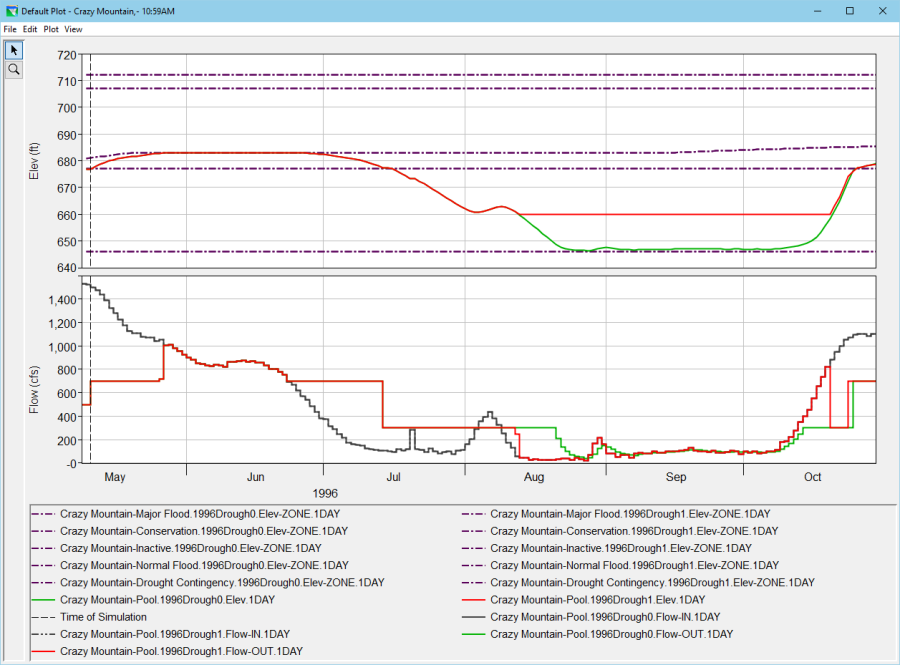
Task 3. Setting Release Overrides
- Make a second New Trial of the 1996Drough alternative and compute.
- Set Release Overrides over a specific time window so that the reservoir will release that amount of water.
- Open the Release Overrides window again (Simulation menu, Overrides option; select the name of the alternative).
- In the Release Overrides window, select the Release tab.
- Specify values in the Release column, like for the elevation targets.
Question V
What release overrides did you try and how did they affect the operation through the drought?
For operation Option #2 described as answer to question on page 2, set the release override to 300 cfs starting on June 23. Set release override through October 1. Reservoir encroaches flood pool slightly between June 22 and July 18. However, reservoir maintains 300 cfs release override through October 1.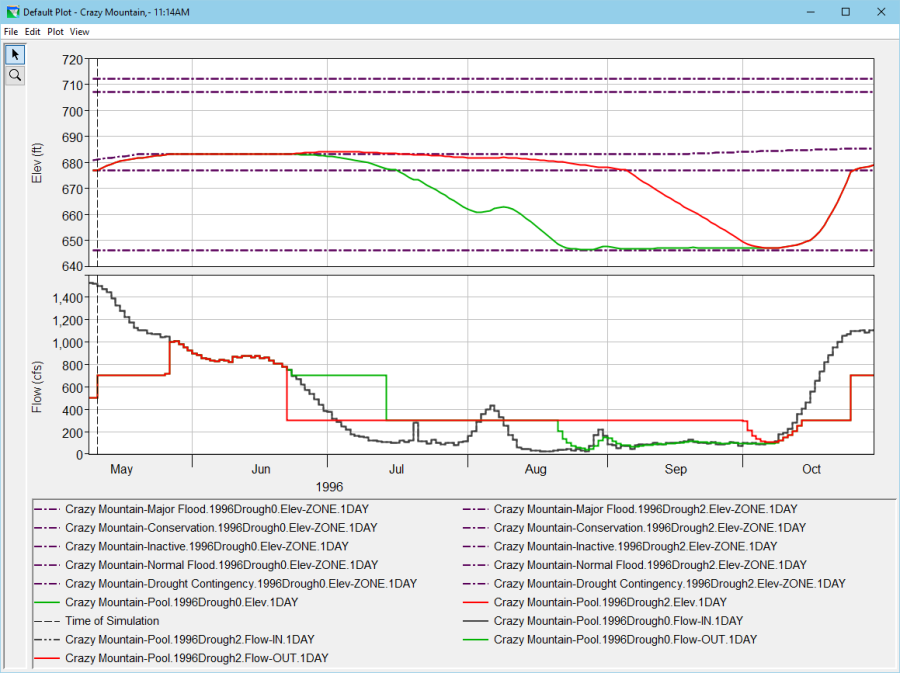
Task 4. Setting a Combination of Release and Elevation Overrides
Now, please develop a program of drought operations using both the release overrides and elevation targets to guide operations through the 6-month crazy drought. (Make a third New Trial of the 1996Drough alternative)
Question VI
Please describe the drought operations you implemented to manage through the 6-month drought. How did these operations improve ability to meet water demands?
Assuming it was not desirable or permissible to encroach the flood pool, an elevation target of 683 feet was set between June 22 and July 2. This target allows the reservoir to cut back towards releases of 300 cfs as inflow falls from 700 cfs towards 300 cfs. Although this override violates the minimum flow criteria of 700 cfs, it allows the reservoir to store water to use later at the tail end of the drought to maintain the minimum required drought fish release of 300 cfs.
After July 2, a release override of 300 cfs was specified until October 11 when inflows rise again above 300 cfs. Although this release override violates the minimum fish flow requirement of 700 cfs up until September 5 (when the reservoir is still in the conservation pool), the override allows the reservoir to maintain the steady small release until the reservoir is drawn below elevation 650 feet on October 1. Afterwards, the reservoir must release according to the physical capacity of the outlet until October 13 when inflows rise and reservoir elevation again exceeds 650 feet.
These refinements (using overrides) to the operations allow the reservoir to minimize shortage by over a month.
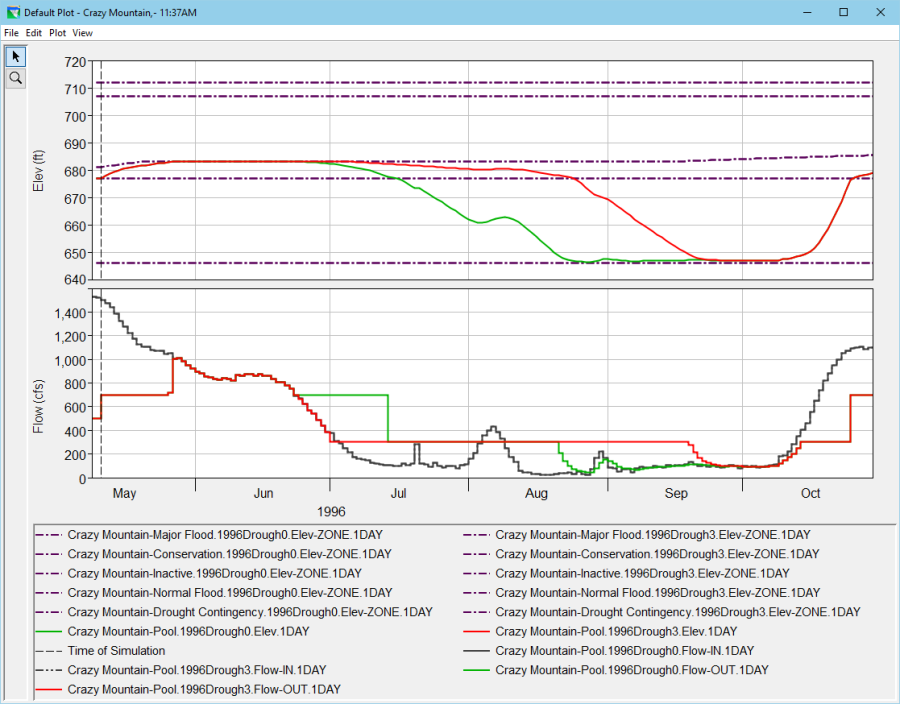
Part 2 – Fixing your colleague's mess (Level of effort: 1)
Problem Statement
One of your esteemed office mates recently left for a two week cruise in the islands of the South Pacific. Three days after they left, your boss appears at your desk frantic. Your colleague did not run an important ResSim flood control simulation for Crazy Mountain prior to setting sail. Your boss tried to run the simulation, but error messages keep appearing on compute. Your boss needs the information for an important meeting in an hour. Knowing that you attended the ResSim class, she asks you to identify the errors, fix them, and run the simulation post haste.
Task 1. Open "Your Colleagues Mess" Simulation
Open the simulation, Your Colleagues Mess, and troubleshoot the alternative Errors until it will compute. Analyze the compute error messages you receive for clues to solve the mystery. Your boss is depending on you!
Question VII
Is all the lookback data defined for your colleague's alternative? What is missing? In what module did you make the correction?
The lookback release for Crazy Mountain Reservoir was not specified. Enter a lookback release in the Simulation Module, Alternative Editor, on the Lookback tab.
Question VIII
Are the DSS files and paths complete and mapped properly?
No. The Crazy Mountain inflow time-series C="Flow-Unfilled" has missing data on 24Jun, 16:00, 21:00, and 25Jun, 02:00, and 07:00—11:00. Use the path C="Flow" which has data for those times, and run a new extract.
Question IX
If you are still getting an error "Data undefined for Time Window", check the simulation period against the data for which the DSS records are defined. What is the discrepancy and how did you fix it?
The simulation window was defined between 15Jun1997, 03:00 and 30Jun1997, 03:00, however the dss time-series are only defined until 28Jun1997, 02:00.
- In the simulation module, select Edit from the Simulation menu. Change the end date to 28Jun and the time to 0200. Check the box labeled Run New Extract.
Question X
Now that the alternative successfully computes, what is the maximum elevation and release for the reservoir during the simulation?
Maximum release is 6,000 cfs and maximum elevation is 702.9 feet
Part 3 – Simulating different storm events (Level of effort: 2)
Problem Statement
The Greenville City Commission has decided to reallocate storage at Crazy Mountain Reservoir. The commission wants to know what size flood event the reservoir can safely pass before the major flood pool fills and the reservoir starts making releases above 20,000 cfs (uncontrolled spills). Because you have experience with ResSim, city officials have asked you to answer the question.
Task 1. Open "Maximum Flood Control" Simulation
Open the simulation Maximum Flood Control and review the alternative Big Water. Notice that the conservation pool has been raised and the flood pool has been reduced in storage capacity. Also, all reservoir and local inflows are 2-times as large as the values studied in previous workshops. The Big Water alternative represents a size 2 storm event.
Question XI
In the Big Water alternative, how were inflow values adjusted to simulate the size 2 event? Hint – check the Alternative Editor
On the Time-Series tab of the Alternative Editor, new time-series were linked to the Big Water alternative. The time-series have F-parts = "2X1997Flood." All values in those time-series are 2-times the values in time-series with F-parts = "1997Flood."
- Simulate the size 2 event.
Question XII
For the size 2 event, what was the maximum reservoir elevation and release? Did the uncontrolled spillway operate? Hint – look at the Reservoir Summary Report
Maximum elevation is 700.3 feet. Maximum release is 6,051.56 cfs through the controlled outlet. Only the normal flood pool is encroached. The uncontrolled spillway did not operate.
Task 2. Setup and Simulation Larger Events
Setup and simulate successfully larger events until the major flood pool fills and the reservoir starts making uncontrolled releases. Note that you have two options for setting up and simulating successfully larger events in ResSim.
- Option #1: In the Network Module, make a new alternative from an existing alternative. Select the Big Water alternative and Save As a new alternative. On the Time-Series tab for the new alternative, link in new hydrographs for larger events. Note that the dss file "Ventura.dss" contains hydrographs for the size 2 and size 4 events (F part = "2X1997Flood" and "4X1997Flood"). In the Simulation Module, add the new alternative to the simulation. Be sure to run a new extract before computing the new alternative.
- Option #2: In the Simulation Module with Big Water Alternative Set As Active, use the junction editor to adjust the factor at each junction where a local inflow is specified.
Question XIII
For the size 4 event, what was the maximum reservoir elevation and release? Did the uncontrolled spillway operate?
Maximum elevation is 707.34 feet. Maximum release is 18,940.22 cfs. The uncontrolled spillway did not operate.
Question XIV
For what size storm event does Crazy Mountain Reservoir first make uncontrolled spills? Hint – Test whole number storm levels, i.e. 3, 4, 6, etc.
Size 7 storm (3.5 x the Big Water storm, i.e. 3.5 x "2X1997Flood"). On 24June, 18:00, the reservoir level rises above 712 feet and the reservoir starts to spill in addition to discharging through the controlled outlet. Total releases are larger than 20,000 cfs.
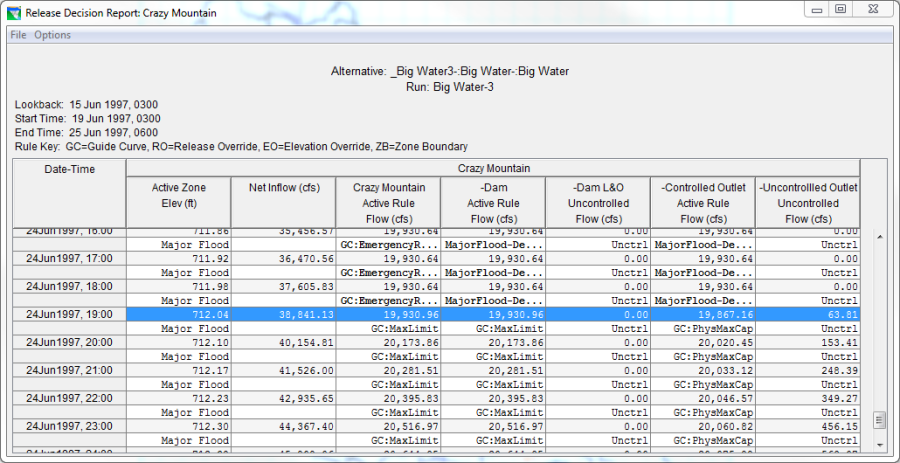
Question XV
What was the maximum elevation and release made for that event?
Maximum release is 21,554cfs (20,183cfs controlled and 1,371cfs uncontrolled) and maximum reservoir level reaches 712.9 feet.
