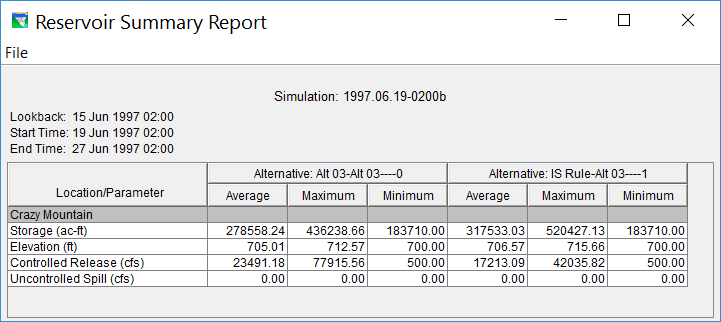Download PDF
Download page FY25 Workshop 5 – Induced Surcharge Operation.
FY25 Workshop 5 – Induced Surcharge Operation
Last Modified: 2025-01-29 09:41:17.024
Software Version
HEC-ResSim pre-release Version 4.0.1 will be used during the 2025 PROSPECT #098 course. Download software, here: FY25 All Workshop Files
Workshop Instructions (PDF): To obtain a PDF copy of this workshop, click this link ![]() located at the top of this page and select the location to save the PDF.
located at the top of this page and select the location to save the PDF.
Download Initial Zipped Workshop: WS5_Start.7z
Download Zipped Workshop Datafiles: WS5_data.7z and CrazyMountainData.xlsx
Download Solution Zipped Workshop: WS5_Solution.7z
Introduction
Flood events large enough to overwhelm the reservoir flood pool require an operation strategy referred to as Emergency Gate Operation, which follows the Induced Surcharge procedure. This workshop will introduce the use of ResSim's Induced Surcharge rule in Crazy Mountain reservoir. In order to make this operation possible, it would be necessary to lower the reservoir spillway 10 feet and install radial gates. Investigating the potential for Emergency Gate Operation at this reservoir, we will make these changes to the network for this workshop.
Task 1. Open the Watershed and Create a New Network
- Open the 5th workshop watershed, WS5_Start
- Open Network 01 Standard, and Save As 02 Induced Surcharge Rule
Task 2. Lower the Spillway and Make it Gated
- Open the Reservoir Editor, and select the Physical tab.
- Add a controlled outlet to the dam.
Change the name to Gated Spillway, and add the data from the Excel spreadsheet C:\Class\CrazyMountainData.xls, tab WS#5 Emergency Gate Ops.
Hint
(Don't hand type in the data. Use copy from excel and paste in ResSim. The table will auto-expand as needed for the pasted data.)
- Delete the uncontrolled outlet, leaving just Controlled Outlet and Gated Spillway on the dam.
Task 3. Create a New Operations Set and Make Necessary Changes
- Go to the Reservoir Editor's Operations tab.
- Duplicate the operation set Regulation Plan, and name the new one Induced Surcharge Plan.
Change the elevation of the Major Flood zone from 712' to 718'.
Note
The top of the dam is at 743', so this is a minor change.
Task 4. Create a New Alternative using the New Network
- Create a new alternative named Alt 03 with description Emergency Gate Operations, using the new network 02 Induced Surcharge Rule.
- Set Time Step to 1 Hour, Flow Computation Method to Instantaneous.
- Specify the new operations set, Induced Surcharge Plan.
Use the following starting conditions:
lookback elevation
700 ft
lookback storage
computed
lookback release on controlled outlet
500 cfs
lookback release on controlled spillway
0
Refer back to Alt 02 for the DSS pathnames needed, but for Crazy Mountain Reservoir inflow, use the record with F-part SURCHARGE.
- Select Alt 02, and the Time-Series tab. Select the DSS time-series table from the upper left corner to the lower right corner, and copy with right-click menu or CTRL-C.
- Go back to Alt 03, select the upper left corner of the table, and paste with CTRL-V.
- Select the first row, for Crazy Mt. Local Inflow, and press the Select DSS Path... button in the lower right.
- In the DSS window, select the record with Crazy Mt Inflow in the B-part and SURCHARGE in the F-part. Press the Set Pathname button on the bottom. Close the DSS window and return to the alternative editor.
- Don't forget to save the alternative and the network!
Task 5. Add Alternative to Simulation and Run
- Go to the Simulation Module, and open the only simulation listed.
- Open the Simulation Editor, and check the box for the new alternative Alt 03.
- Check the box for Run New Extract, and click OK.
Set Alt 03 as the active alternative.
Hint
(Right click on the Alt 03 listing in the Simulation Control on the right side of the GUI, and select Set As Active).
Compute the simulation, and view the reservoir plot and the release decision report.
Reservoir Plot
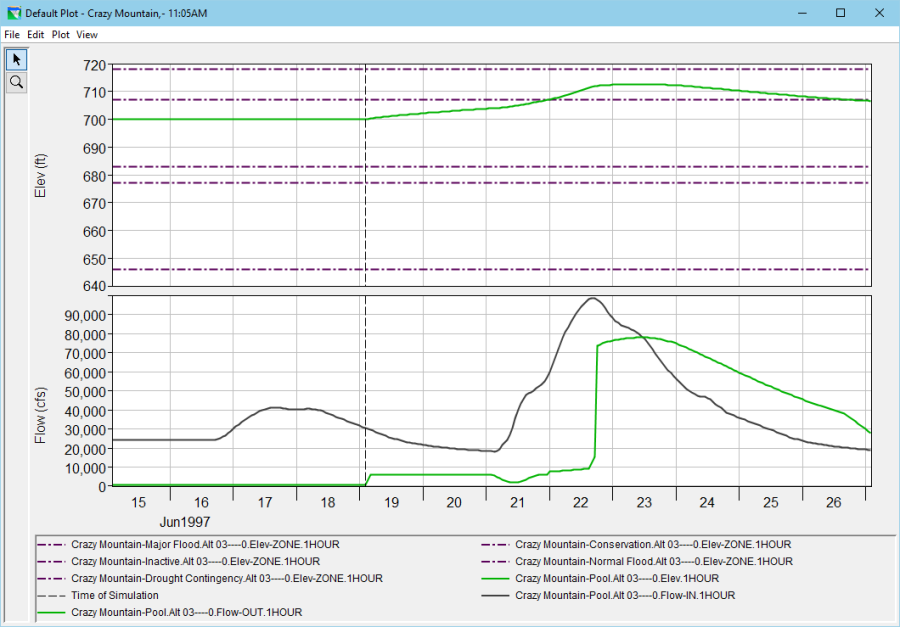
Release Decision Report
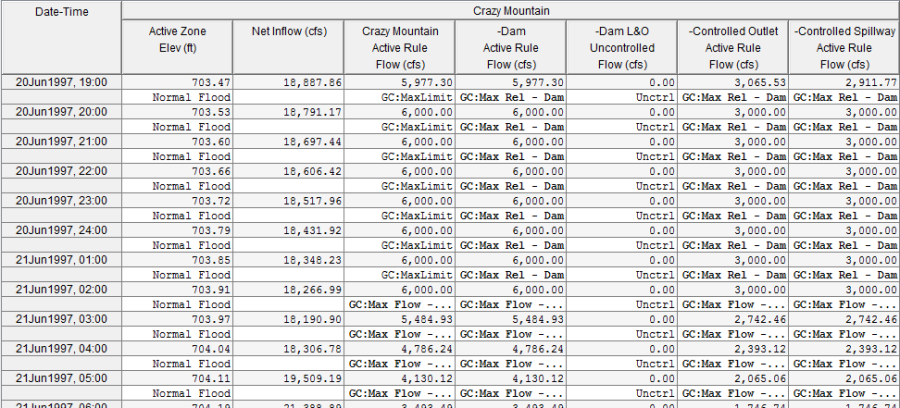
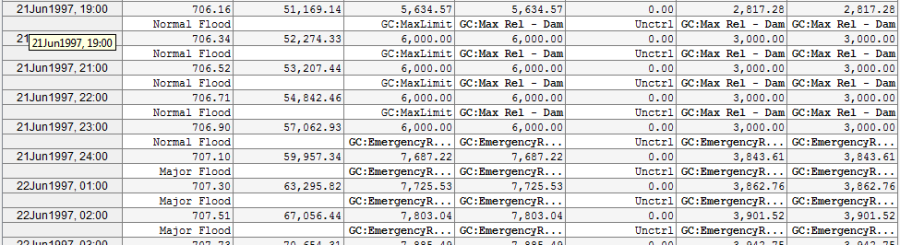


Question I
What is the resulting release pattern? What is the maximum release? What is the maximum elevation?
Following the most restrictive maximum release from the dam, release is limited to 6000 cfs while the reservoir is in the Normal Flood zone. However, during most of Jan 21st, downstream operation for Greenfield comes into play, producing a more restricted release from the reservoir, causing it to fill even faster. When the reservoir reaches the major flood zone late on Jan 21, emergency release schedule B is followed as long as inflow is rising. Once inflow starts to fall, the rule no longer controls and without a maximum rule, the release reverts to maximum release capacity. Including the controlled spillway, this capacity is large, allowing a maximum release of 77,915.56 cfs. The reservoir reaches an elevation of 712.57, leaving a great deal of the Major Flood zone unused.
Question II
Is this operation reasonable? Why or why not?
No. There are no rules in place after inflow passes the peak and begins to fall. The maximum release is much larger than necessary, and almost 6 feet of the Major Flood zone are not used
Question III
What would a better operational solution look like?
It would be smarter to do 2 things: (1) start the high release earlier, and (2) control the release at some level lower than maximum release capacity.
Before moving on, feel free to adjust the existing operating rules and observe the results. Please note any changes you made to the existing rules that improved the operation.
Task 6. Add Emergency Gate Operations
Task 6 (A). Review the Emergency Spillway Release Diagram for Crazy Mountain Reservoir, Figure 1a and 1b.
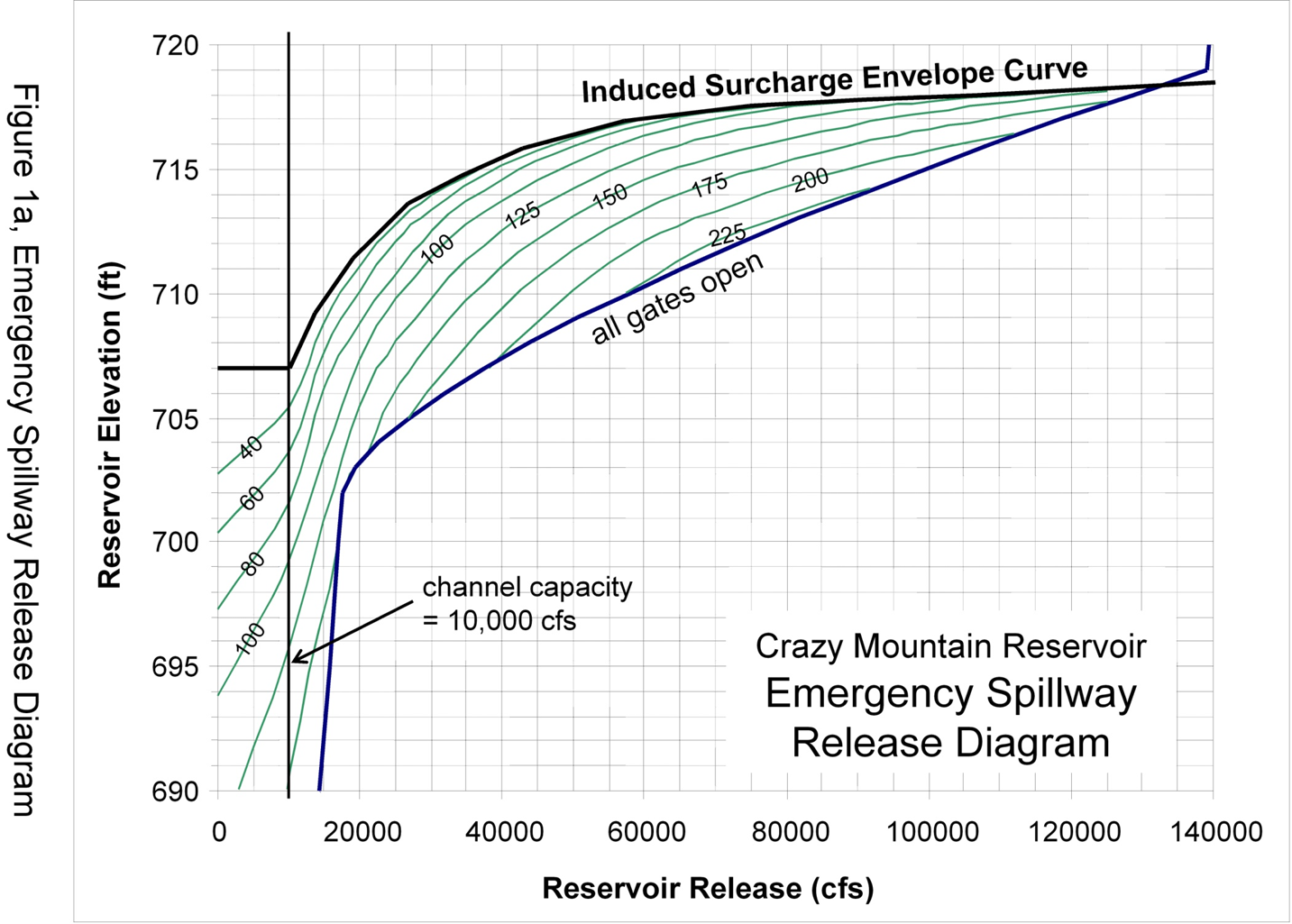
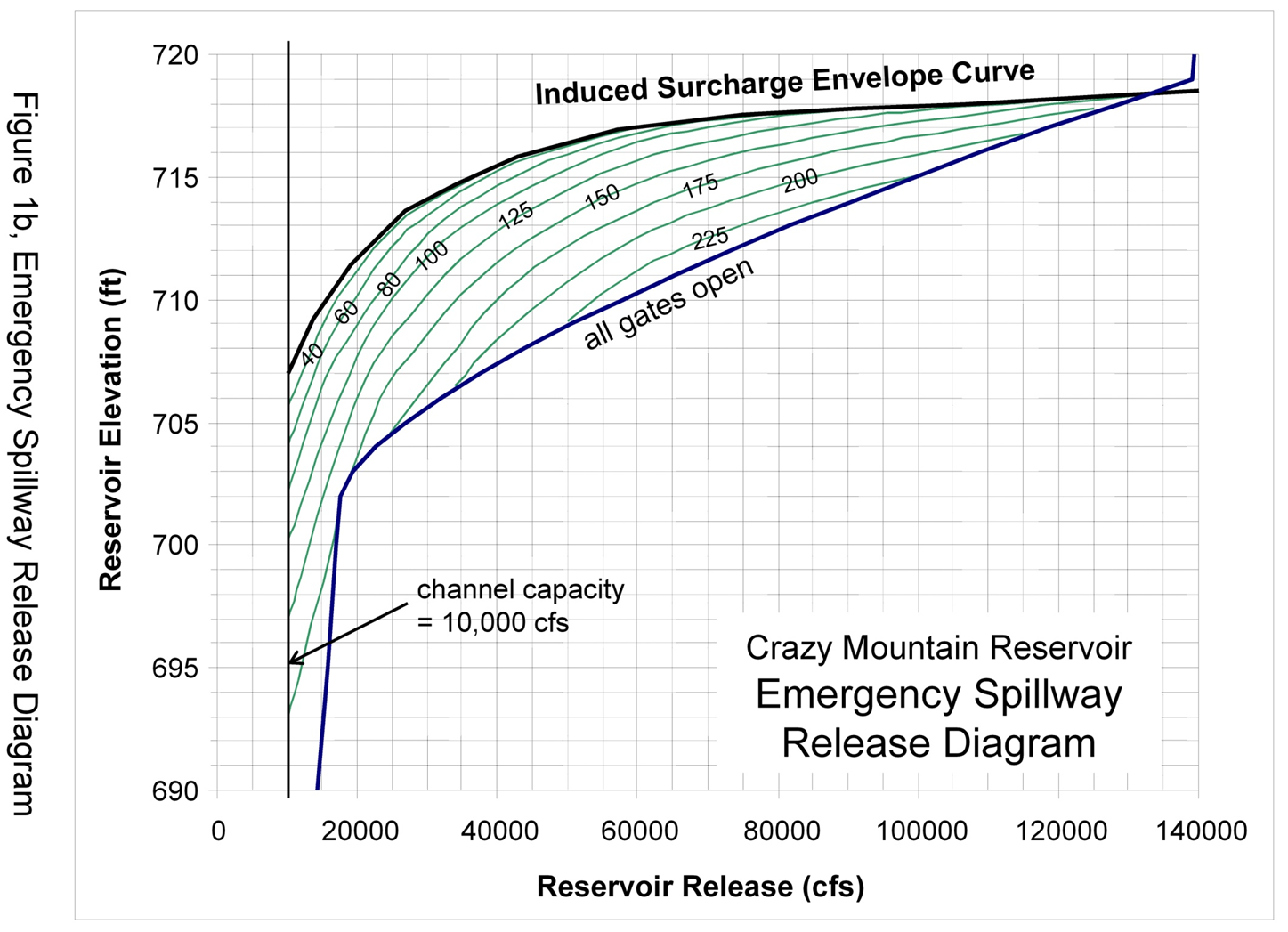
Question IV
Two possible versions of the emergency spillway release diagram (ESRD) have been provided (Figure 1a and 1b). What is the primary difference between the two diagrams?
Figure 1a includes information below 10,000 cfs for the envelope and inflow curves, Figure 1b does not include any curves to the left of 10,000 cfs.
Question V
Speculate on how the Induced Surcharge operation might be different when using one diagram versus the other.
The induced surcharge operation could begin sooner when using figure 1a than with 1b. But since the operation has a max release rule of 10,000 cfs, releases will already be at 10,000 cfs until the induced surcharge rule takes them higher. So, with all operations in place, the two options would produce the same operation.
Question VI
Identify the Induced Surcharge Envelope Curve, and locate enough paired data points (elevation vs. release) to define the curve in ResSim. Record the points in a table (similar to the one below). You can add the data from the Excel spreadsheet C:\Class\CrazyMountainData.xls, tab WS#5 Emergency Gate Ops.
Induced Surcharge Envelope Curve | |
|---|---|
Reservoir Elevation (ft) | Reservoir Release (cfs) |
Induced Surcharge Envelope Curve | |
|---|---|
Reservoir Elevation (ft) | Reservoir Release (cfs) |
706.99 | 0 |
707 | 10,000 |
709.2 | 13,700 |
711.4 | 19,200 |
713.6 | 27,000 |
714.8 | 34,000 |
715.8 | 42,800 |
716.9 | 57,300 |
717.5 | 74,700 |
717.8 | 91,000 |
718 | 106,500 |
Task 6 (B). Estimate the Recession Constant and add an Induced Surcharge Rule
- The Recession Constant, TS is needed for ResSim to compute these curves. The Recession Constant can be determined from the Crazy Mountain Reservoir design storm recession limb.
- Refer to Figure 2 below, the recession limb of the design storm hydrograph. Figure 2a plots the hydrograph in real space, and Figure 2b plots the hydrograph in log space.
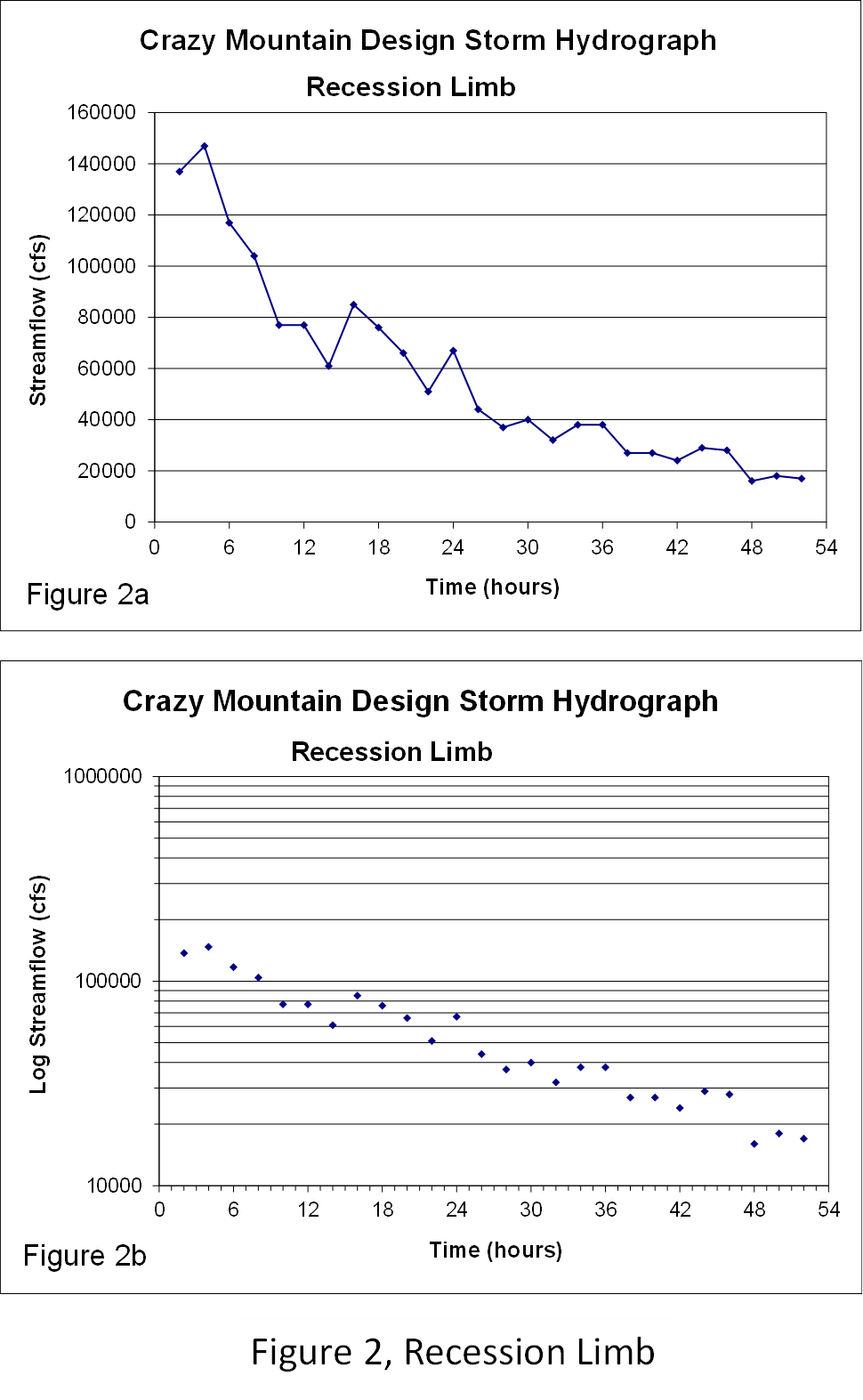
- Using the log space graph, approximate the recession limb with a straight line.
- Choose a value to serve as QA
- Compute the value of QB = QA/e or QB = QA/2.7
Plot QA and QB on the line, and determine the time required to recede from QA to QB. This is time TS
See plot below. Some potential values for QA and QB are shown below.QA = 100,000 cfsQB = 37,000 cfsTS = 23 hours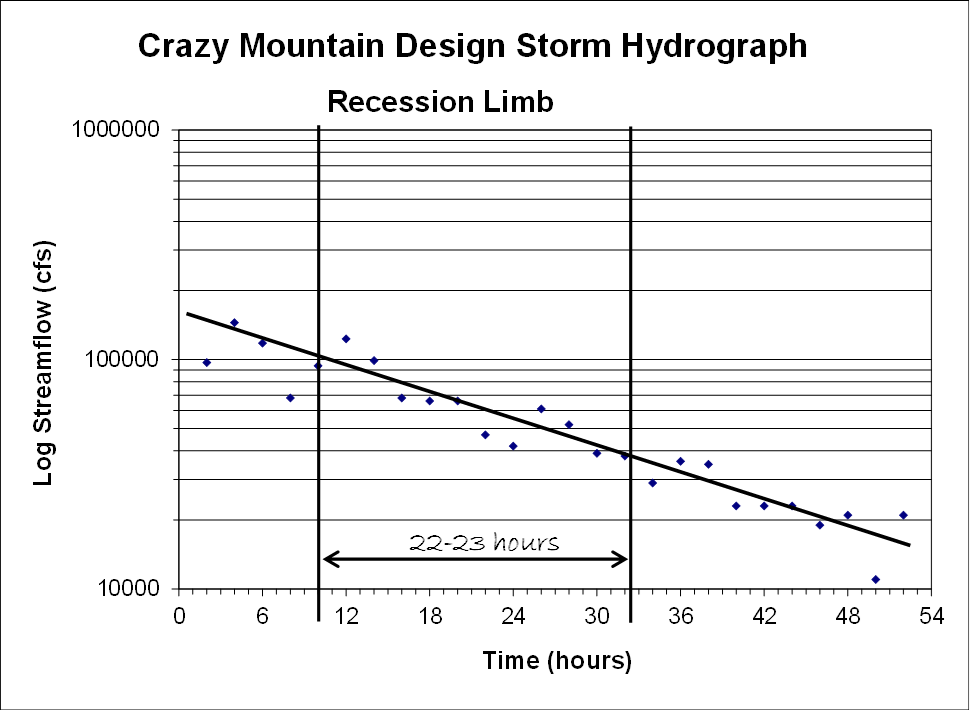
- Create a new trial
- In the Simulation Control panel, right-click on the Alt 03 alternative and select New Trial…
- Name the trial IS rule
- Ensure that the trial is bold and so the active alternative
- Add Induced Surcharge Rule
Go to the Reservoir Editor's Operations tab, remove the rules from the Major Flood Zone, and add an Induced Surcharge Rule to the Major Flood zone.
Note
The Induced Surcharge Rule must be added to the reservoir pool itself, not the dam or the outlet. If the pool is not selected, the rule type Induced Surcharge will not be an option.
- Use the envelope curve read from the Emergency Spillway Release Diagram, and the recession constant TS computed above.
Click the button for Falling Pool options and use time for pool decrease = 4 hours, a transition elevation of 702 ft, and the third release option of "Maintain Peak Release."
Note
It is important for the Induced Surcharge Rule to be included in any zone for which it is relevant.
Question VII
Examine the Emergency Spillway Release Diagram. In which zones is the rule needed?
The rule is needed in the Normal Flood and Major Flood zones.
Task 6 (C). Review, Fix and Compute Trial
- Add the Induced Surcharge rule to the necessary zones. Make sure this rule has the highest priority!
- Use of the Induced Surcharge rule requires a maximum release rule in the same zone. Place the Max Rel – Dam rule into the Major Flood zone using the Use Existing Rule option.
Compute the trial, plot the results, and view the release decision report.
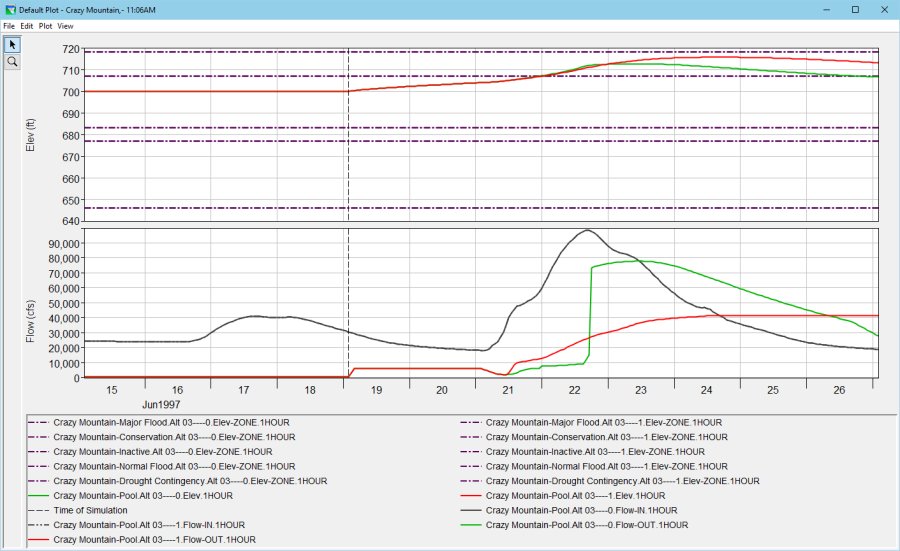
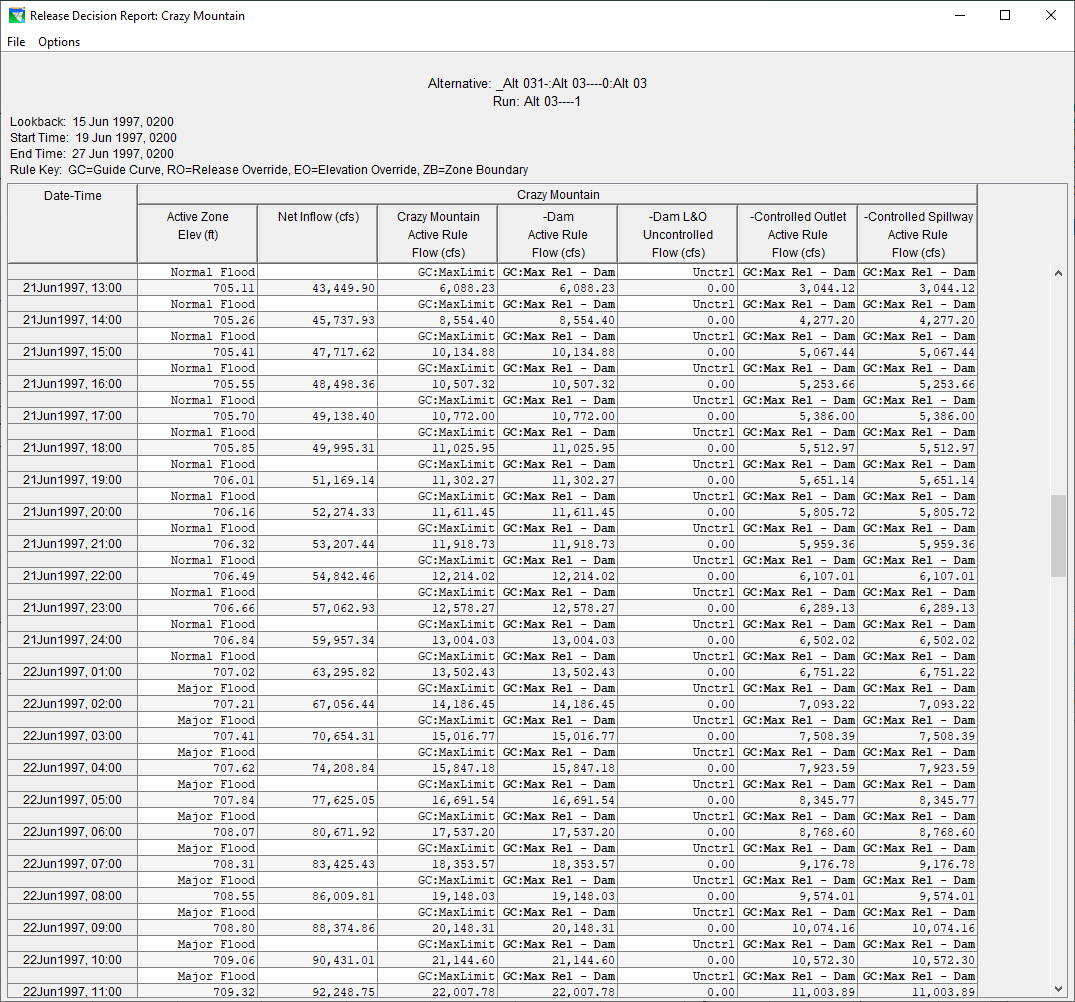
Question VIII
Is the simulation any different when the surcharge rule is used? How and why?
Yes. Release begins to increase much sooner, and the maximum release of the event is kept lower. More of the Major Flood zone is used for storage. There is never a point at which no rules are in effect, leaving the capacity to the controlled release.
Question IX
What is the maximum release? What is the maximum elevation?
The maximum release is 42,036 cfs, and the maximum elevation is 715.66.