Pulses and floods are managed via the “Project – Component” menu option. This menu offers options to create new pulses and floods, rename, duplicate, or delete existing pulses and floods, and import flow components from other systems and states.
When "New…" is selected, a window opens that has a text entry field for name of new component and a set of radio buttons to specify whether the new component is a pulse or a flood (Figure 11). From a software perspective, there is no difference in the parameters that characterize pulses and floods – both are defined by name, range of possible dates and magnitudes (a.k.a., graphical window), and a trace of the recommendations defined by date of start, duration, peak, and duration of peak. However, pulses and floods are catalogued and reported as separate components in HEC-RPT because of their different physical and ecological effects.
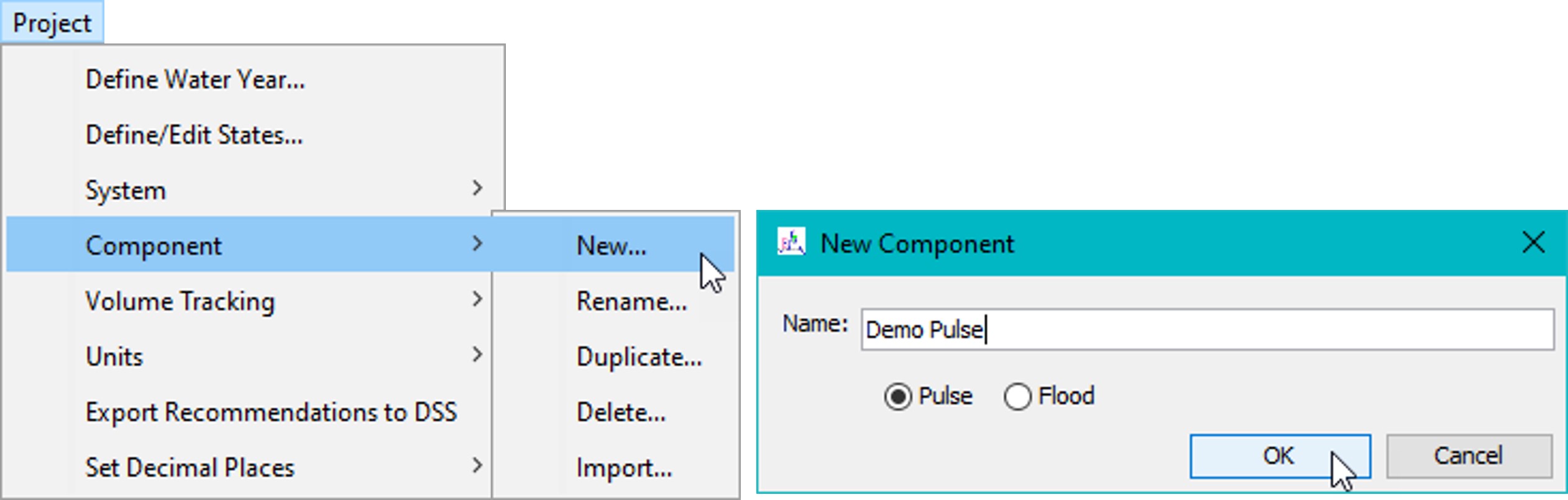
Figure 11. Menu option and interface for creating a new pulse or flood component.
Settings for the pulse-flood parameters are entered into the components area of the HEC-RPT interface. Most parameters are for specifying the pulse-flood window and the pulse-flood trace (Figure 12). The window defines the date and flow ranges for a given pulse-flood (e.g., this pulse can occur anytime between 15Jan and 30Apr and be between 30- and 35-cfs). The trace is a single realization of that pulse event (as defined by date of start, duration, peak, and duration of peak).
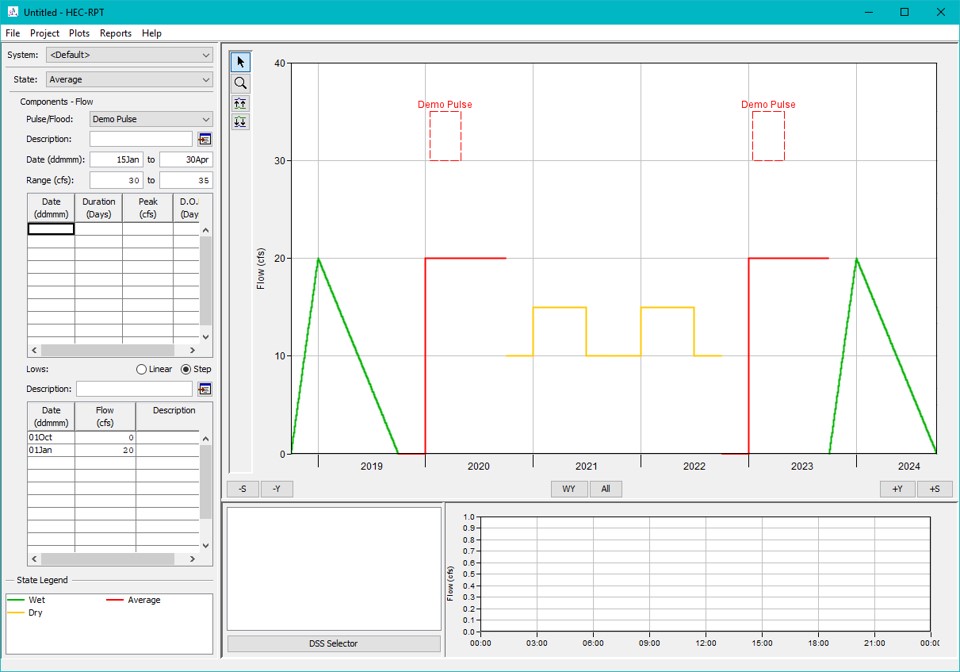
Figure 12. Date and flow ranges define an operation window for a recommended pulse/flood component.
Traced pulse-floods deviate from the low flow called for at the beginning of the rise and return to the low flow called for at the end. Between these points, the peak is as triangular as possible; when the duration and duration of peak do not allow a symmetric triangular peak, the extra day is added to the receding limb (Figure 13).
Traces can have multiple peaks for a single pulse-flood window. Overlapping departures from lows will create oddities in the plotting of the traces and the export of traced time series. Users are encouraged not to overlap multiple peaks within the same window. In the case of overlapping peaks in different windows, the trace will reflect the highest value required for each day being plotted.
Pulses and floods can also deviate from lows towards zero, which might be useful in states that call for episodic conditions below the lows. However, downward pulses and floods that fall to exactly zero will create errant data points in the output. Users are cautioned to have positive non-zero values as minima for inverted peaks (0.1 or any small value would suffice).
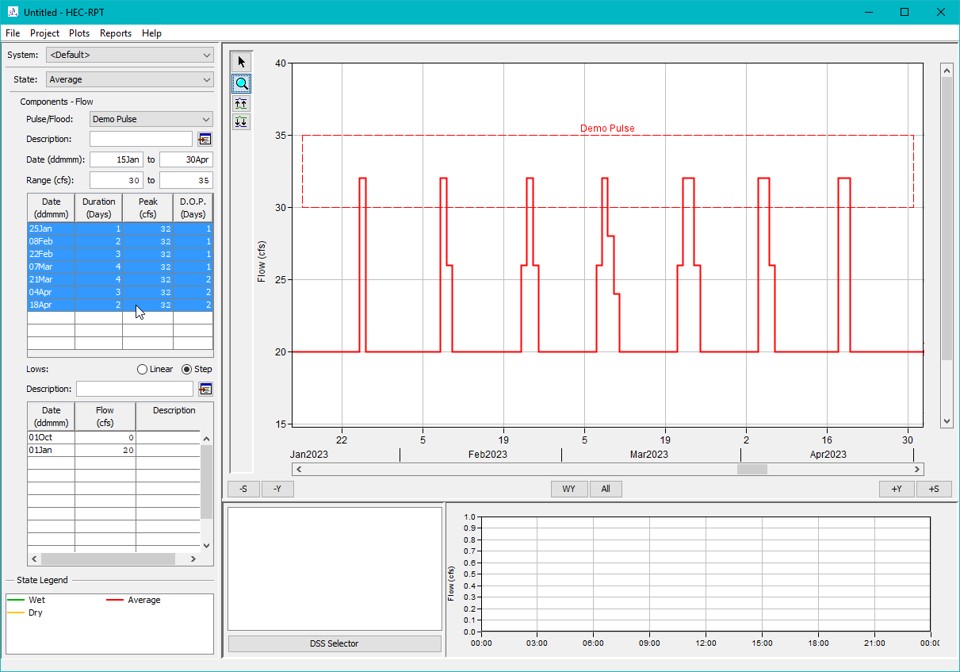
Figure 13. Sample trace for the Demo Pulse. This trace has 7 peaks, each with the same magnitude and different combinations of timing, duration, and duration of peak.