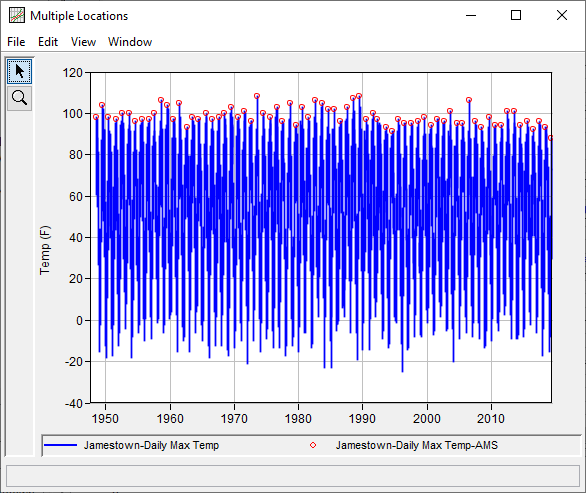This example demonstrates how to extract an annual maximum series from another time series. The original data for this example consists of daily maximum temperatures as recorded by a weather station at the Jamestown, ND Municipal Airport. This weather station is operated by the NWS. Daily temperature data was downloaded from the NWS website ("https://www.ncdc.noaa.gov/") as a .csv file and ingested to the study using an HEC-DSSVue plugin. The period of record used for this example is from 1948 to 2019. To view the data from HEC-SSP, right-click on the data record labeled "Jamestown-Daily Max Temp" in the study explorer and then select Plot. A plot of the data will appear as shown in Figure 1.
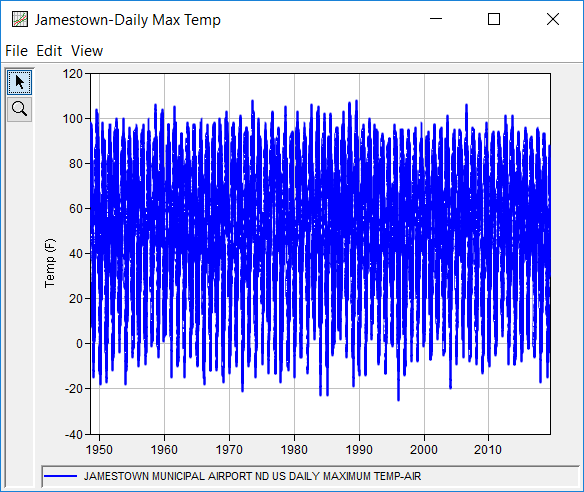
To begin extracting an annual maximum series, right click on the Jamestown-Daily Max Temp data record and select Filter Data. Within the Filter editor, click on the Peaks tab. Within the Annual Maxima panel, click the Filter to Annual Maxima check box and enter a Start of Year of 01Jan, as shown in Figure 2.
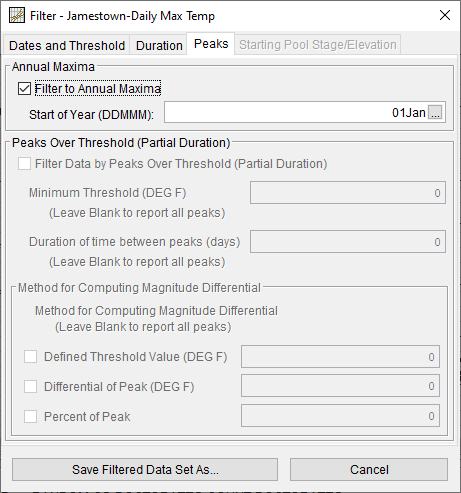
After clicking the Save Filtered Data Set As button, enter a Name of "Jamestown-Daily Max Temp-AMS", ensure the E-part is set to IR-CENTURY, and the F-Part is defined as "DAILY MAXIMUM – AMS", as shown in Figure 3.
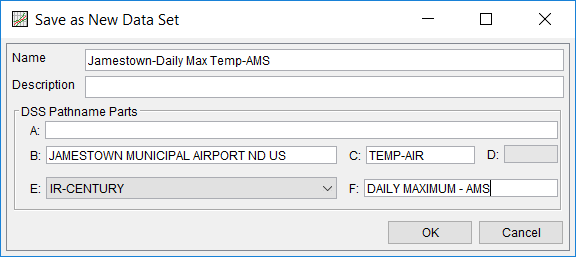
After clicking the OK button, a new data set will be added to the study. Out of the original 25870 values, 72 values remained after applying the aforementioned data filter. These 72 values constitute an annual maximum series of daily maximum temperature. The original data as well as the filtered data is shown in Figure 4.