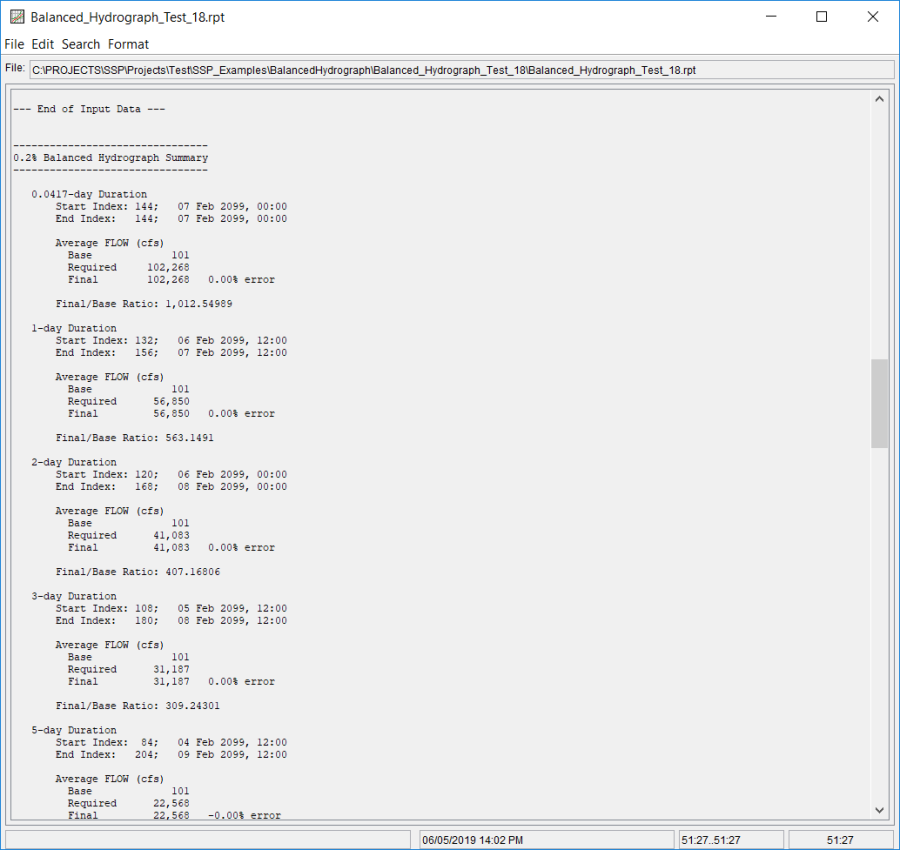This example demonstrates how to create a Balanced Hydrograph analysis using a hypothetical triangular hydrograph shape. In this example, information from previously-computed Bulletin 17 and Volume Frequency analyses will be used along with a hypothetical triangular-shaped template hydrograph to create numerous balanced hydrographs which are "balanced" across multiple durations. A Balanced Hydrograph analysis has been developed for this example. To open the Balanced Hydrograph analysis editor for Balanced Hydrograph Test 18, either double-click on the analysis labeled Balanced Hydrograph Test 18 from the study explorer, or from the Analysis menu select open, then select Balanced Hydrograph Test 18 from the list of available analyses. When the analysis is opened, the Balanced Hydrograph Analysis editor will appear as shown in Figure 1.
Shown in Figure 1 are the general settings for this balanced hydrograph analysis. The Number of Durations was set to six: 0.0417-days (1-hour), 1-day, 2-days, 3-days, 5-days, and 10-days. These six durations are those which will be used to "balance" throughout the analysis. The DSS Range was set to 31Jan2099 through 12Feb2099, which is used to signify the hypothetical nature of the triangular hydrograph shape. This triangular hydrograph was created using HEC-DSSVue and initially starts at 100 cfs and increases to a peak of 101 cfs and then decreases to 100 cfs over the course of 10 days, as shown in Figure 2. The number of probabilities was set to four: 0.2, 0.5, 1, and 2 percent frequencies. Using four probabilities will result in the creation of four balanced hydrographs. The frequency ordinates were left as the default values.
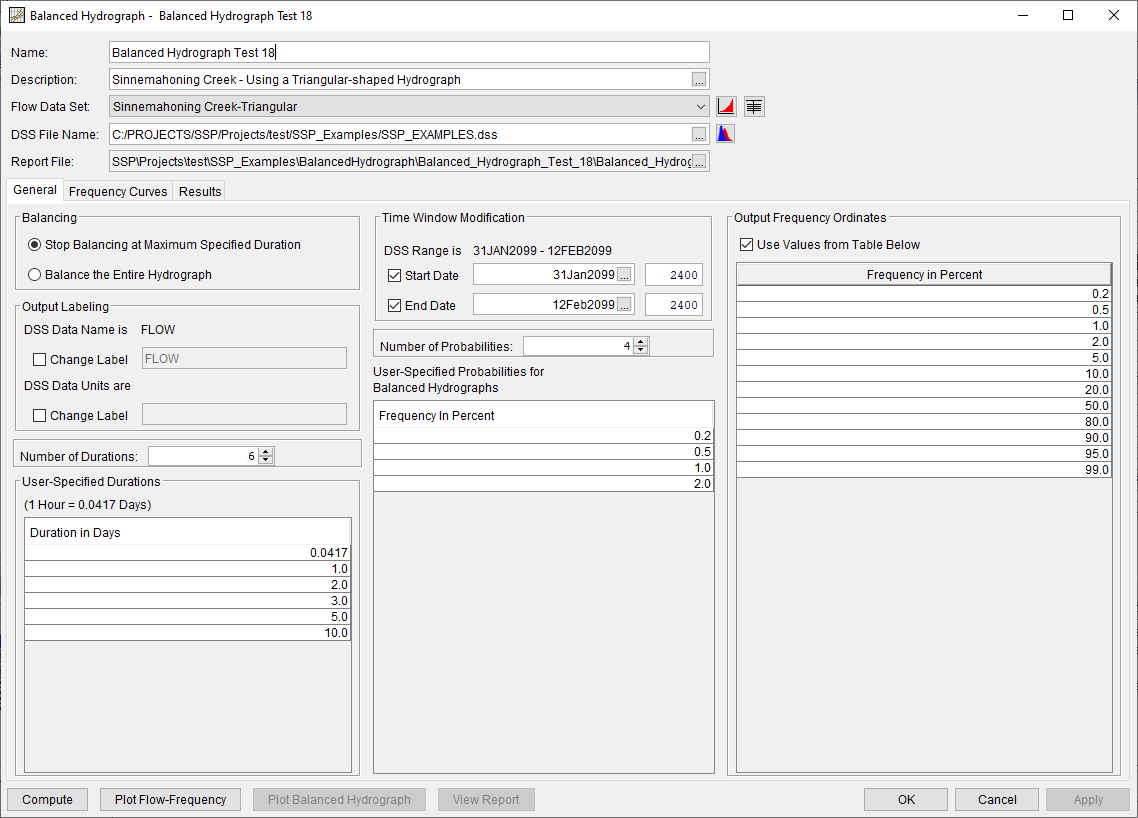
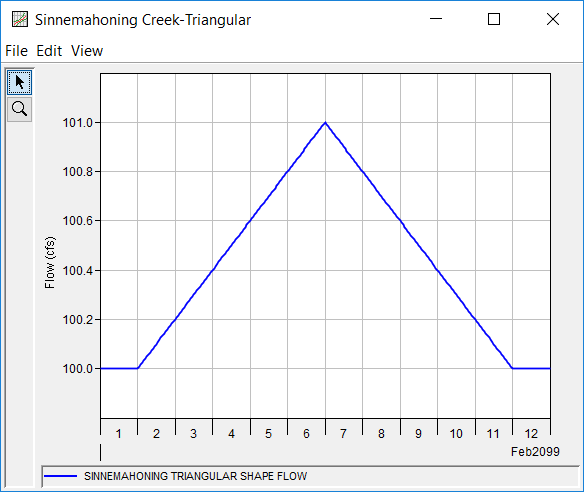
Shown in Figure 3 is the Balanced Hydrograph analysis editor with the Frequency Curves tab selected. The frequency curve for Frequency Curve 1 (1-hour or 0.0417-day duration) was imported from the results of an existing Bulletin 17 analysis (Sinnemahoning_B17C). The frequency curves for Frequency Curve 2 (1-day duration), Frequency Curve 3 (2-day duration), Frequency Curve 4 (3-day duration), Frequency Curve 5 (5-day duration), and Frequency Curve 6 (10-day duration) were imported from the results of an existing Volume Frequency analysis (Sinnemahoning_VolumeFrequency). For the 1-, 2-, 3-, 5-, and 10-day durations, which were imported from a Volume Frequency Analysis, the program automatically imported the results for the correct duration(s). It should be noted that if the selected Volume Frequency Analysis did not contain the necessary duration information, a message would have been shown informing the user of the error.
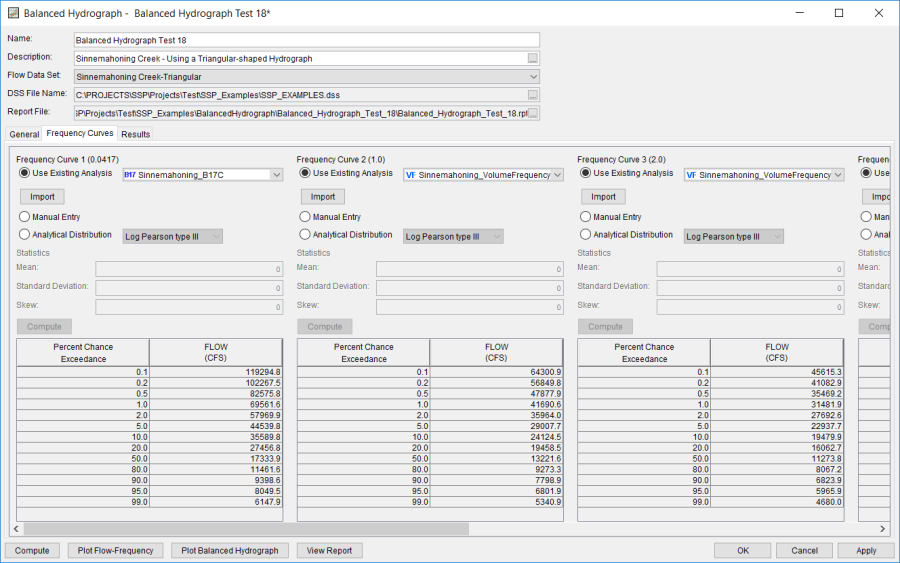
Figure 4 shows the plotted frequency curves for this analysis.
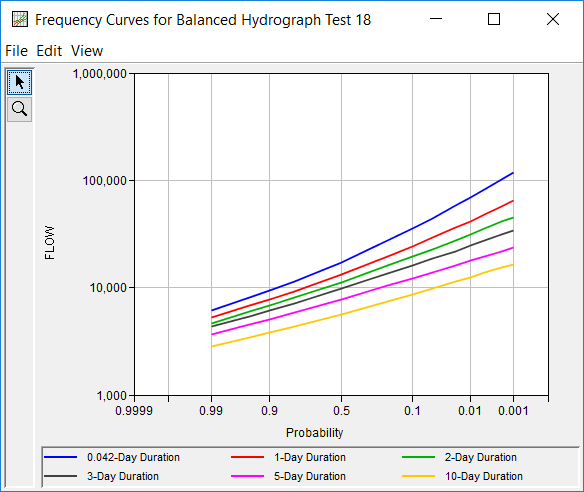
Press the Compute button to perform the analysis. Once the computations have been completed, a message window will open stating Compute Complete. Close this window and then select the Results tab. The results tab should resemble Figure 5. The left portion of the Results tab window displays the computed balanced hydrographs in a table using the four frequencies that were previously defined on the General tab. The right portion of the Results tab displays all four balanced hydrographs in a plot. To view the balanced hydrographs in a separate window, either click Plot Balanced Hydrograph or double click on the plot within the Results tab.
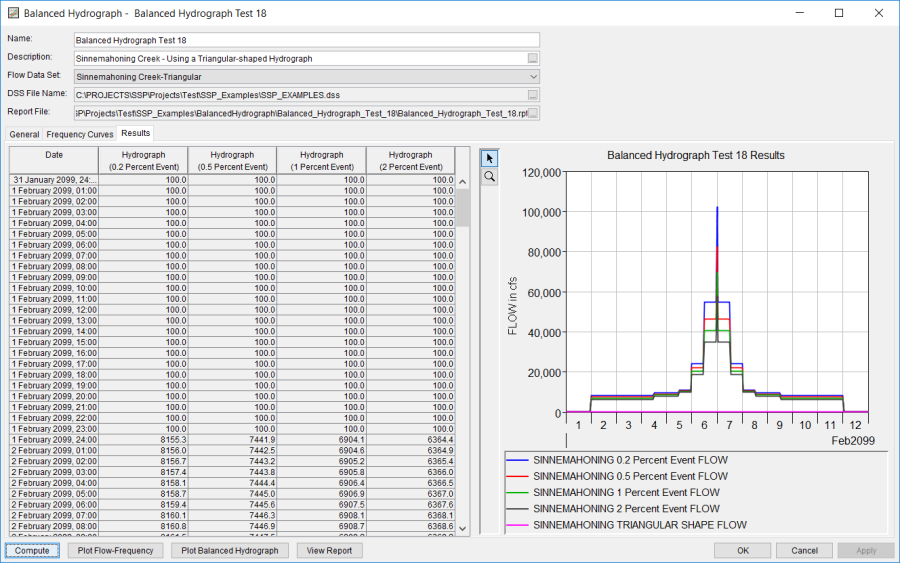
In addition to the tabular and graphical results, there is a report file that shows input data and results. To review the report file, press the View Report button at the bottom of the analysis window. When this button is selected a text viewer will open the report file and display it on the screen. Shown in Figure 6 is the report file for Balanced Hydrograph Test 18.